Yaskawa SmartTrac PCIM Card User Manual
Page 16
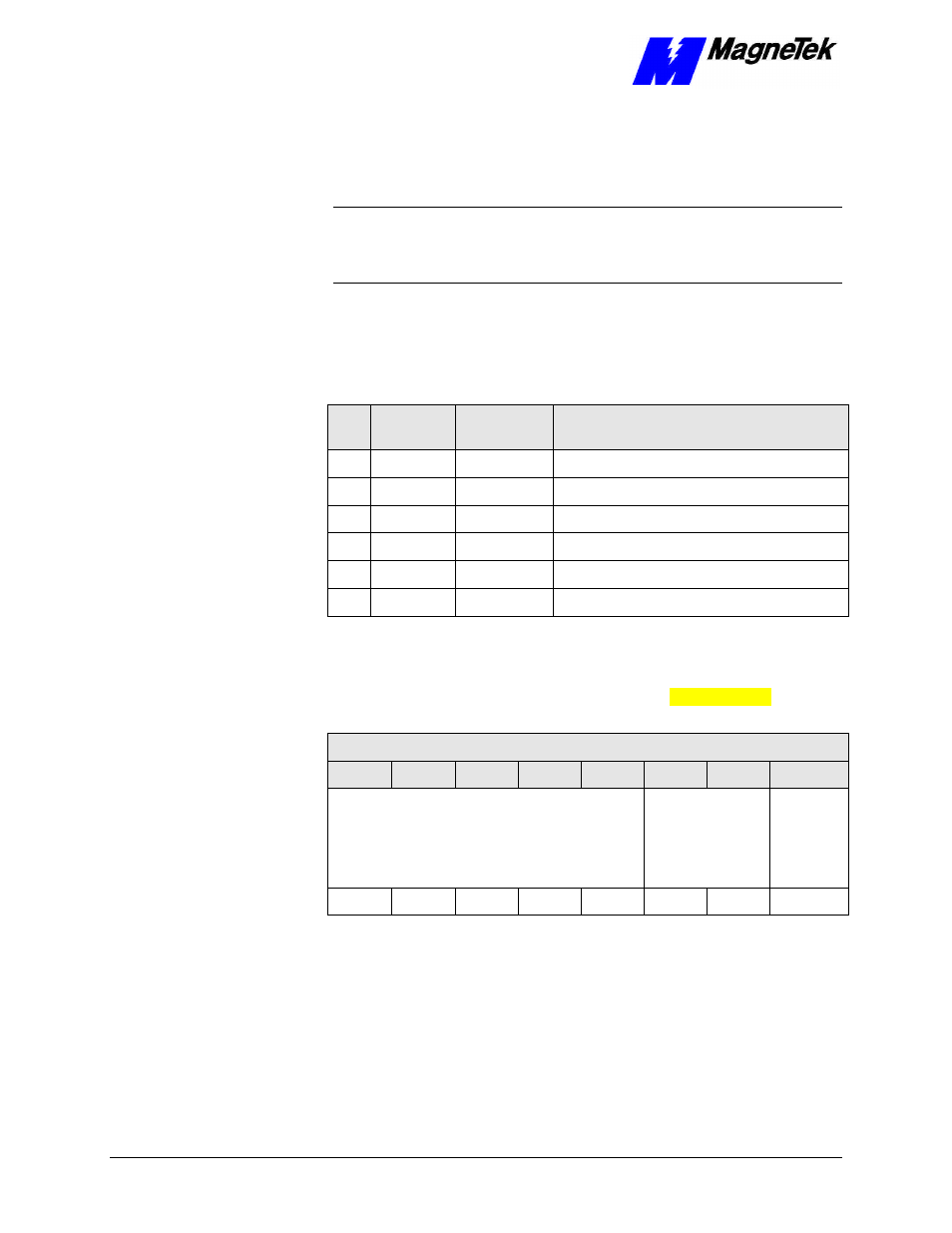
SMART TRAC Genius PCIM Card
12
••
Configuring the Smart Trac Genius Card Technical Manual 3554-0080
Five jumpers on the Smart Trac Genius card, labeled LNK 1 through LNK 5,
determine the interrupt (IRQ) level. Make sure the IRQ of the Genius card does
not conflict with any of the other cards in the Smart Trac card stack.
NOTE: For the Genius card, use of IRQ 11 is highly recommended. IRQ may
be used if IRQ 11 cannot be used. IRQ 5 is the default Ethernet card setting.
IRQ 7 is the default DeviceNet card setting. The card supports IRQ 5, 7, 11 and
12.
To set the IRQ for the Genius card, install a jumper in one of four positions
(LNK2, LNK3, LNK4 or LNK 5).
Table 2. Smart Trac Genius card Jumper Settings.
Jumper
Jumper or
IRQ
Termination Requirements
A
LNK 1
Jumper on
150 ohm terminaltion on board.
No jumper
Add 120, 100, or 75-ohm termination.
B
LNK 2
IRQ 11
Default (Highly recommended)
LNK 3
IRQ 12
Recommended
LNK 4
IRQ 7
(default for Smart Trac DeviceNet card)
LNK 5
IRQ 5
(default for Smart Trac Ethernet card)
Switch SW1 allows setting the Smart Trac Genius card to match the parameters
of the Genius serial bus. The Standard Serial Bus Baud Rate of 153.6 should be
accepted when connecting the card to a bus on which Phase A devices are used.
0 = OFF 1 = ON
SW1 Default Settings
1
2
3
4
5
6
7
8
Serial Bus Addressing
Address 1 Ch
(Default)
Serial Bus
Baud Rate
153.6 Standard
(4 bit skip time)
Outputs
Disabled
1
1
0
0
0
0
0
0
Interrupt
Switch SW1 (Serial Bus
Address, Baud Rate
and Outputs)