Yaskawa SmartTrac PCIM Card User Manual
Page 24
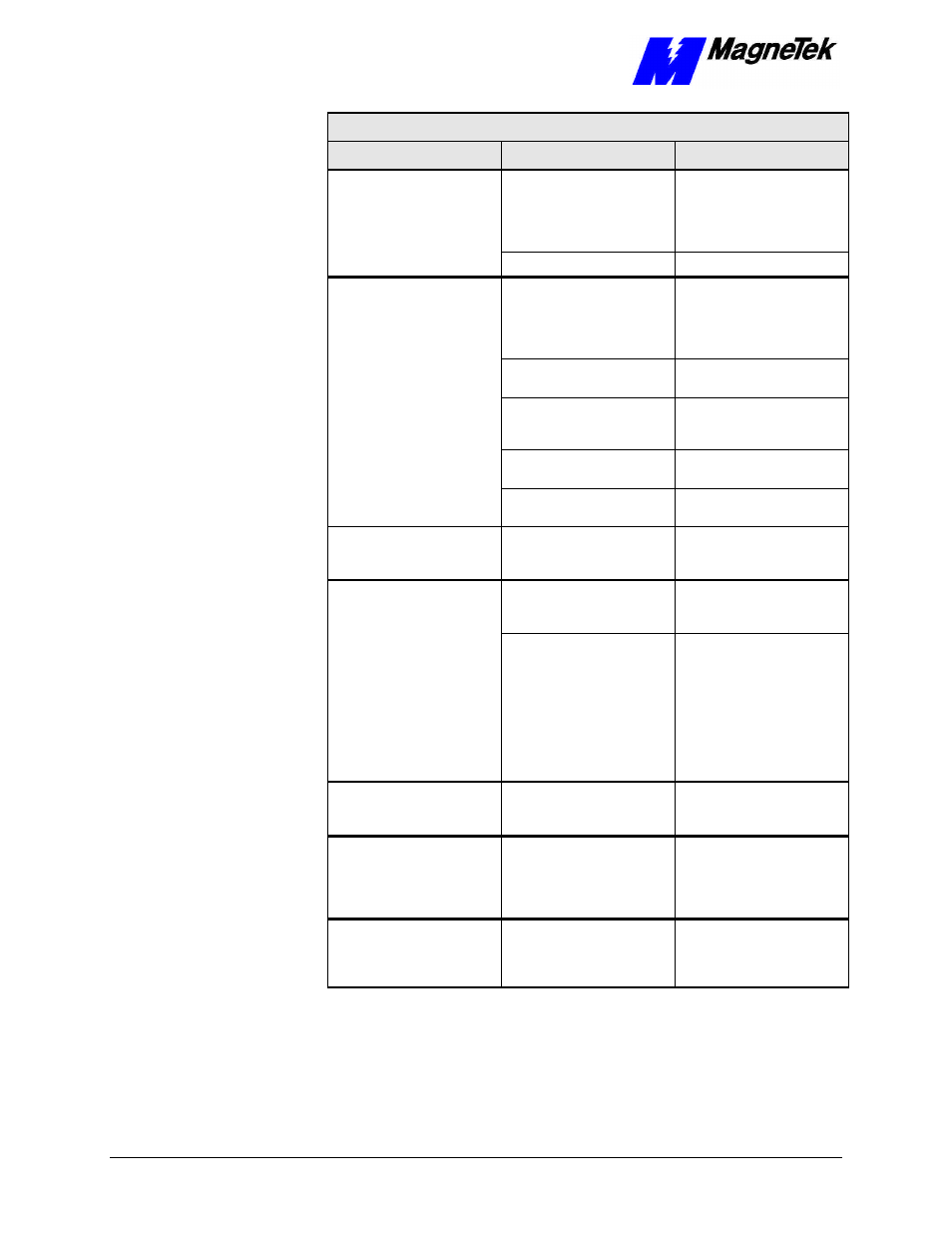
SMART TRAC Genius PCIM Card
20
••
Troubleshooting Your Smart Trac Genius PCIM Card Technical Manual 3554-0080
Genius PCIM Card Troubleshooting
Symptom
Probable Cause
Corrective Action
PCIM card installed, Smart
Trac powered up, GENI104
Self-test/Health LED OFF
and Communications
(COMMS) LED ON.
DIP switch SW1 or SW2 or
both not set properly.
Check switch settings are
correct.
Hardware failure
Replace card.
PCIM card installed, Smart
Trac powered up, GENI 104
Self-test/Health LED ON
and Communications
(COMMS) LED OFF.
Improper cable type or
lengths exceeded.
Check cable type and
lengths, replace or
reconfigure as required.
Jumper LNK1 not set
properly.
Change to proper LNK1
setting.
Serial bus wiring
incomplete.
Ensure serial bus wiring
completed in a daisy chain
fashion.
High voltage runs interfering
with operation.
Ensure cabling is not near
high voltage runs.
Broken cable.
Inspect for broken cable
and replace as necessary.
PCIM card installed, Smart
Trac powered up, both
LEDs flashing together.
Same serial bus number
(device number) configured
with same address.
Check device numbers and
change to unique
addresses.
Repeated bus errors.
Shielding improperly
installed and/or grounded.
Change to meet proper
shielding and grounding
specifications.
Failure of card.
Unplug bus communications
cable from Genius PCIM
card. Use HHM (handheld
monitor) to read
configuration and compare
device numbers and I/O
reference numbers. Ensure
they are as planned.
Replace card as necessary.
System shuts down with
parity errors
Input duplicated on same
bus or overlapping card I/O
references.
Eliminate duplicate input or
overlapping card I/O
references.
System shuts down with
parity errors and bus errors.
Can't make Genius PCIM
card operable, despite
repeated attempts.
Serial 1 and Serial 2
connections crossed.
Eliminate crossing of Serial
1 and Serial 2.
Smart Trac AC1 will not
boot with Genius PCIM card
installed.
Short between regulator
U33 on main card and
bottom of option card.
Bend over the three (3)-pin
regulator U33, so its metal
tab does not contact the
option card.