2 osd setting, Figure 3-5 video encoding setting, Figure 3-6 osd setting – Hongdian H3201 1CH SD DVS User Manual
Page 33
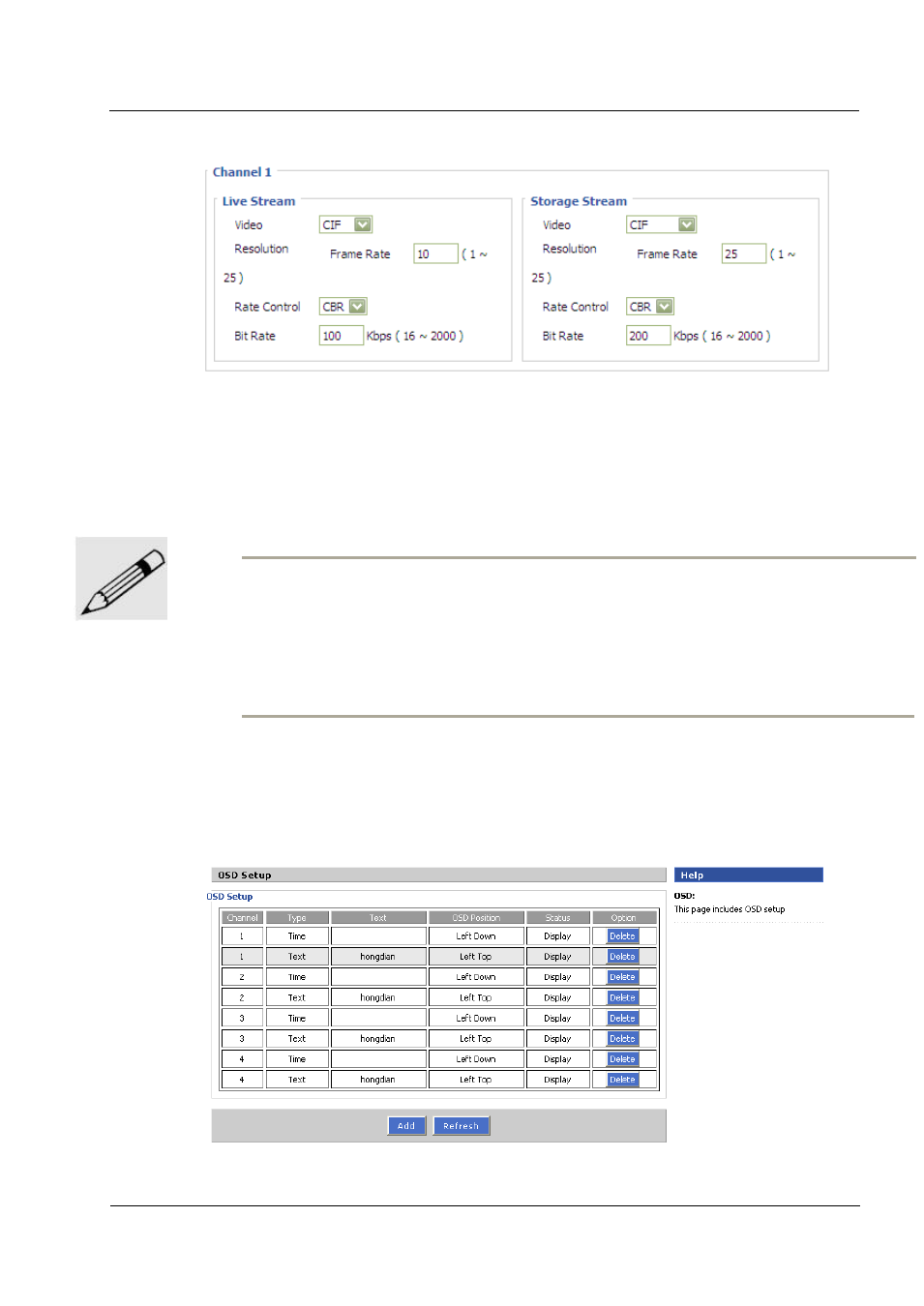
User Guide
Issue 01 (2010-08-10)
Hongdian Proprietary and Confidential
Copyright © Hongdian Corporation
9
Figure 3-5 Video encoding setting
Video Resolution: set the video revolution among D1/HALF D1/CIF/QCIF, default CIF.
Frame Rate: set the video transmission rate, live stream default value is 10, storage stream default
value is 25.
Rate Control:
Constant Bit Rate(
CBR) or
Variable Bit Rate(
VBR), now support only CBR.
Bit Rate: Valid value 16~2000Kbps, Live Stream transfer by 3G/4G default value is 100Kbps,
Storage Stream saved in hard disk default value is 200Kbps.
Notice:
1. Data Rate: means video file size of every second, it is the most important parameters which
determine the quality of video.
2. Storage stream resolution must always higher then live stream. When set both live & storage
stream to D1, all live stream parameters will be same as storage stream.
3.3.2 OSD Setting
“OSD” is abbreviation of “on screen display”, you could set a text to show time and some brief info.
Figure 3-6 OSD setting