4 image setup 3.3.5 capture setup, 4 image setup, 5 capture setup – Hongdian H3201 1CH SD DVS User Manual
Page 35
Advertising
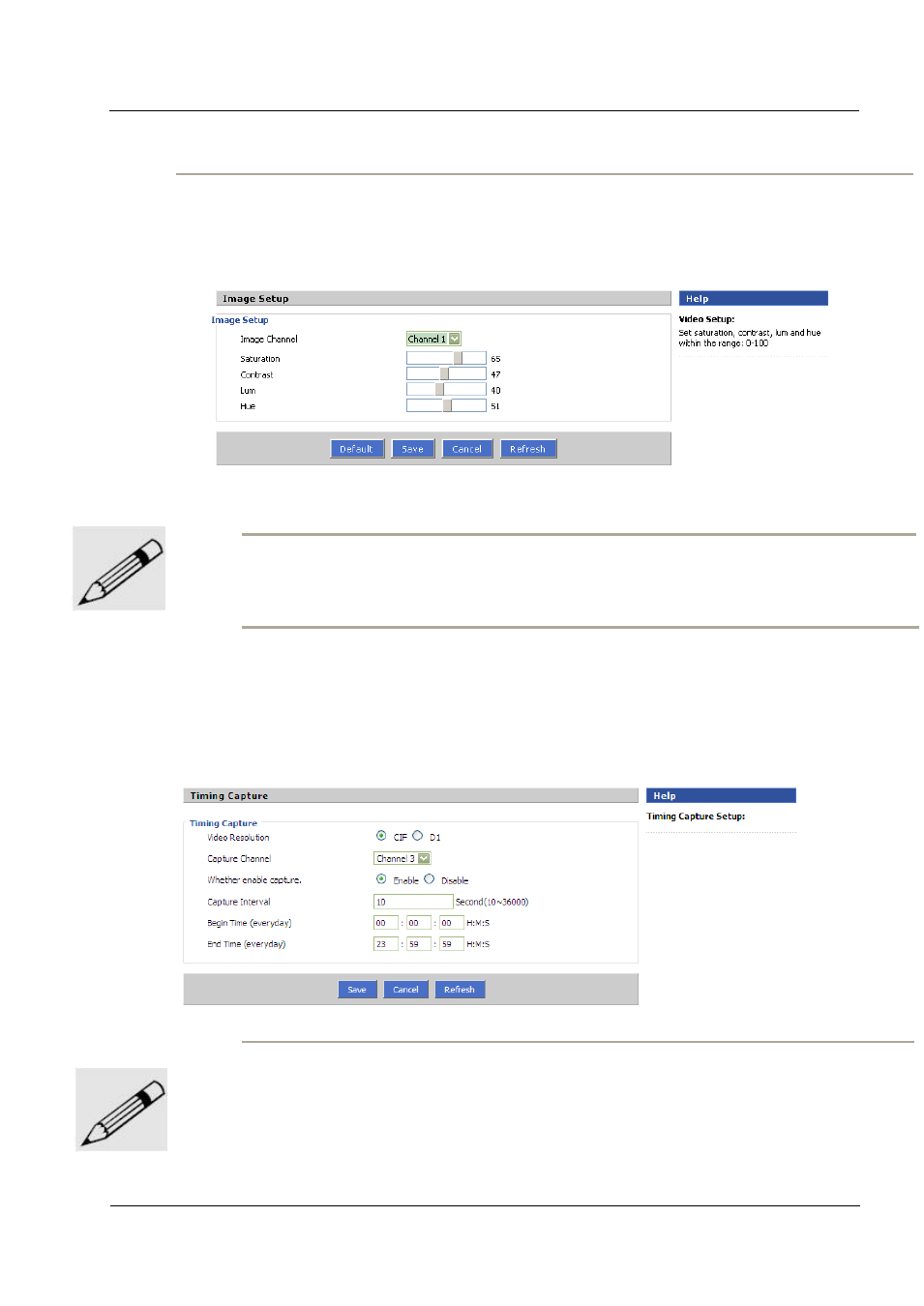
User Guide
Issue 01 (2010-08-10)
Hongdian Proprietary and Confidential
Copyright © Hongdian Corporation
11
3.3.4 Image Setup
To set saturation, contrast and other parameters of video.
Figure 3-9 Image setting page
Notice:
Default value is our recommend value, suggest not to change this.
3.3.5 Capture Setup
H3201/H3224 supports timing capture, you could set a time slot and an interval. DVS will timing
capture the pictures and save the pictures.
Figure 3-10 Timing capture page
Notice:
1. Begin time must before end time, and time setting must among 24 hours.
2. When hard disk is writing/reading, do not allow disconnect power or pull out hard disk. If you need
do so, please use power key shut the device down first.
Advertising
This manual is related to the following products: