2 i/o setup – Hongdian H3201 1CH SD DVS User Manual
Page 44
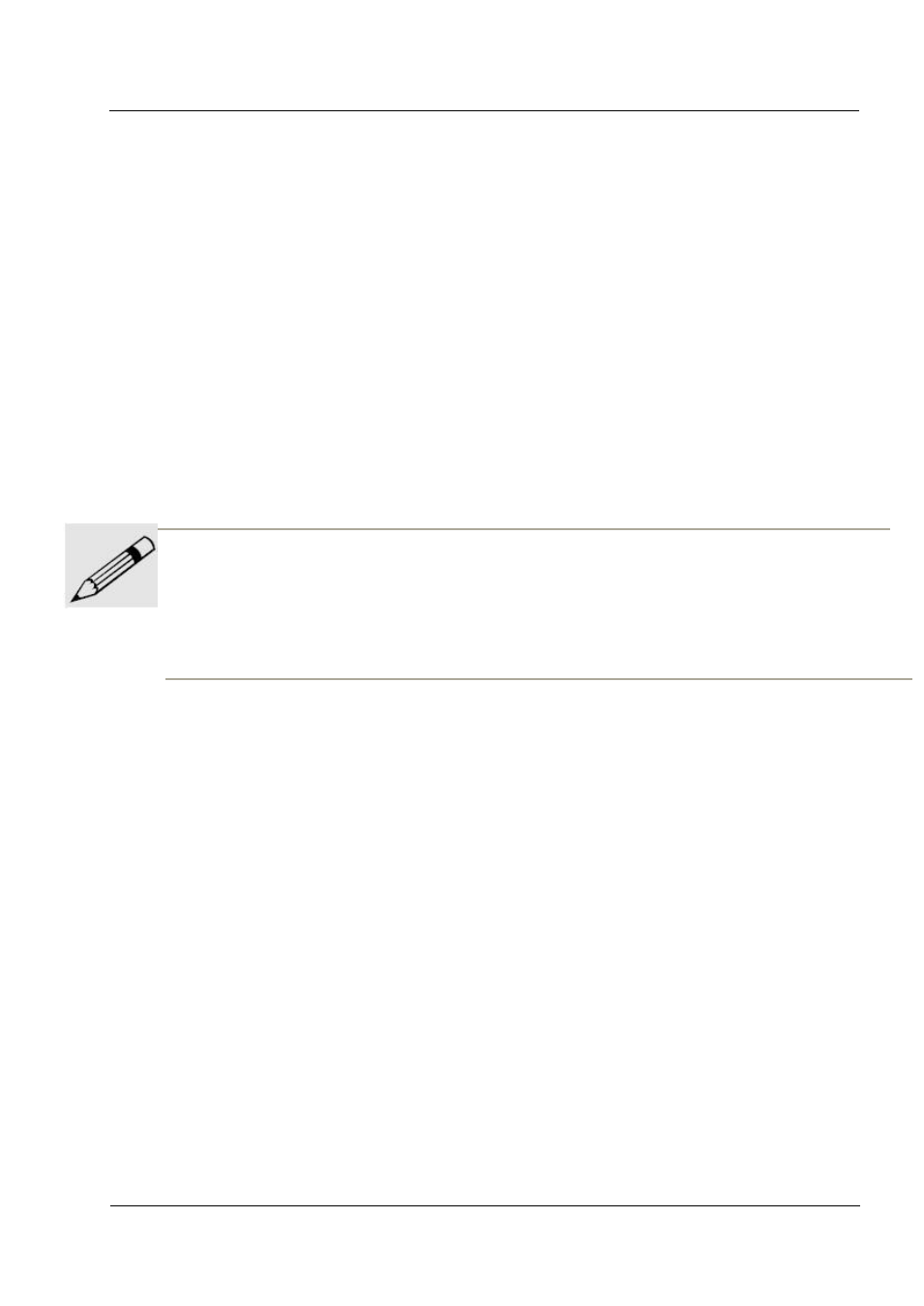
User Guide
20
Hongdian Proprietary and Confidential
Copyright © Hongdian Corporation
Issue 01 (2010-08-10)
1) Alarm Output Setup
H3201/H3224 provides 1 alarm output port
2) Record Setup
When triggers, choose to record video of one camera
3) Capture Setup
Capture Parameter: set the amount you need to capture when alarm happens.
Capture Interval: the interval between every snapshot.
Alarm Channel: snapshot on which camera.
4)Preset Setup
Linkage Camera: which camera will move to preset position when being triggered.
Preset Position: which position will be moved to.
Notice:
1. Video record saved in the hard disk.
2. Pictures snapshot during alarm time will send to FTP server.
3. When linkage alarm with client end, alarm input duration setting in I/O setting shall be more than 50
seconds.
3.7.2 I/O Setup
I/O setup determines how external senor or siren being triggered.
1) Alarm Input Setup: select a channel and choose its trigger status, close alarm means on-state on alarm
input will be considered as alarm, open alarm means off-status on alarm input will be considered as
alarm.
Duration: when you use client together with DVS, please set this time over 50 seconds.