8 device management, 1 ptz setup 3.8.2 rs-485 setup, Figure 3-22 i/o setting – Hongdian H3201 1CH SD DVS User Manual
Page 45: Figure 3-23 ptz setting, 1 ptz setup, 2 rs-485 setup
Advertising
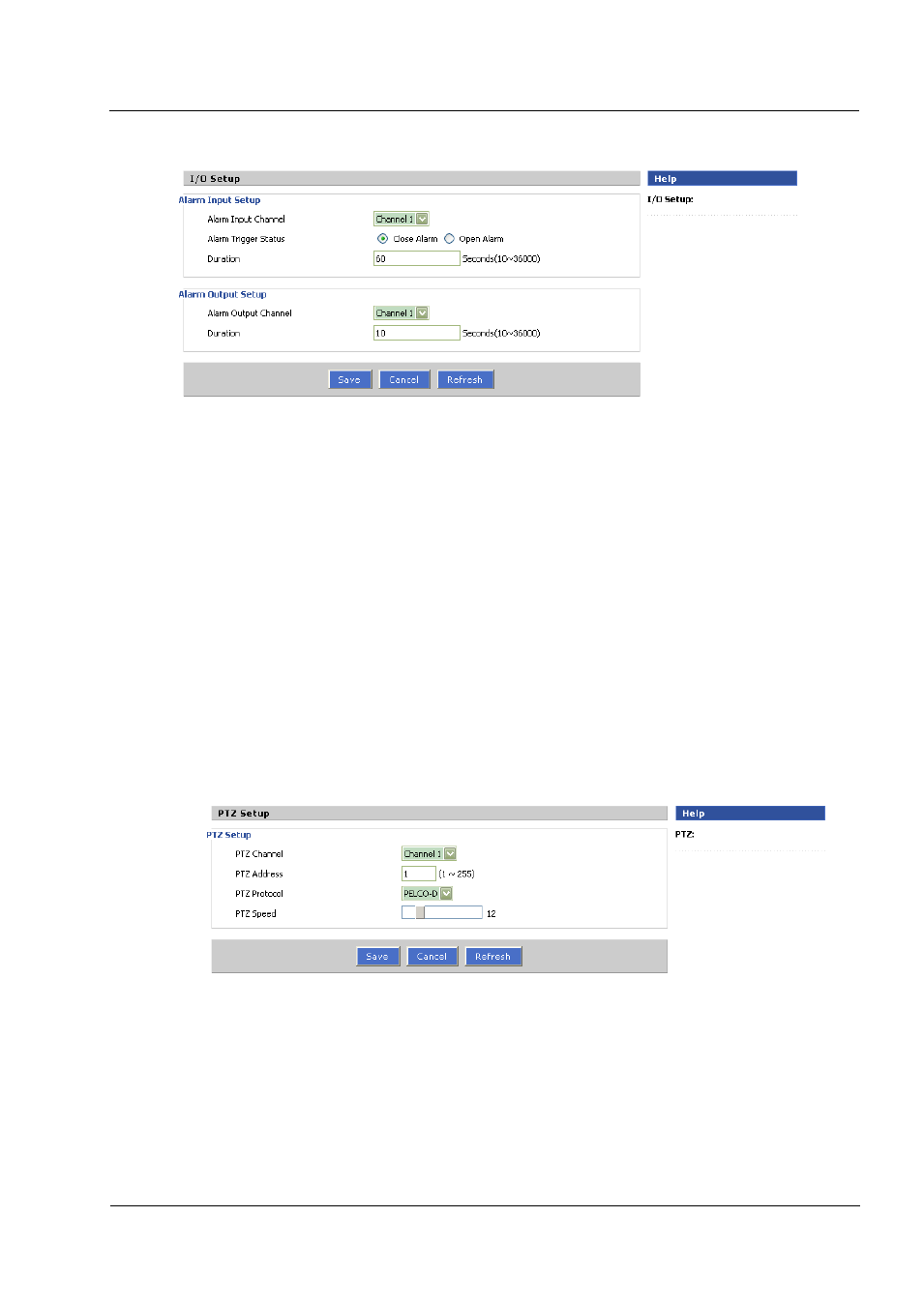
User Guide
Issue 01 (2010-08-10)
Hongdian Proprietary and Confidential
Copyright © Hongdian Corporation
21
Figure 3-22 I/O setting
3.8 Device management
“Device management” includes follow parts:
PTZ Setup
RS-485 Setup
DTU Setup
Storage Management
Format the memory
3.8.1 PTZ Setup
“PTZ” means Pan/Tilt/Zoom, by PTZ control, camera could move and zoom as you demand. In this part
you should set PTZ parameters if your camera supports PTZ.
Figure 3-23 PTZ setting
About PTZ address: PTZ device has dial switch, ON means 1, OFF means 0, whole 8 digits determine
PTZ address.
3.8.2 RS-485 Setup
In this part you could set RS485 parameters, RS485 used to connect PTZ of camera.
Advertising
This manual is related to the following products: