Update history, Mouse operation – Hongdian H3201 1CH SD DVS User Manual
Page 6
Advertising
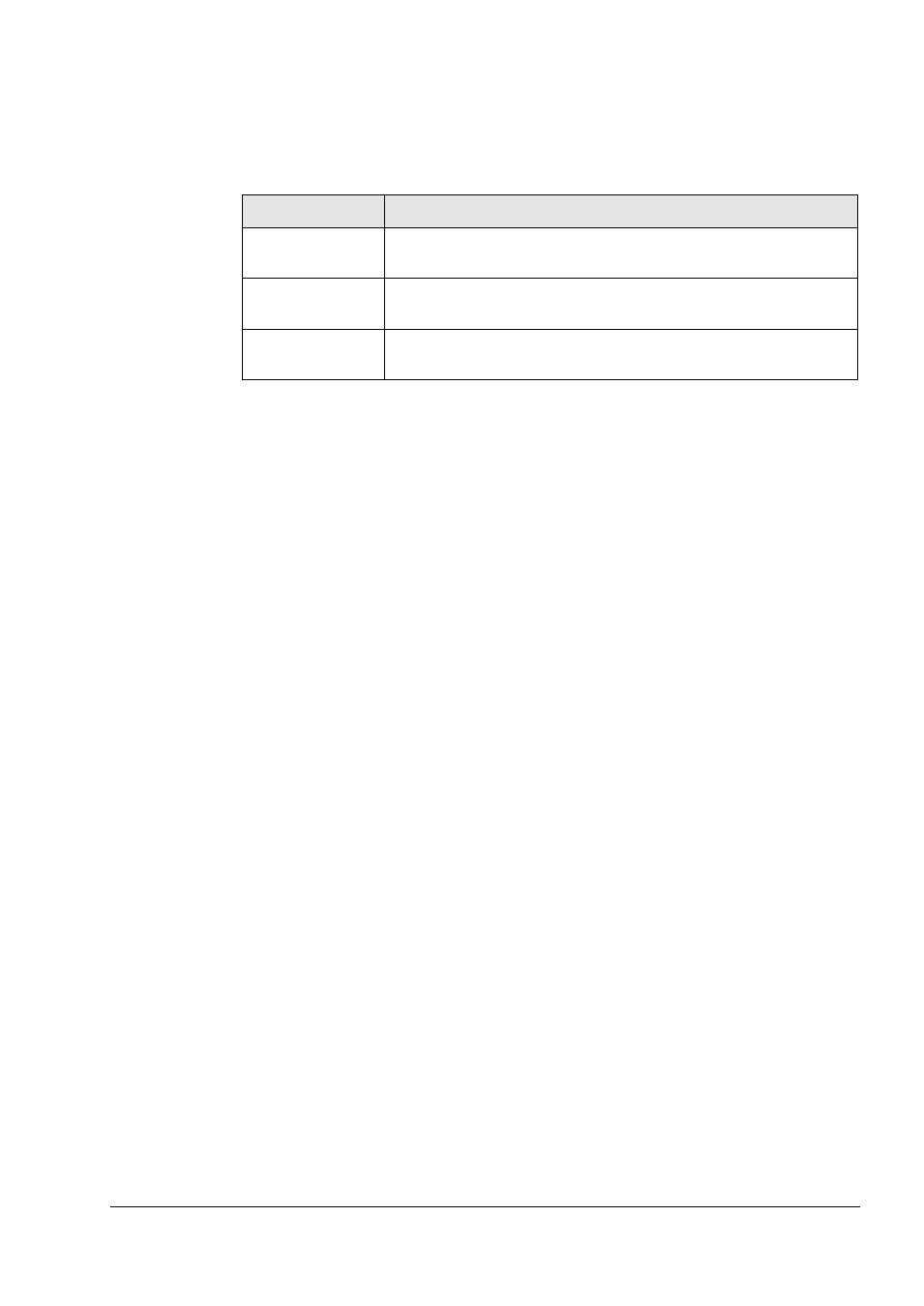
Mouse Operation
Action
Description
Click
Select and release the primary mouse button without moving the
pointer.
Double-click
Press the primary mouse button twice continuously and quickly
without moving the pointer.
Drag
Press and hold the primary mouse button and move the pointer to a
certain position.
Update History
Updates between document issues are accumulated. Therefore, the latest document issue
contains all updates made in previous issues.
Advertising
This manual is related to the following products: