Ion Science Tiger User Manual
Page 12
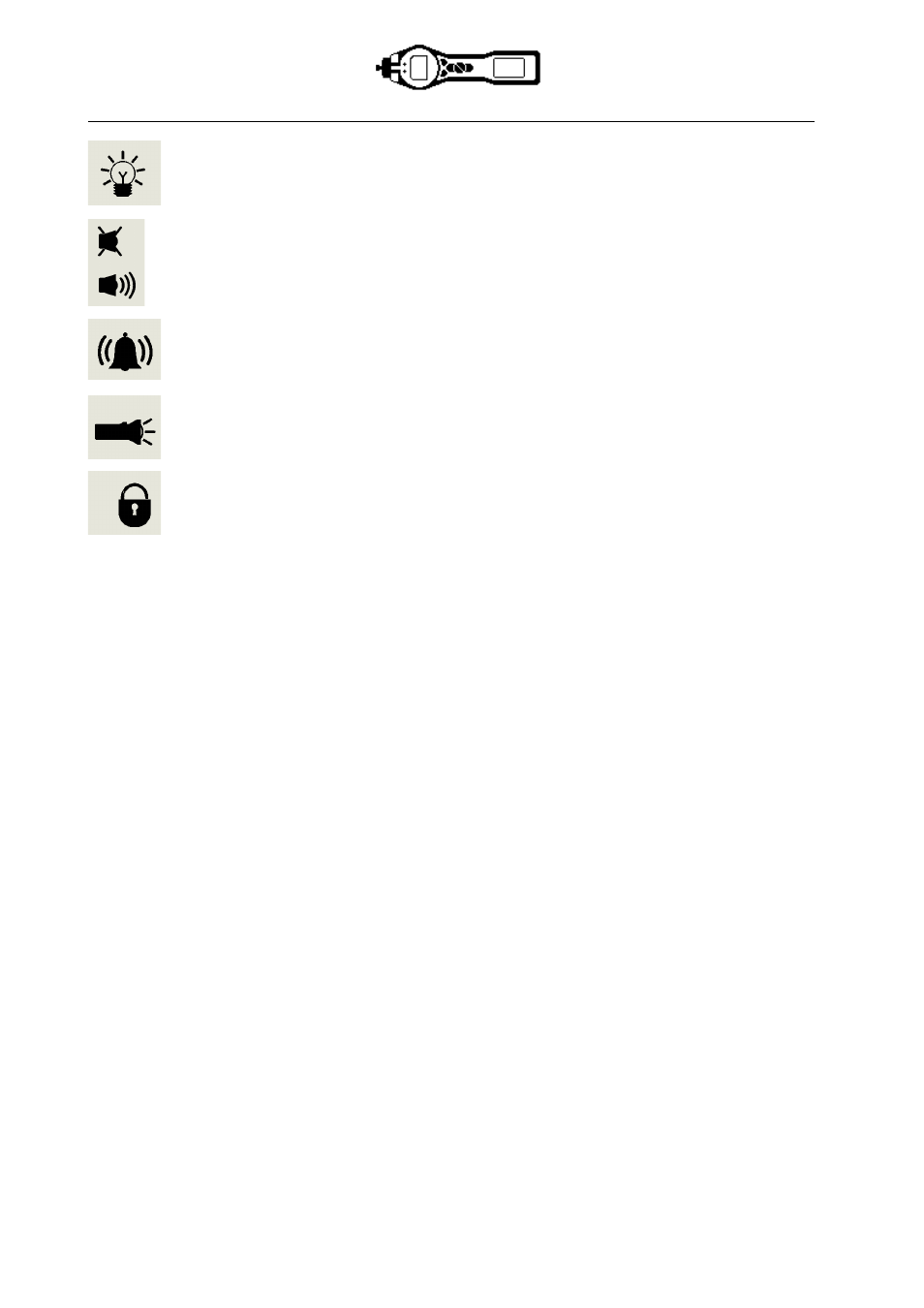
TIGER MANUAL
Ion Science Ltd
Page 12 of 46
Unrivalled Detection. www.ionscience.com
Understanding the display screen
Backlight: Light beam lines appear when the backlight is on.
Sound: The main body of the icon is present at all times.
The disable lines appear if all 3 alarm sounders are disabled and the volume is at 0%.
Three sound projection lines indicate the volume level.
However there are four sound levels and the quietest level has no line.
Alarm Bell: The icon consists of 2 parts, the Bell and the sound bars. When the
instrument reaches a 'Low alarm' the Bell and one sound bar will flash; when a 'High
alarm' is reached the Bell and both sound bars flash.
Flashlight / Torch: When the flashlight / torch is illuminated the light beams appear.
Lock: The Lock icon will appear when the configuration of the TIGER has been locked in
TIGER PC. Soft keys in Button A column are enabled and Buttons in column B disabled,
see page 13.
Main Screen Area
During normal operation this area displays the readings in four large numbers, with the units of measurement
below.
During setup and adjustment, a function bar overlays the main screen.