Ion Science Tiger User Manual
Page 29
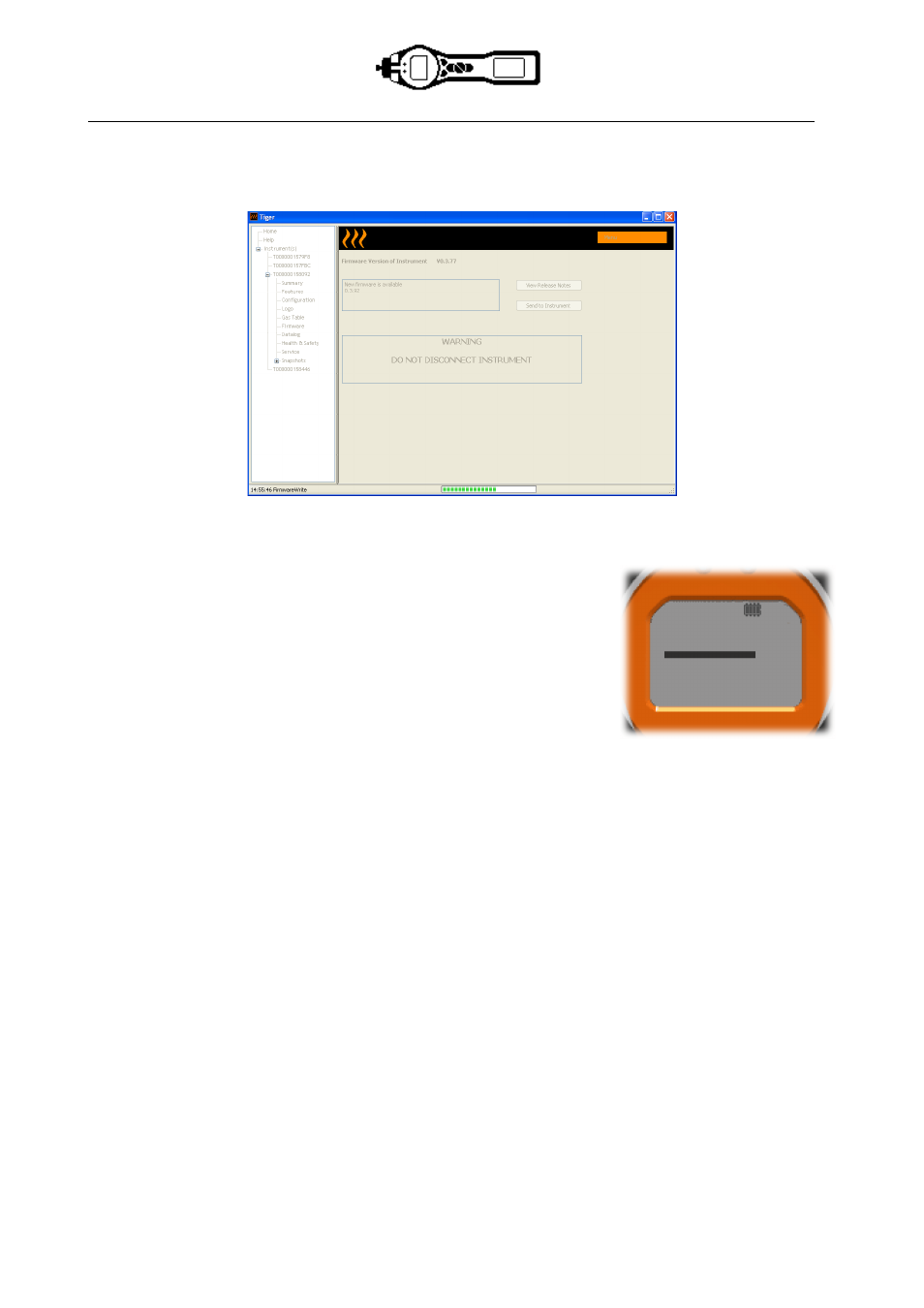
TIGER MANUAL
Ion Science Ltd
Page 29 of 46
Unrivalled Detection. www.ionscience.com
Tiger PC software
IMPORTANT: Do not attempt to operate your TIGER during the update process.
The firmware on your TIGER will be updated and the new version will be shown on the ‘Firmware’ screen.
A bar at the bottom of the screen will indicate the progress of the update.
IMPORTANT: Do not disconnect the TIGER at this point. Please follow the
next part before disconnecting the TIGER.
After the PC Software has completed sending the upgrade to the TIGER
the instrument will then have to finish the upgrade process. The TIGER will
flash the two torch LED’s and the screen on the Tiger will remain blank for
approximately 30 Seconds. A bar will then appear and travel across the
screen. A message will be displayed as follows, ‘verifying file system’. The
Firmware is now installed on to the instrument and will start up
automatically.