Ion Science Tiger User Manual
Page 22
Advertising
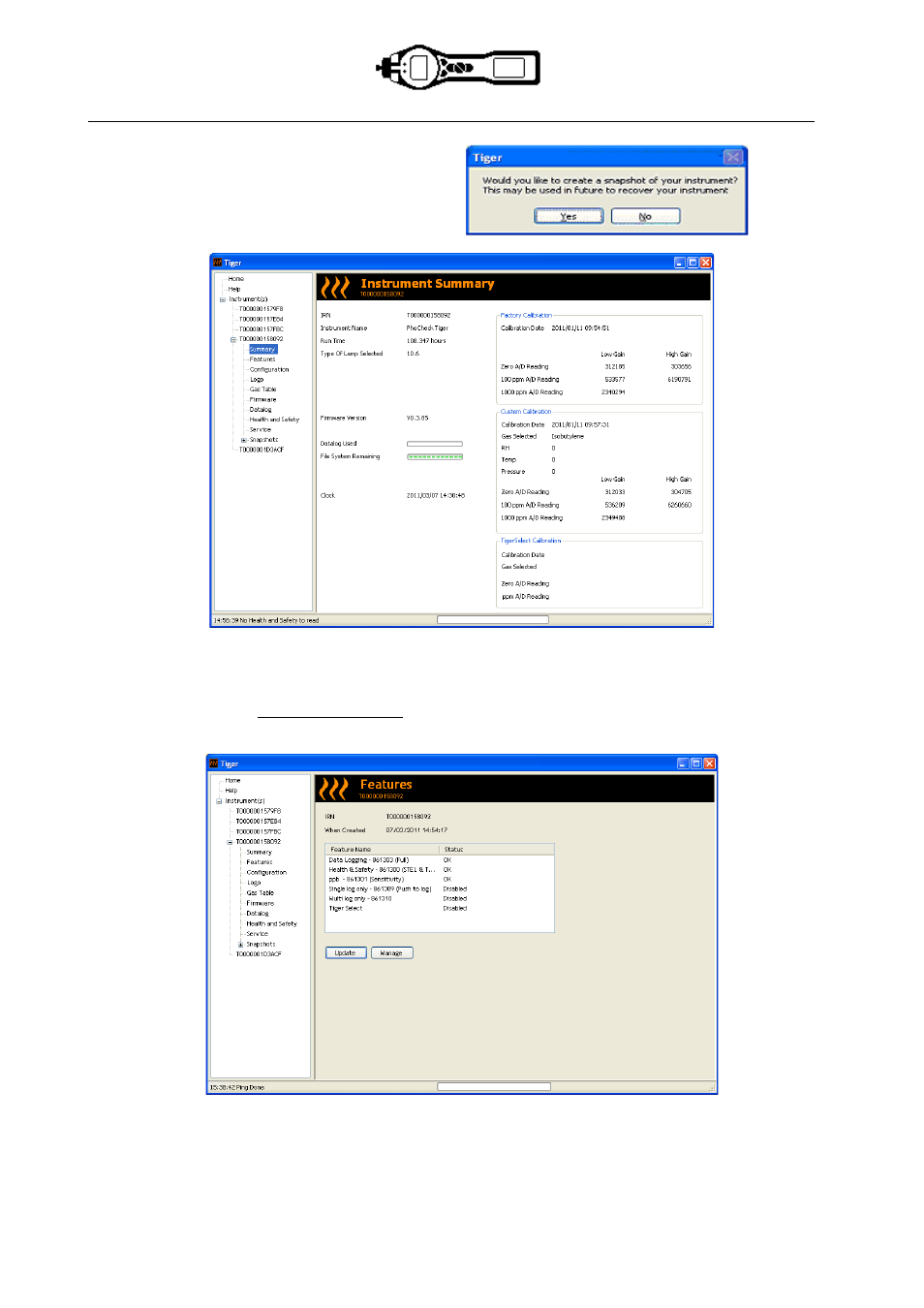
TIGER MANUAL
Ion Science Ltd
Page 22 of 46
Unrivalled Detection. www.ionscience.com
Tiger PC software
5.
This page gives the current status of your
TIGER. If the ‘snapshot’ screen appears click
‘Yes’. You can delete the snapshot later if you
wish (see ’TIGER PC Software’).
The Features Screen
The ‘Features’ screen indicates which of the available updates has been added to your TIGER. Should you
wish to purchase additional features, contact Ion Science Ltd or your Distributor. Some updates may be
available on the website www.ionscience.com . Once the transaction is complete and confirmed, click on
Update to add the relevant features to your TIGER.
Advertising