Connecting the receiver to a controller – Irritrol CRR User Manual
Page 4
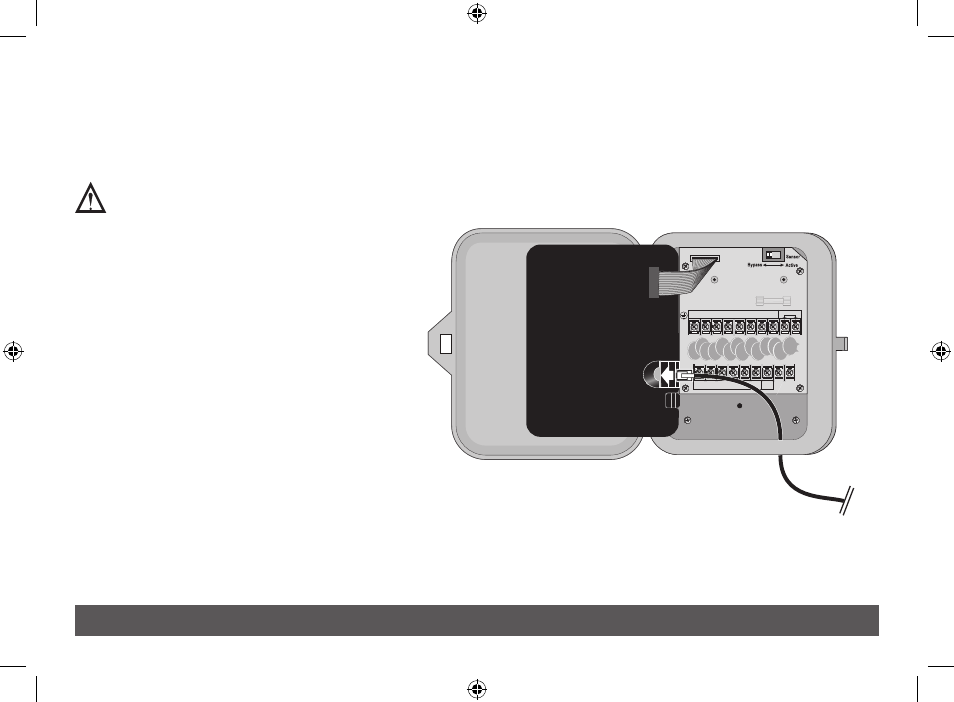
4
EARTH
GROUND
MV/
Pump
Sensor
+
-
7 8 9 10 11 12
1 2 3 4 5
6
24 VAC
VC
Connecting the Receiver to a Controller
The range of the Mini-receiver to the Remote is roughly 1000 feet line-of-sight. If reception is poor, install the receiver in a
better location. If the cable supplied with the mini-receiver is not long enough, it is possible to purchase extension cables
(50’ or less) that attach to the CL-MR mini-receiver and/or the CMR-ADP cable adapter. The cables and RJ plugs must have
six (6) conductors.
WARNING: NEVER PLUG THE RECEIVER’S CORD INTO A TELEPHONE SYSTEM.
Connections with the RJ-11 Cable
Rain Dial-R, Rain Dials “Blue”, and Total Control-R
controllers have RJ-11 ports for the Mini-receiver.
1. Open the front panel of the controller.
2. Locate the RJ-11 port on the controller.
• Rain Dial-R (and other blue-faced Rain Dials):
the connection is on the swing-out face panel,
just under the edge of the circuit board
• Total Control-R: the connection is also on the
swing-out panel, but is located further up on
the edge of the front panel.
3. Plug the RJ-11 jack of the Mini-receiver cable into
the RJ-11 port of the controller.
Rain Dial-R or Rain Dial “Blue” Connection