General operation – Irritrol CRR User Manual
Page 9
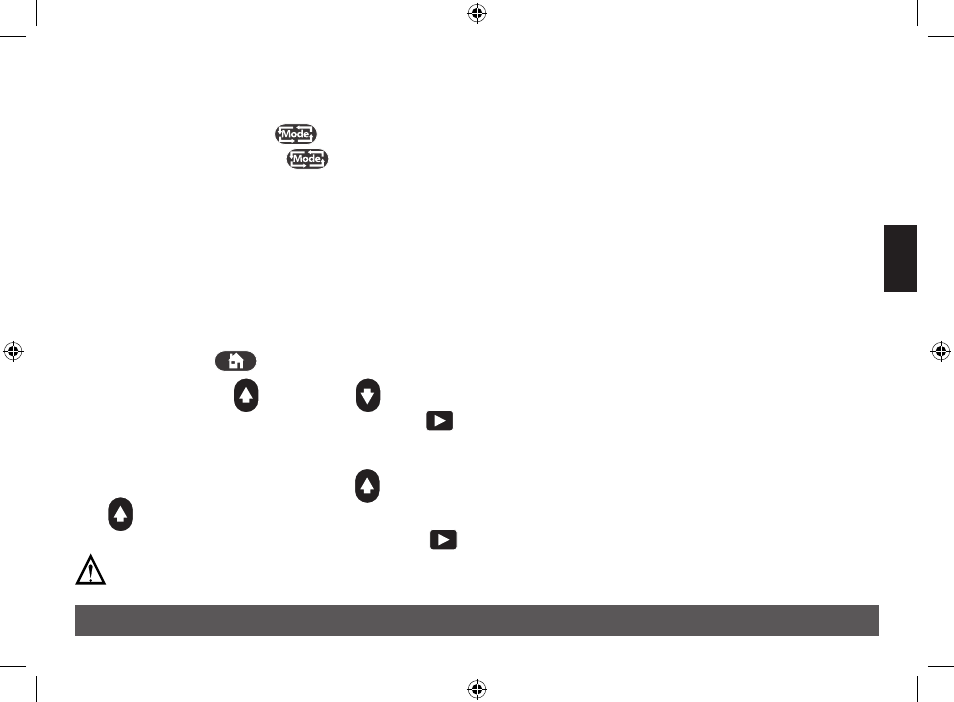
9
General Operation
To Power the Remote Transmitter:
1. Press the red MODE/PWR
button to turn on.
2. Press and hold MODE/PWR
button (about two seconds) to turn off.
Note: Turning off the transmitter does not turn off a station in operation. (See Stop All Watering to stop an active station.)
Automatic Power Down of Transmitter
To extend battery life, five minutes of button inactivity will shut off the transmitter.
To Set the Number of Stations:
To save time using the remote, set the number of stations in the transmitter to match the number of stations on the con-
troller. For example, for a 12-station controller, set the transmitter to a station maximum of twelve also. If only using 8 of the
12, set max to 8.
1. Press the SETUP
button once to view the Max Station screen.
2. Press either the UP
or the DOWN
arrow buttons to set the desired maximum station number.
3. With the desired number displayed, press ENTER
.
To Start Program “A” or “B” or ”C” (not functional in all controllers):
1. In manual station mode, press the UP
arrow button to go beyond the highest station. “P-A” appears. Press the UP
button again for “P-B” or again for “P- C”.
2. With the desired Program displayed, press ENTER
for a sequential station run.
Note: The “Manual Program” feature does not work with MC-E controllers.
A remotely started program runs continuously.
English