3 connecting the interfaces, 4 sealing the connection area, Connecting the interfaces – KACO Powador-gridsave User Manual
Page 25: Sealing the connection area
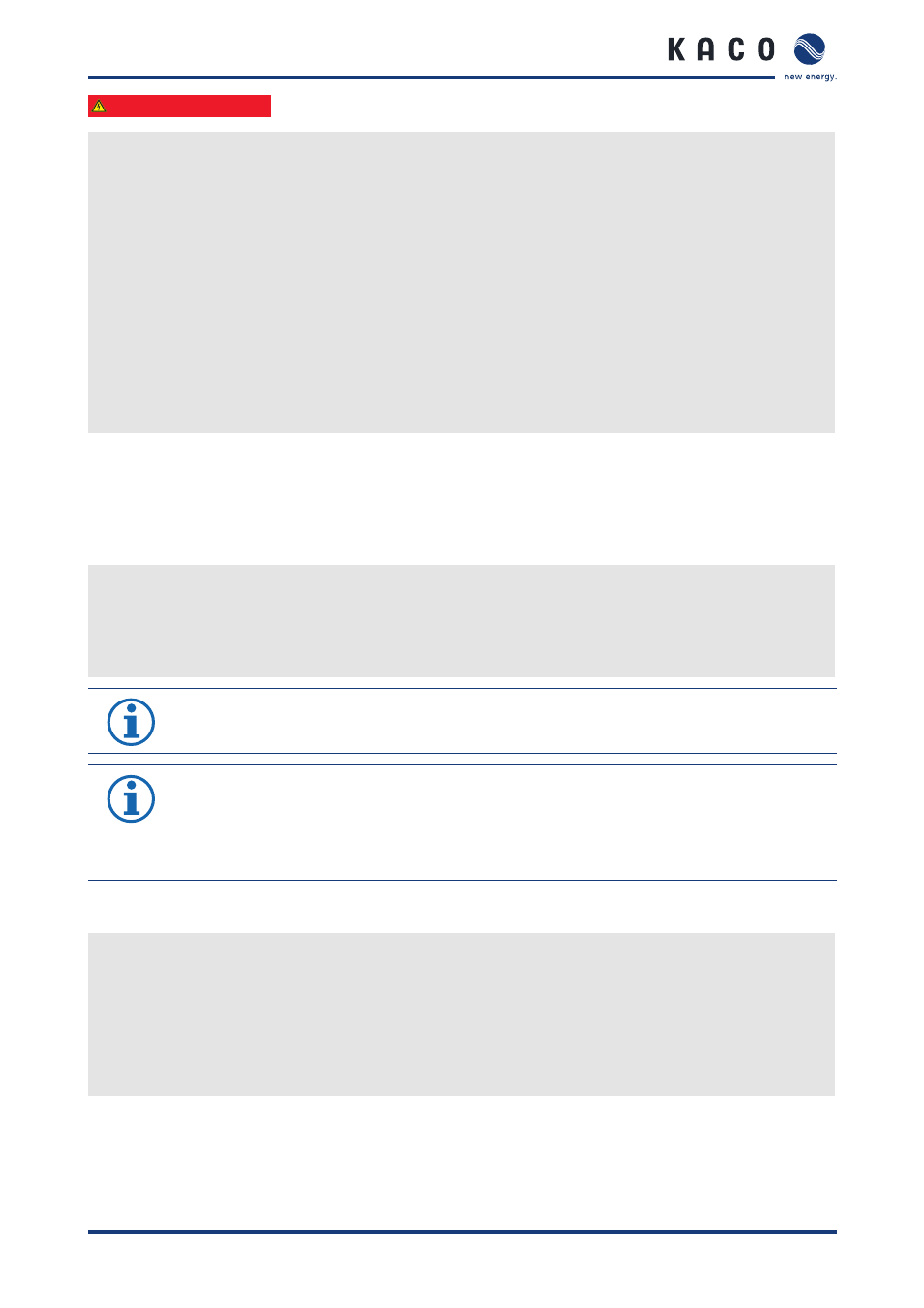
Installing the device
Operating instructions Powador-gridsave_EN
Page 25
Authorised electrician
Connecting the PV generator
↻ Use cables with the correct cross-section.
1. Remove cable fittings for DC connection.
2. Remove the outer cladding of the DC cables.
3. Insert the DC cables through the cable fittings into the connection area.
4. Strip the insulation from the DC cables.
5. Remove connection terminals.
6. Connect the cables in line with the terminal labels. (See Figure 13 on page 21)
7. Close the connection terminals.
8. Check that all connected cables are securely fitted.
9. Tighten the cable fittings.
10. To meet the requirements of protection rating IP21, close the unused cable fittings with blind caps.
»
The PV generator is connected to the inverter.
7.3
Connecting the interfaces
7.3.1 Ethernet interface
Pre-assembled Ethernet cables can be connected using the RJ45 socket in the connection space.
Connecting the Ethernet cable
1. Remove closure cap from RJ45 socket.
2. Connect the Ethernet cable.
3. The energy management system can now obtain an IP address by DHCP and is also available via this in the
network.
NOTE
The network settings can be amended later in the "Settings" menu using the EMS.
NOTE
Use a suitable category 5 network cable. The maximum length of a network segment is 100 m. Ensure
that the cable is correctly assigned. The Ethernet connection of the battery system supports
auto-sensing. You can use both crossed and 1:1 configured Ethernet connection cables.
7.4
Sealing the connection area
1. Finally, check the cabling.
2. Ensure that all cables are firmly mounted.
3. Check that the cable fitting is secure and tighten if necessary.
4. Remove cable offcuts and particles of dirt or dust.
5. Fit the cover and slide back until it engages into position.
6. Check that the position is correct.
7. Screw the fastening screw onto the front of the cover.