KACO Powador-gridsave User Manual
Page 31
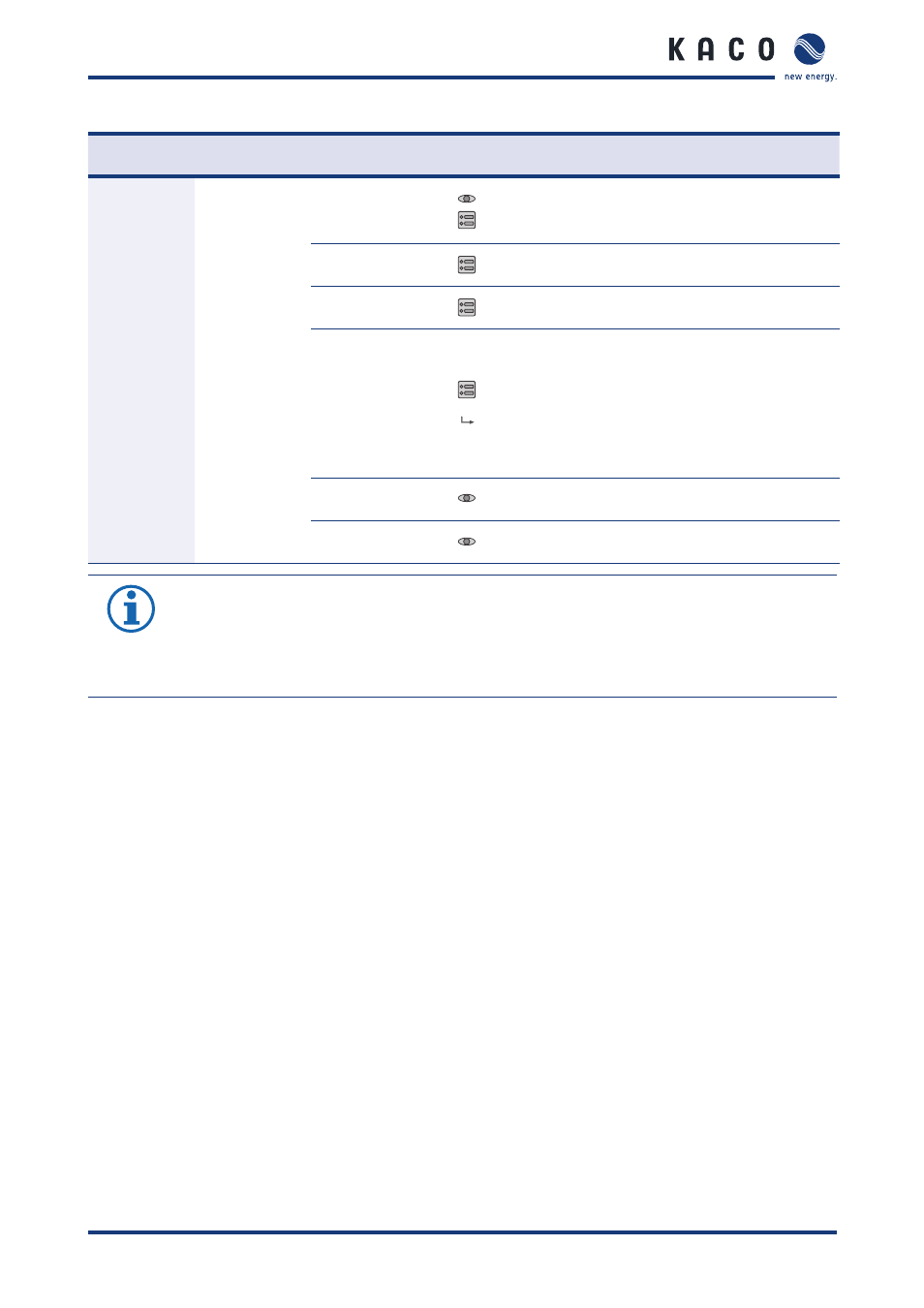
Configuration and Operation
Operating instructions Powador-gridsave_EN
Page 31
Menu
Submenu
Display/
setting
Action in this menu/meaning
Settings
Country &
directive display
Display of the country settings, voltage directives
and grid type.
"
Select menu language.
Date/Time
"
Specify time zone, date format and date and
time.
Screen
"
Activate screen-save function and set the delay
period.
Network
settings
Display of the network settings.
"
Configure network settings.
"
Once the DHCP server becomes available, the IP
address, subnet mask, gateway and DNS server
are automatically applied and the aforemen-
tioned menu items are hidden.
"
Off: DHCP deactivated, make settings manually.
Version
Displays the installed software version and built-in
HW components (inverter, BBC, battery).
Vendor
The touchscreen shows information about the
device vendor.
NOTE
As changes to the software are possible after the manual has been printed, the illustrations and
descriptions of the functions in these operating instructions may deviate from the software.
Please therefore note the current Application Notes on our website!