Linkskey LKV-9208IP User Manual
Page 17
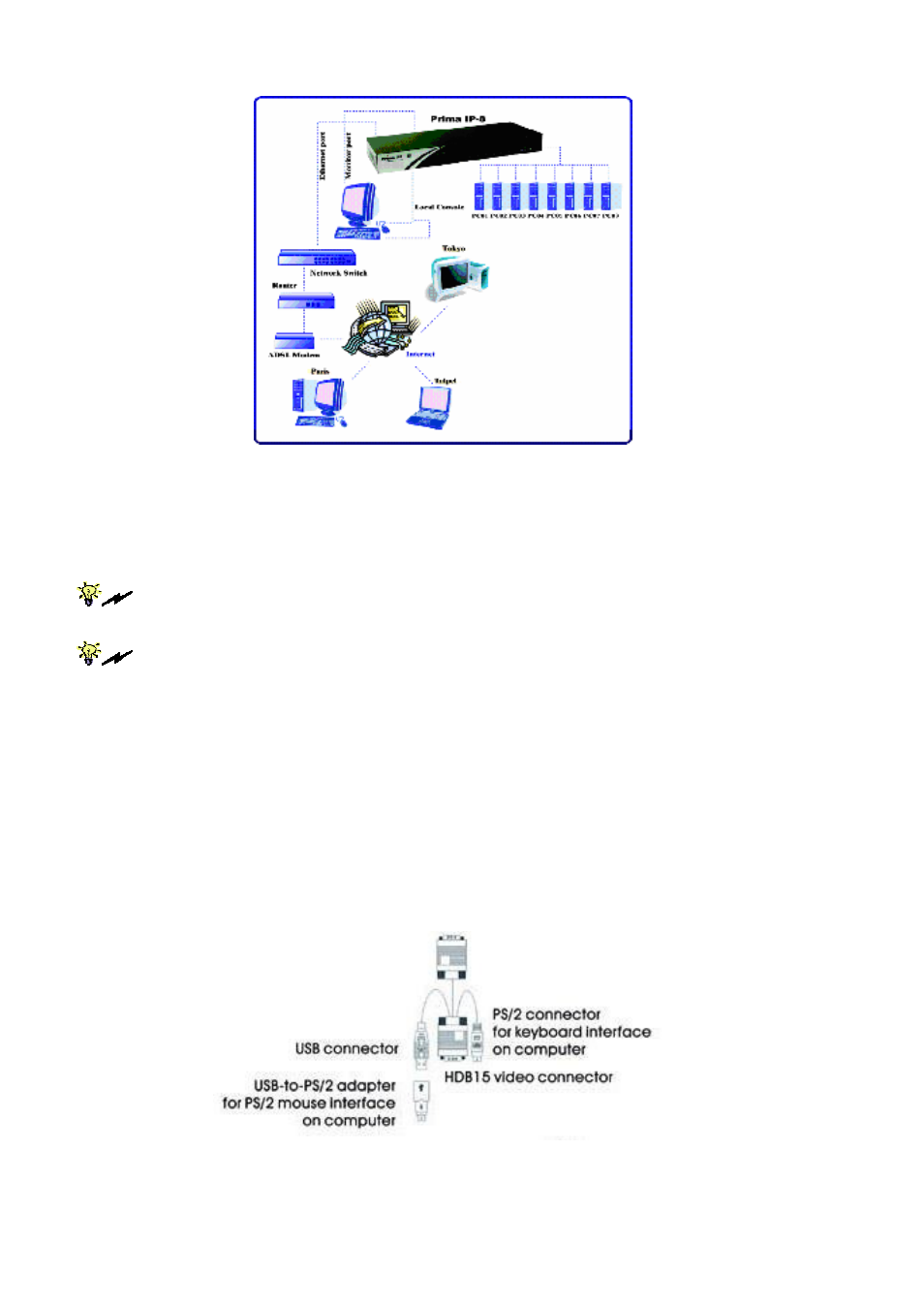
Prima IP User Guide Rev. 1.6
Prima IP configuration – Single server mode
3.1 Make sure (at least the PS/2) computers that are to be connected to the KVM
switch are powered off. If not, power them off before you proceed with the
following steps.
If you use only one single Prima IP KVM switch in non-cascaded application, you should
ignore step 3.2, 3.3, and 3.4 then jump directly to step 4.
If you want to daisy-chain multiple Prima KVM Switches to the [master] Prima IP KVM
switch, go to step 3.2. You can daisy-chain up to 16 levels of KVM Switches.
3.2 Use the daisy-chain cable (M-HDB15-HDB15-F) to connect the DaisyChain O u t
Port (HDB 15 female) of the [master] Prima IP KVM Switch to the DaisyChain IN
Port (HDB 15 male) of the second Prima KVM switch. Then connect the power
adapter cord to the second Prima KVM switch to power it on.
3.3 If you have yet another switch to be daisy-chained, just repeat step 3.2 to
connect them. You can daisy-chain up to 16 units. Remember to plug a
Terminator onto the Daisy-chain Out Port of the last Prima KVM switch unit.
The 3-in-1 USB PS/2 KVM Combo Cable
- 13 -