8 select a security level for viewer connection – Linkskey LKV-9208IP User Manual
Page 28
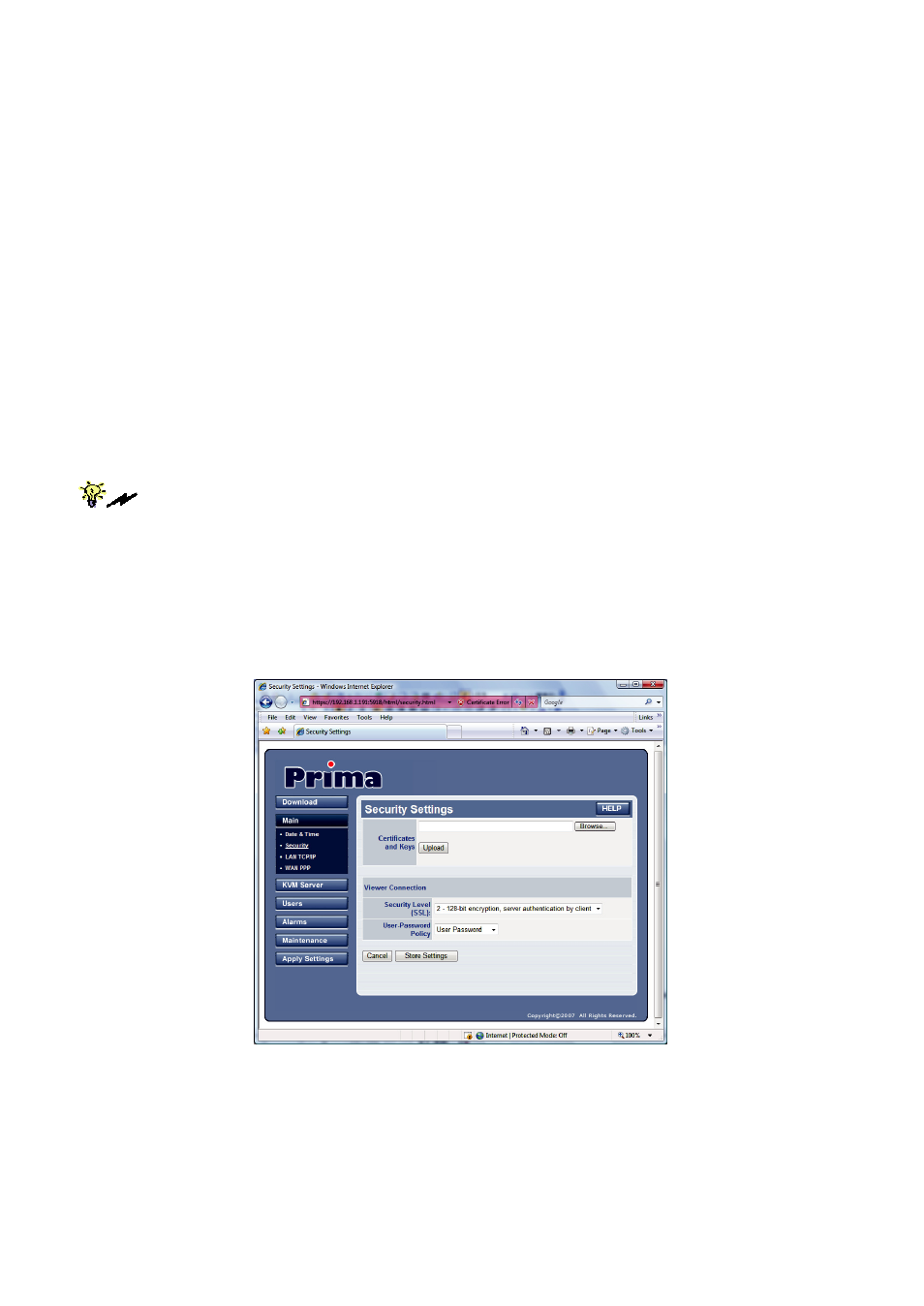
Prima IP User Guide Rev. 1.6
2.8 Select A Security Level For Viewer Connection
Step 1. Go to the Security page on the Prima IP Web management interface and
select a viewer connection security level.
There are three security levels for choice:
•
Level 1: No encryption (No SSL)
•
Level 2: 256-bit encryption, no user certificate required for user authentication
•
Level 3: 256-bit encryption, user certificate required for authentication (PKI)
Security level 1 offers a non-secured connection, and hence should be used with
caution when Prima IP is intended to be accessed through external network. For level
1, there’s virtually no encryption.
Security Level 2 offers a secured SSL connection that provides encryption for mouse,
keyboard and video but uses no PKI-authentication.
Security Level 3 offers a secured SSL connection that provides encryption for mouse,
keyboard and video, and uses 1024-bit PKI-authentication.
The choice of a security level to be implemented for the Prima IP viewer connection is of
most importance, especially when your remote server connections requires a high security that can
keep your servers safe from unauthorized entries and/or network sniffers.
Step 1-a. If you choose to implement PKI authentication feature on Prima IP viewer,
you have to select Level 3 viewer security connection on the Security page of your
Prima IP browser interface.
Here you should enter the password that has encrypted the server private key in the
server private key file, serverkey.pem. You should enter the correct server password
here in order to make successful viewer connection with Prima IP in level 3 security
setting. If you use the standard set of certificates provided on the Support CD ROM
disc, the password that encrypts the server private key is serverpwd
- 24 -