Linx Technologies RXM-GPS-F4 User Manual
Page 16
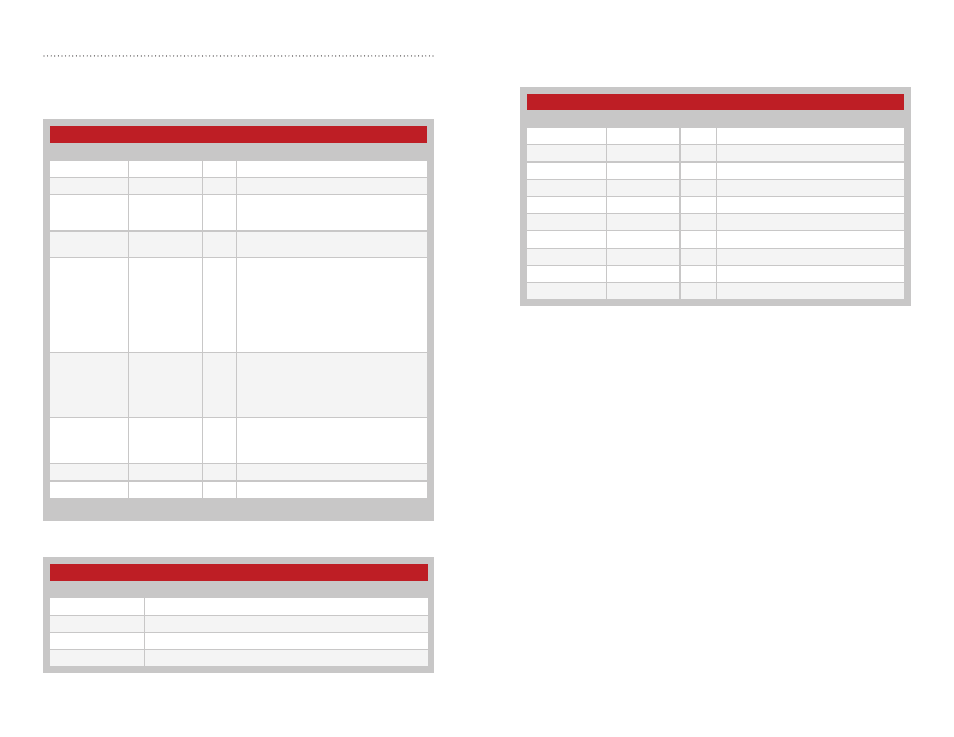
–
–
–
–
26
27
200 – PowerManagement
This command sets the power mode to Full Power, Adaptive Trickle Power,
or Push-to-Fix mode. Figure 29 contains the values for the following
example to set the receiver to Adaptive Trickle Power mode:
$PLSC,200,2,200,3000,300000,30000*0D
Figure 28: Power Management Command Example
Power Management Command Example
1
Name
Example
Units Description
MID
$PLSC,200
Message ID
Mode
2
OnTime
200
(200 – 900)
ms
Must be a multiple of 100 (if not, it is
rounded up to the nearest multiple of 100).
Set this to 0 when Mode = 3.
LP Interval
3000
(1000 – 10000)
ms
Must be an integer value
≥1000 and
≤10000. Set this to 0 when Mode = 3.
MaxAcqTime
300000
(
≥1000)
ms
When Adaptive Trickle Power is enabled,
this is the maximum allowable time from
the start of a power cycle to the time a valid
position fix is obtained. If no fix is obtained
in this time, the receiver is deactivated
for up to MaxOffTime, and a hot start is
commanded when the receiver reactivates.
The integer must be in multiples of
1000ms. There is no upper limit.
MaxOffTime
30000
(1000 –
1800000)
ms
The longest period (in mS) for which
the receiver deavtivates due to the
MaxAcqTime timeout. The actual
deactivated period may be less if the
user-specified duty cycle (OnTime /
LpInterval) can be maintained.
PushToFixPeriod
(10 – 7200)
sec
The receiver automatically awakens every
Push-to-Fix period to obtain a position fix,
collect ephemeris (if needed), and calibrate
the real-time clock (RTC) (if needed).
Checksum
*0D
<CR> <LF>
End of message termination
1. Default setting is full power; trickle power disabled.
Mode Values
Value
Description
0
Ask the receiver to send the current power mode
1
Set the receiver to Full Power mode
2
Set the receiver to Adaptive Trickle Power mode
3
Set the receiver to Push-to-Fix mode
Figure 29: Power Management Command Example
Figure 30: Power Management Mode Values
The receiver outputs a response to this command. Figure 31
contains the response for the above command:
$PLSR,200,1,2,300,1000,300000,30000*02
For some further examples of this command:
Query the power management mode
Input command:
$PLSC,200,0*0E
Output response:
$PLSR,200,1,1*03
Set the receiver to Full Power mode
Input command:
$PLSC,200,1*0F
Output response:
$PLSR,200,1,1*03
Set the receiver to Adaptive Trickle Power mode
Input command:
$PLSC,200,2,900,10000,300000,30000*34
Output response:
$PLSR,200,1,2,900,10000,300000,30000*38
Set the receiver to Push-to-Fix Power mode
Input command:
$PLSC,200,3,0,0,300000,30000,7200*14
Output response:
$PLSR,200,1,3,300000,30000,7200*18
Power Management Response Example
Name
Example
Units
Description
MID
$PLSC,200
Message ID
Valid
1
0: command invalid, 1:command valid
Mode
2
OnTime
200
ms
Displayed when mode = 2
LP Interval
3000
ms
Displayed when mode = 2
MaxAcqTime
300000
ms
Displayed when mode = 2 or 3
MaxOffTime
30000
ms
Displayed when mode = 2 or 3
PushToFixPeriod
sec
Displayed when mode = 3
Checksum
*01
<CR> <LF>
End of message termination
Figure 31: Power Management Response Example