Linx Technologies RXM-GPS-F4 User Manual
Page 20
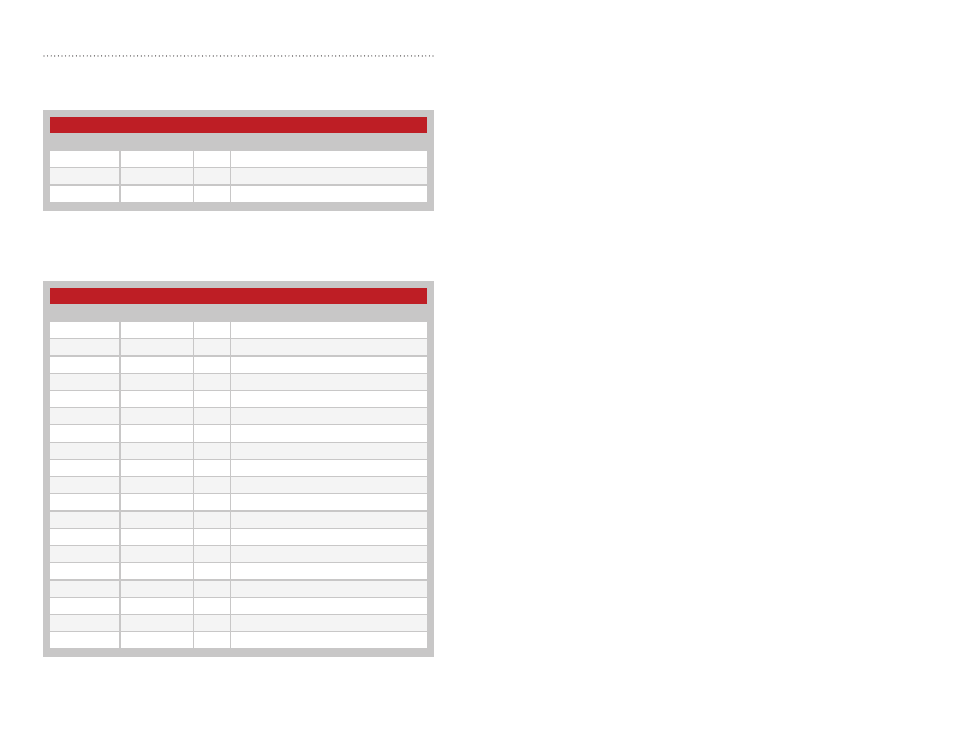
–
–
–
–
34
35
215 – Query: Get Configuration and GPIO Current State
Figure 44 below contains the values for the following example to read the
configuration and state of all of the GPIO lines:
$PLSC,215*16
The receiver outputs a response to this command. Figure 45 contains the
response for the above command.
Query Example
Name
Example
Units
Description
MID
$PLSC,215
Message ID
Checksum
*16
<CR> <LF>
End of message termination
Figure 44: Query Example
WriteOutput Example
Name
Example
Units
Description
MID
$PLSR,215
Message ID
Count
5
Total number of GPIOs
GPIO Number
A
GPIO Number
Configuration
0
Direction; 0 = Input; 1 = Output
Current State
0
0 = Low; 1 = High
GPIO Number
B
GPIO Number
Configuration
0
Direction; 0 = Input; 1 = Output
Current State
0
0 = Low; 1 = High
GPIO Number
C
GPIO Number
Configuration
0
Direction; 0 = Input; 1 = Output
Current State
0
0 = Low; 1 = High
GPIO Number
D
GPIO Number
Configuration
0
Direction; 0 = Input; 1 = Output
Current State
1
0 = Low; 1 = High
GPIO Number
E
GPIO Number
Configuration
0
Direction; 0 = Input; 1 = Output
Current State
0
0 = Low; 1 = High
Checksum
*72
<CR> <LF>
End of message termination
Figure 45: Query Response Example
For some further examples of this command:
Set GPIO 1 to low
Input command:
$PLSC,215*16
Output response:
$PLSR,215,5,1,0,0,10,0,1,13,0,1,14,0,1,15,0,1*00