Linx Technologies RXM-GPS-F4 User Manual
Page 18
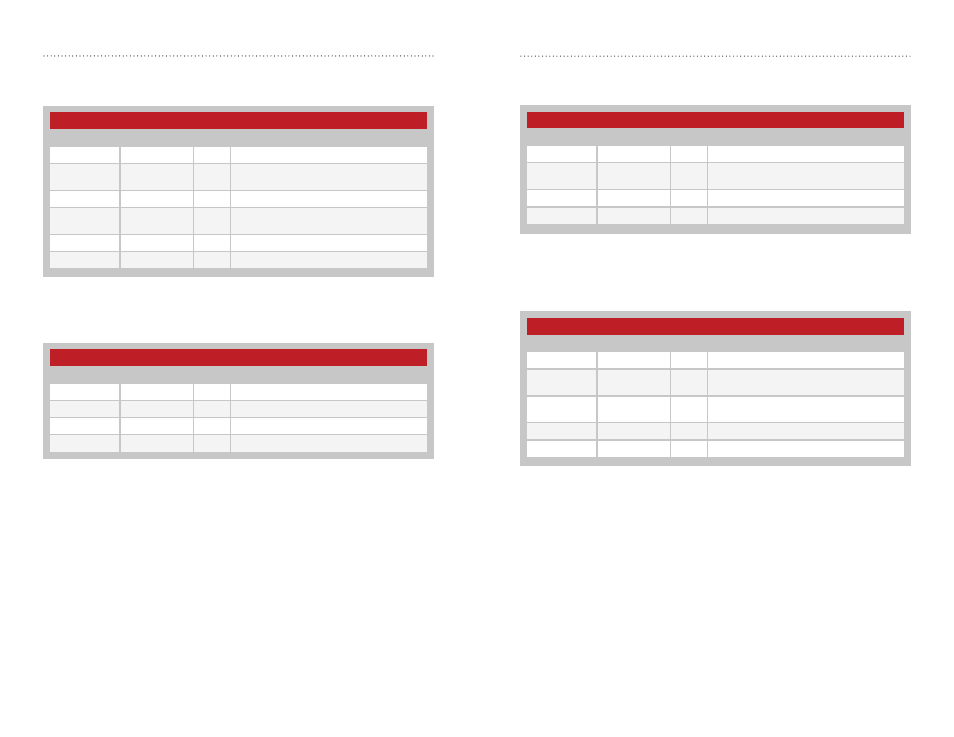
–
–
–
–
30
31
211 – SetIO
Figure 36 contains the values for the following example to get GPIOA as an
input:
$PLSC,211,A,0,0*7F
The receiver outputs a response to this command. Figure 37 contains the
response for the above command.
For some further examples of this command:
Set GPIOA as an input
Input command:
$PLSC,211,A,0,0*7F
Output response:
$PLSR,211,1*1E
Set GPIOA as an output, initial state low
Input command:
$PLSC,211,A,1,0*7F
Output response:
$PLSR,211,1*1E
SetIO Example
Name
Example
Units
Description
MID
$PLSC,211
Message ID
GPIO Number
A
Number of the GPIO line to set. Only one line
can be set at a time.
Direction
0
Direction: 0 = Input; 1 = Output
State
0
Set to 1 if the direction is an output; the value
does not matter if the direction is an input.
Checksum
*7F
<CR> <LF>
End of message termination
Figure 36: SetIO Example
SetIO Response Example
Name
Example
Units
Description
MID
$PLSR,211
Message ID
Valid
1
0: command invalid, 1: command valid
Checksum
*7F
<CR> <LF>
End of message termination
Figure 37: SetIO Response Example
NOTE
1. If the message ID is not recognized, the response will be “$PLSR,999,0,ERROR*60”
2. If the value is not allowed, the response will be “$PLSR,MID,0,ERROR*CS”
3. All GPIOs default to inputs on power-up and reset
212 – ReadInput
Figure 38 contains the values for the following example to read the state of
an input:
$PLSC,212,A*7C
The receiver outputs a response to this command. Figure 39 contains the
response for the above command.
For some further examples of this command:
Read that GPIOA is low
Input command:
$PLSC,212,A*7C
Output response:
$PLSR,212,A,0*71
Read that GPIOA is high
Input command:
$PLSC,212,A*7C
Output response:
$PLSR,212,A,1*70
Read that GPIOA is not an input
Input command:
$PLSC,212,A*7C
Output response:
$PLSR,212,A,2*73
ReadInput Example
Name
Example
Units
Description
MID
$PLSC,212
Message ID
GPIO Number
A
Number of the GPIO line to set. Only one line
can be set at a time.
Checksum
*7C
<CR> <LF>
End of message termination
Figure 38: ReadInput Example
ReadInput Response Example
Name
Example
Units
Description
MID
$PLSR,212
Message ID
GPIO Number
A
Number of the GPIO line to set. Only one line
can be set at a time.
State
0
0 = Low; 1 = High; 2 = the referenced GPIO
is not an input
Checksum
*71
<CR> <LF>
End of message termination
Figure 39: ReadInput Response Example