Baud rate selection, Encoder operation, Send mode – Linx Technologies LICAL-ENC-MS001 User Manual
Page 7
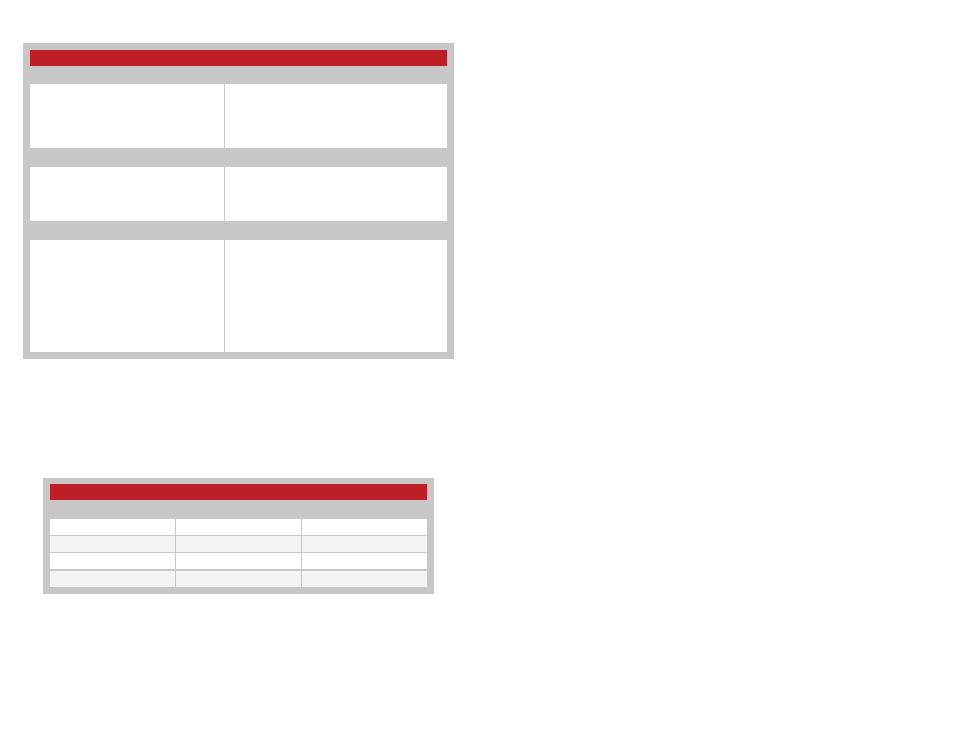
–
–
–
–
8
9
Encoder Comparison Table
Manual Address Encoders
Advantages
High number of button inputs
Disadvantages
Low-security fixed code
Confusing manual addressing
Low number of addresses
PWM data output
High security vulnerabilities
"Rolling Code" Encoders
Advantages
Highly secure
Eliminates manual address settings
Disadvantages
Low number of button inputs
Encoder and decoder can become unsynchronized
Difficult or impossible to create relationships
Security vulnerabilities
Linx Encoders
Advantages
High number of button inputs
Highly unique (MS)
Highest security available on the market (HS)
Eliminates manual address settings
Allows for associative relationships
Cannot unsynchronize
Serial data output
Encoder ID is output by the decoder
Latched or momentary outputs (MS)
External transmitter and receiver control lines
Disadvantages
Slightly higher cost for some basic applications
Security vulnerabilities (MS only)
Figure 8: Encoder Comparison Table
Baud Rate Selection
SEL_BAUD0 and SEL_BAUD1 are used to select the baud rate of the
serial data stream. The state of the lines allows the selection of one of four
possible baud rates, as shown in Figure 9.
The baud rate must be set before power up. The encoder will not recognize
a change in the baud rate setting after it is on.
Baud Rate Selection Table
SEL_BAUD1
SEL_BAUD0
Baud Rate (bps)
0
0
2,400
0
1
9,600
1
0
19,200
1
1
28,800
Figure 9: Baud Rate Selection Table
Encoder Operation
Upon power up, the encoder sets the baud rate based on the state of the
SEL_BAUD lines and then checks the SEND line. If it is high, the encoder
enters Send Mode. Otherwise, it pulls the TX_CTNL line low and goes into
low-power sleep mode. It remains asleep until either the CREATE_ADDR or
SEND lines goes high. These lines place the encoder in either Create Mode
or Send Mode as described in the following sections.
SEND Mode
When the SEND line goes high the encoder enters Send Mode. The
encoder pulls the TX_CNTL line high to activate the transmitter, records the
states of the data lines, assembles the packet, and sends it through the
DATA_OUT line. It continues doing this for as long as the SEND line is high,
updating the state of the data lines with each transmission. Once SEND is
pulled low, the encoder finishes the current transmission, pulls TX_CNTL
low to deactivate the transmitter, and goes to sleep.
For simple applications that require only a single input, SEND can be tied
directly to the data input line, allowing a single connection. If additional lines
are used in this manner, diodes or dual contact switches are necessary
to prevent voltage on one data line from activating all of the data lines.
The Typlical Application section demonstrates the use of diodes for this
purpose.