Logitek Electronic Systems Pilot User Manual
Page 21
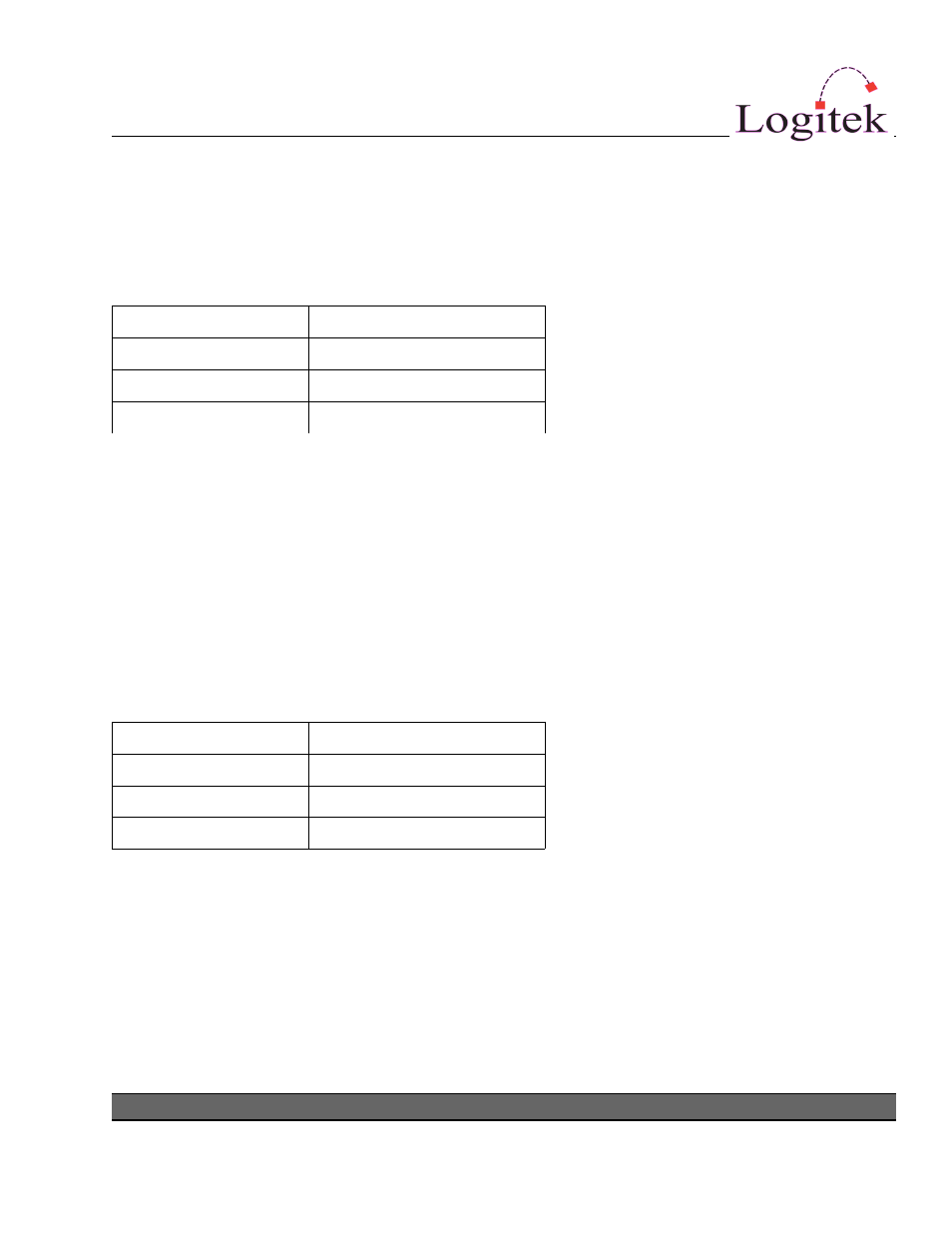
Switched Meter Addressing (PLT-MTR only)
The Switched meter defaults to displaying whatever source is routed to Monitor In. When bus 0 is
turned on for the Monitor Meter in device, the meter will switch to whatever source is routed to the
Monitor Meter In.
Monitor Meter In Device Numbers:
Port (Surface) Number
Device Number
1
2c
2
54
3
6a
In Command Builder, sources should be routed to d[Port1 Monitor Meter In] (or
appropriate port number) using the Alt+D pick list. Command Builder will translate this into the
appropriate hex device number.
PLT-Meter On Air and Mic Live Tally Lamps
Two tally LEDs are provided on the PLT-METER. The Mic Live tally may be used to tell the operator
that the mic is on. The On Air tally may be used to tell the operator that the console has been
switched to air. The bus number of the Mic Live LED is 17 and the On Air LED is 18. The device
numbers are in the chart below.
Device Numbers for Mic Live and On Air Tally Lamps
Port (Surface) Number
Device Number
1
28
2
4F
3
63
Because these LEDs are on the same device number as console GPI outputs, an easy way to
program the Mic Live lamp is to enter 117 into the Mute Tally box for each Mic on port 1. For port
2 consoles, use 217. For port 3 consoles, use 317.
Logitek Pilot Reference Manual
21