Pilot, Plt-mon (monitor module) – Logitek Electronic Systems Pilot User Manual
Page 24
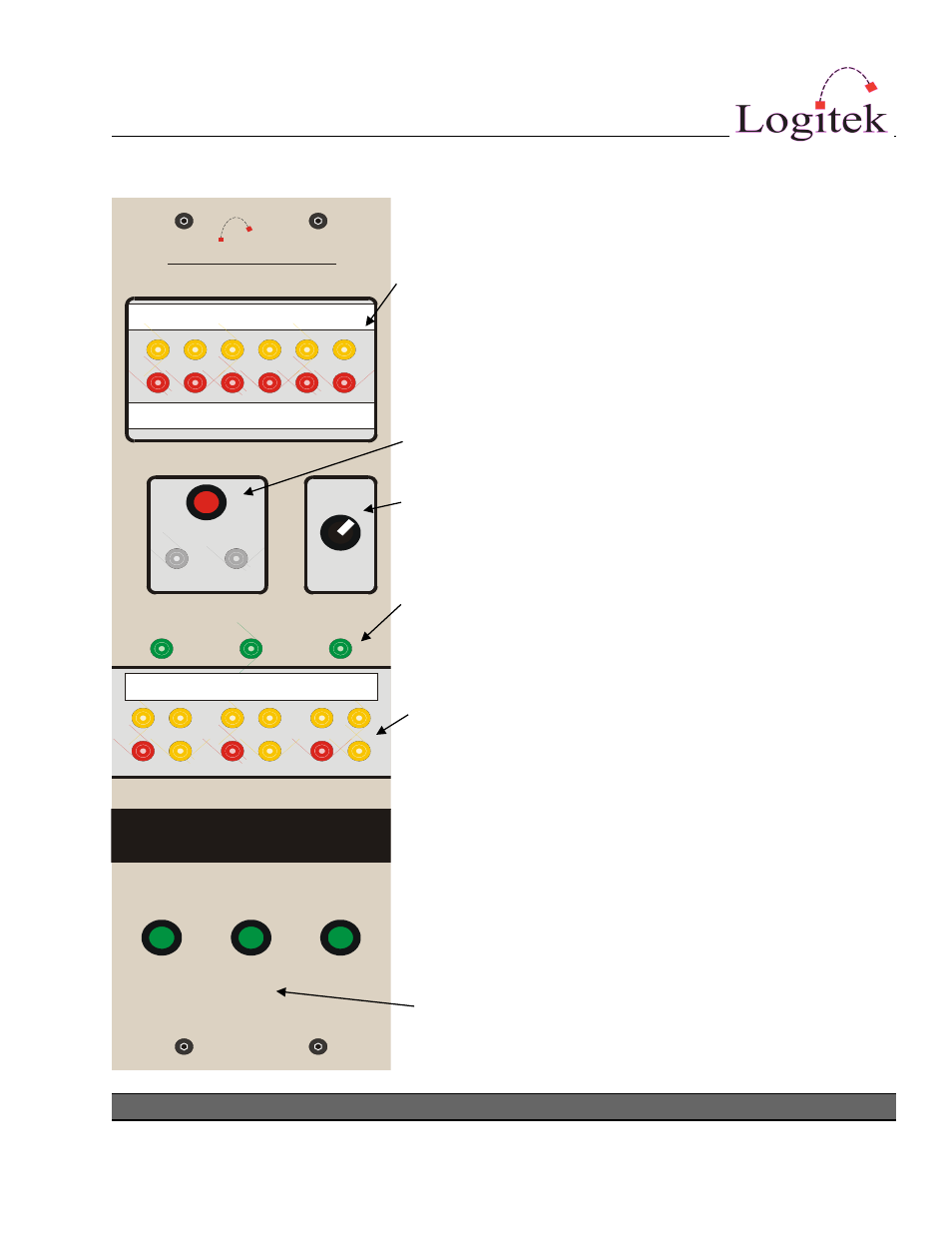
PLT-MON (Monitor Module)
Logitek Pilot Reference Manual
The bridge buttons are user-programmable and have label
strips above or below. Common uses include intercoms, delay
control and snapshot/record functions.
The
monitor selection buttons include P (PGM), 1 (AX1) and
two programmable buttons for “hotkey” sources. These allow
direct access to commonly used sources.
Turn the HEADPHONES, MONITOR or STUDIO gain knobs
to increase (clockwise) or decrease (anticlockwise) the level
going to the relevant monitoring send.
The OLED screen displays the current source for each
monitoring send. When the relevant CNG button is pressed,
you can scroll through the selection list to select a new
source.
Use the CNG buttons to access the source change function
for each of the monitoring destinations.
Use the CUE knob to increase (clockwise) or decrease
(anticlockwise) the level going to the Pilot’s Cue speaker.
Use the SELECT wheel to change the input selection on the
Fader or Monitoring source after pressing the CNG (Change)
button. Winding the SELECT wheel will cycle through the
available inputs, displaying on the relevant screen. Press
TAKE
to accept, or CANCEL to cancel the change.
SELECT
PLT-MONITOR
Phone 1
Studio A
Studio B
Mic 1
Racks
Sat 4
TAKE
CANCEL
P
P
P
1
1
1
HEADPHONE
MONITOR
STUDIO
Ext1 Ext2
CUE
Soft1 Soft2
Soft3 Soft4
Soft5 Soft6
– user changeable legend strip –
Soft7 Soft8 Soft9 Soft10 Soft11 Soft12
– user changeable legend strip –
L o g i t e k
Pilot
CNG
CNG
CNG
– user changeable legend strip –
Ext1 Ext2
Ext1 Ext2
24