Logitek Electronic Systems Pilot User Manual
Page 26
Advertising
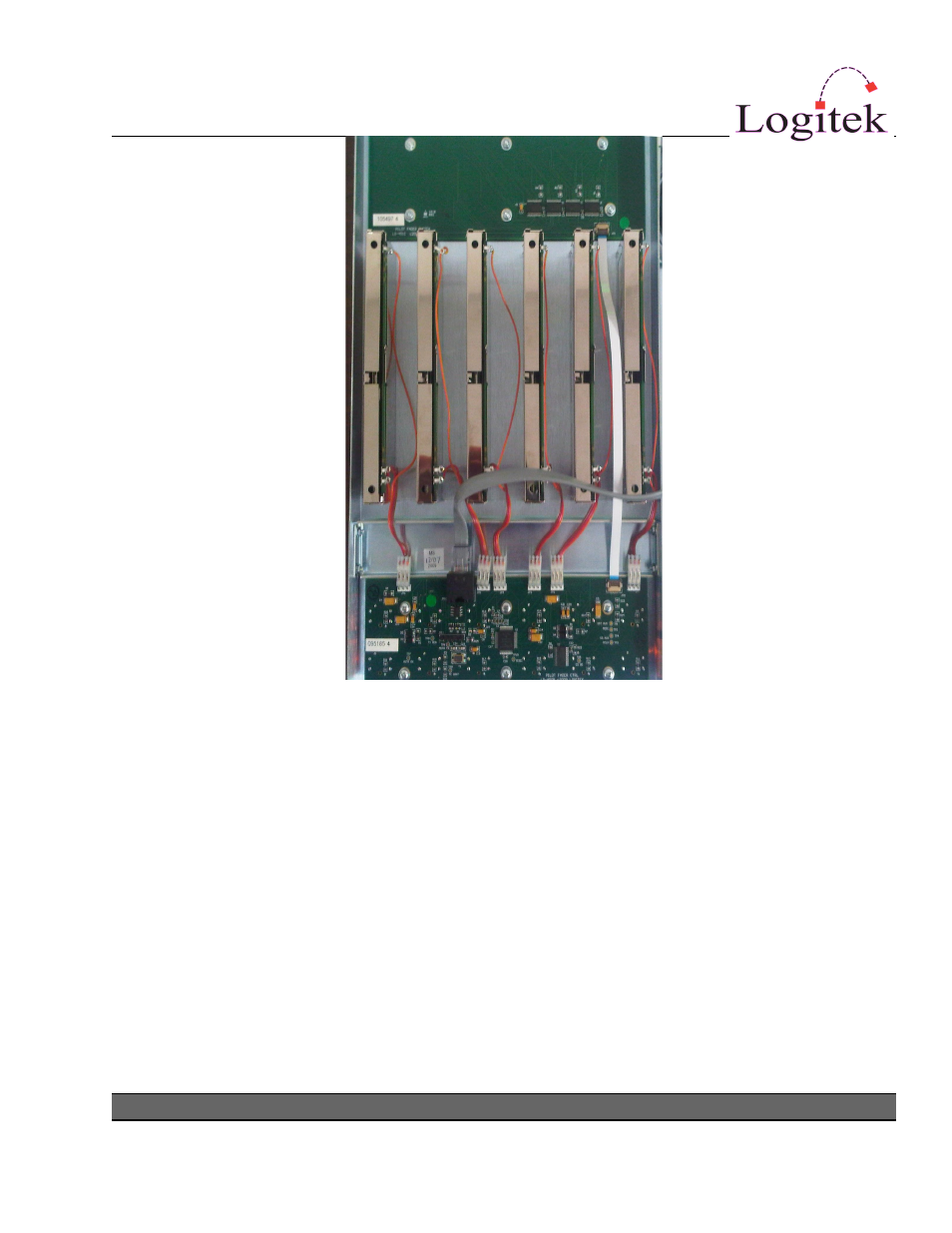
Figure 9 - Faders from underside of module
To replace a fader:
1. Remove the four screws from the required module.
2. Carefully remove the module from the frame.
3. Disconnect the fader from the main board.
4. Remove the slider cap.
5. Remove the two hex screws that mount the fader to the module.
6. Fit the replacement fader to the module using the two hew screws.
7. Replace the slider cap.
8. Reconnect the fader connector, ensuring the same polarity as the other faders on the
module.
9. Replace the module in the frame, and screw it back in.
Logitek Pilot Reference Manual
26
Advertising