Channel set – Curtis DVD7620 User Manual
Page 14
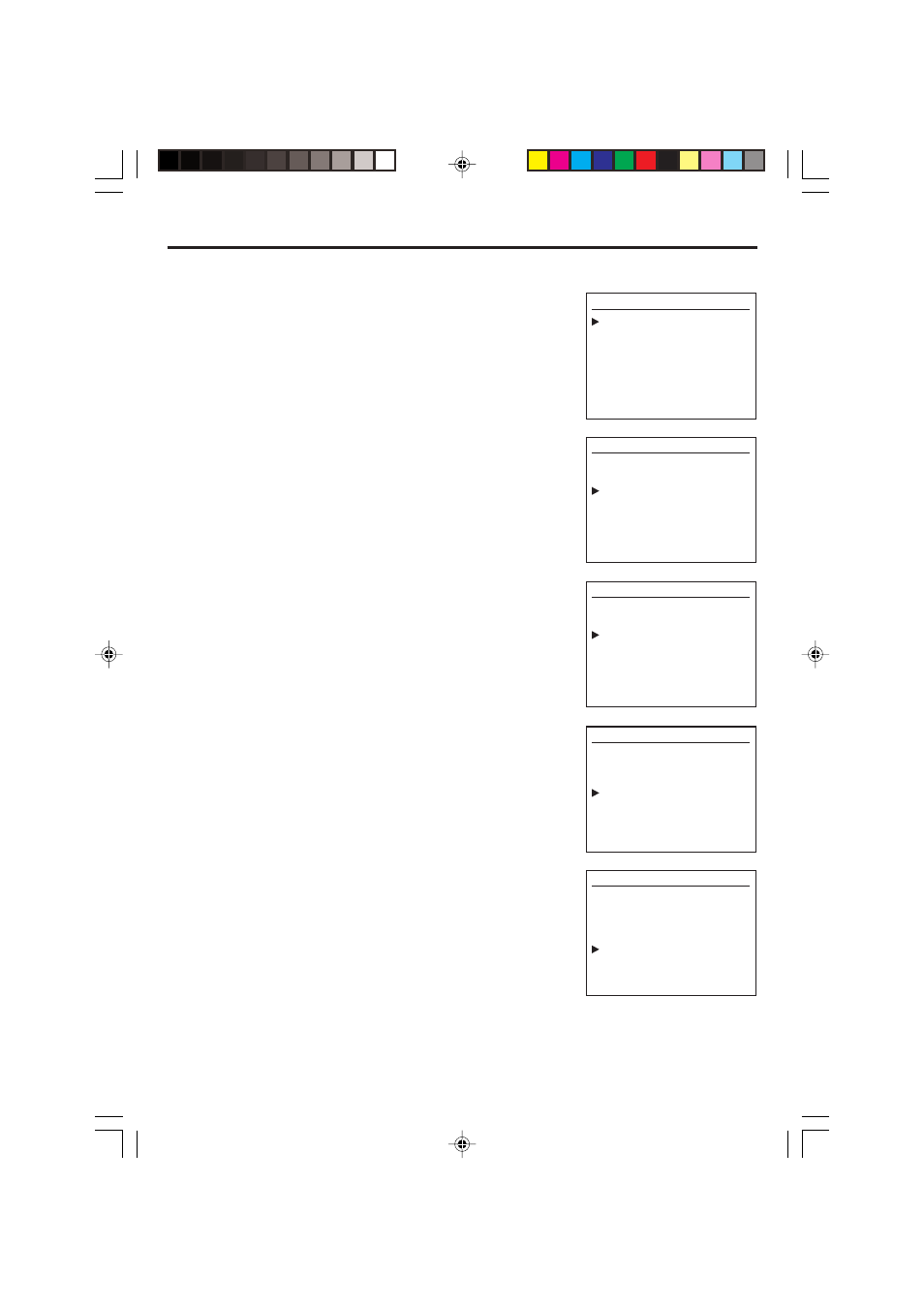
- 14 -
Channel Set
• Press VCR on remote control to change into VCR mode.
1. Press SETUP on the remote control. The setup menu is
displayed.
2. Press [
] Navigation button to select “Channel Set” and
press OK .
3. The Channel Set menu is displaye. Press [
] Navigation
button to select “Antenna/Cable” and press OK repeatedly to
select “Antenna” or “Cable”.
4. Press [
] Navigation button to select “Manual Set”. Press
OK repeatedly to select “Add” or “Erase”.
5. Press [
] Navigation button to select “Auto Preset”. Press
OK button to start the Auto Preset. “Please wait” appears on
the screen.
6. When the auto scanning has finished, the unit switches
automatically to channel 1.
7. If you wish to cancel the auto scanning before the end, press SETUP to exit.
SETUP
Select : Ok
Clock set
Program Set
Channel Set
Language Select
Search
Option
Quit : Setup
SETUP
Select : Ok
Clock set
Program Set
Channel Set
Language Select
Search
Option
Quit : Setup
CHANNEL SET
Select : Ok
CH 01
Antenna/Cable
Manual Set
Auto Preset
Quit : Setup
Cable
Erase
CHANNEL SET
Select : Ok
CH 01
Antenna/Cable
Manual Set
Auto Preset
Quit : Setup
Cable
Add
CHANNEL SET
Select : Ok
CH 01
Antenna/Cable
Manual Set
Auto Preset
Quit : Setup
Cable
Add
CURTIS DVD7620_Engib.p65
5/3/2007, 11:35 AM
14