Dvd setup menu, Picture cd – Curtis DVD7620 User Manual
Page 24
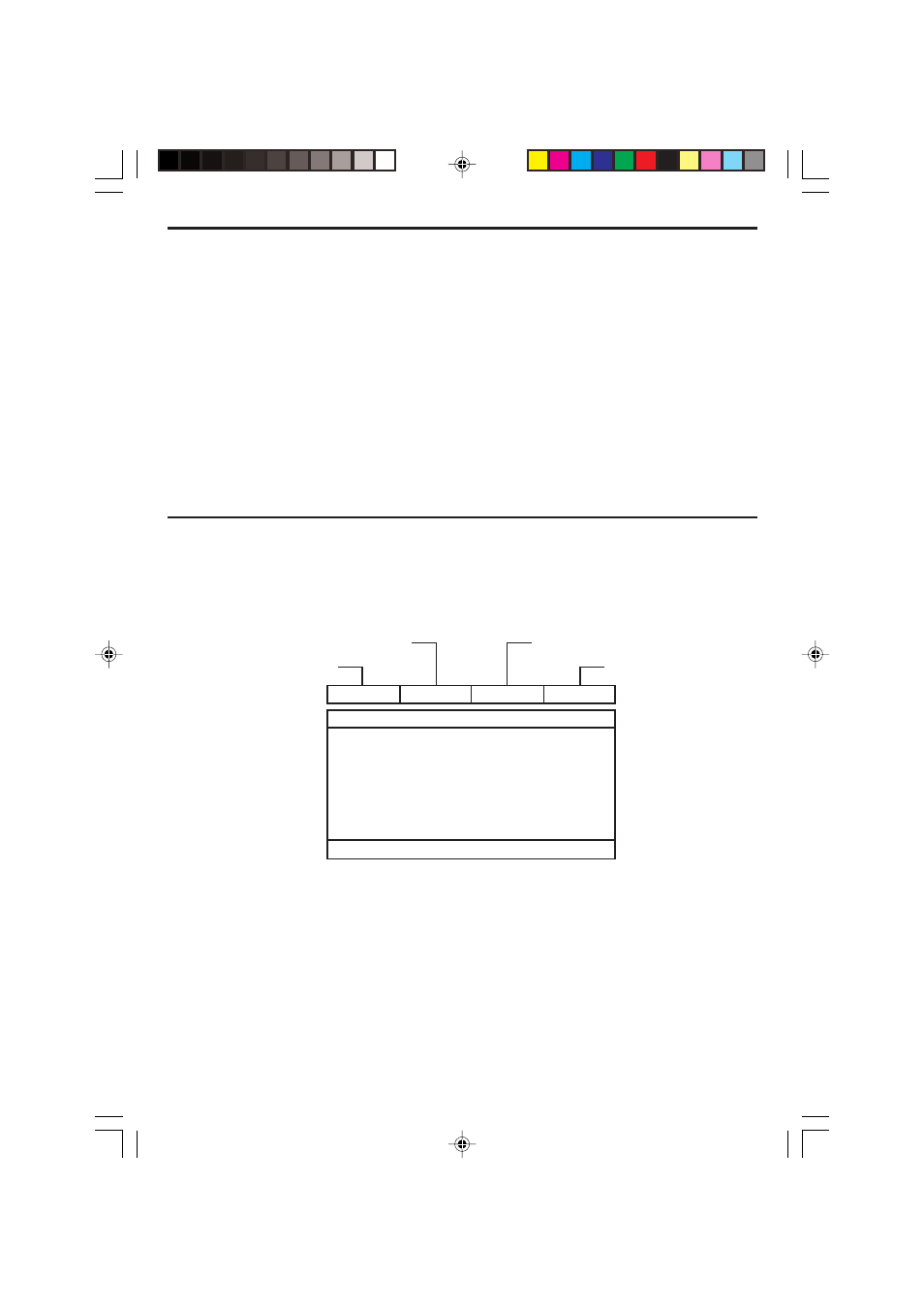
- 24 -
Picture CD
1. Press the POWER button to turn on the unit.
2. While in the DVD mode (DVD button pressed first), press the OPEN/CLOSE button to open the disc
tray. “OPEN” will appear on the screen of the TV. Insert a picture disc with the label side facing up on
the disc tray.
3. Press the OPEN/CLOSE button to close the disc tray. “LOADING” will appear on the TV screen. After
loading, playback will start automatically. Press the NEXT
or PREV.
button to skip through the
pictures. The unit will playback all the pictures on the disc then the menu will appear on the TV
screen. Press the Navigation (
,
) buttons to select the desired picture and press the OK button
to playback the desired picture again. If the screen saver option is set to on, the screen saver will
turn on in about one minute when the menu appears on the TV screen.
4. To stop playback of the picture CD, press the STOP button.
DVD SETUP MENU
The SETUP MENU lets you customize the DVD section by allowing you to select various language
preferences, set up a parental level, turn captions and screen saver on/off, adjust what type of
television screen you have and more.
While in the DVD mode (DVD button pressed first), enter the SETUP MENU by pressing the SETUP
button. Use the Navigation (
,
,
,
) buttons to navigate through the menus/screens and press the
OK button to select the highlighted option. To exit the SETUP MENU, press the SETUP button.
To access the DVD player menu:
• Press the SETUP button to display the main menu.
• Select a menu item using the Navigation
and
buttons.
• Use the Navigation
and
buttons to select one of the options in the menu.
• Press the Navigation
button to access the submenu.
• Use the Navigation
and
buttons select one of the options in the submenu.
• Press the OK button to confirm your selection.
• Return to a previous menu using the Navigation
button.
• To exit from the player menus, press the SETUP button repeatedly.
Preference
Dolby
Audio
General
-- General Setup Page --
Go To General Setup Page
TV Display
TV Type
Video Out
Angle Mark
OSD Lang
Captions
Screen Saver
PS
NTSC
ON
ENG
ON
ON
General Setup Page
Audio Setup Page
Dolby Digital Setup
Preference Page
CURTIS DVD7620_Engib.p65
5/3/2007, 11:35 AM
24