Operation, Using the 12 / 24-hour display, Setting the alarm – Auriol Z29620A_B User Manual
Page 37: Activating / deactivating the alarm
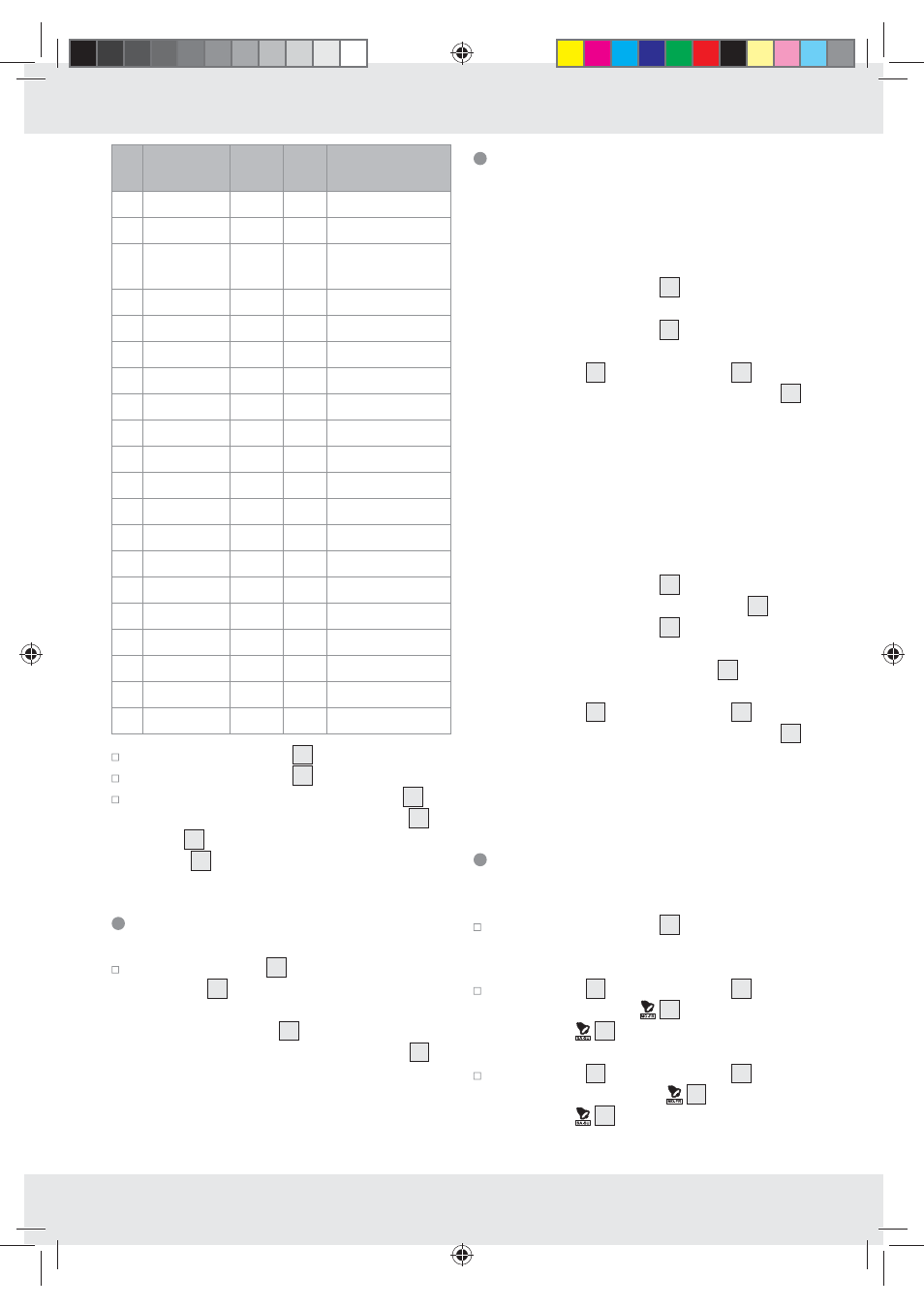
37
GB/MT
Operation
Cities
Dis-
play
UTC Summer /
Winter Time
7 Toronto
TO
–5 Manual Set ±1H
8 New York
NY
–5 Manual Set ±1H
9 Rio de
Janeiro
RI
–3 Manual Set ±1H
10 London
LO
+0 DCF schedule
11 Frankfurt
FF
+1 DCF schedule
12 Paris
PA
+1 DCF schedule
13 Madrid
MA
+1 DCF schedule
14 Rome
RO
+1 DCF schedule
15 Zurich
ZU
+1 DCF schedule
16 Cairo
CA
+2 DCF schedule
17 Moscow
MO
+3 DCF schedule
18 Dubai
DU
+4 Manual Set ±1H
19 India
IN
+5.5 Manual Set ±1H
20 Bangkok
BK
+7 Manual Set ±1H
21 Hong Kong
HK
+8 Manual Set ±1H
22 Beijing
BJ
+8 Manual Set ±1H
23 Tokyo
TY
+9 Manual Set ±1H
24 Adelaide
AD
+9.5 Manual Set ±1H
25 Sydney
SY
+10 Manual Set ±1H
26 Auckland
AK
+12 Manual Set ±1H
Press
the
MODE button
22
to confirm the setting.
Press
the
MODE button
22
three times.
Press and hold down the MODE button
22
for
approx. 2 seconds. The day of the week
8
,
month
9
and date displays will appear in the
display
10
.
Using the 12 / 24-hour display
While time display
1
is indicated press the
UP button
18
to switch between 12- hour and
24-hour format.
Note: The AM icon
14
on the LCD stands for
mornings in 12-hour format. The PM icon
13
on
the LCD stands for afternoons in 12-hour format.
Setting the alarm
Weekday alarm:
The weekday alarm is active every day from Monday
to Friday.
1. Press the MODE button
22
once briefly. The
adjusted alarm time is indicated in the LC display.
2. Press the MODE button
22
and keep it pressed
for approx. 2 seconds. The hours display flashes.
3. Press the UP
18
or DOWN button
17
to set
the required hour. Press the MODE button
22
to confirm your setting.
4. The minutes display flashes. Repeat step 3 to
set the minutes.
Weekend alarm:
The weekend alarm is active on both days from
Saturday to Sunday.
1. Press the MODE button
22
twice briefly if the
radio-controlled clock is in time display
1
mode.
Press the MODE button
22
once briefly if the
radio-controlled clock is in weekday alarm mode.
2. Press and keep the MODE button
22
pressed for
approx. 2 seconds. The hours display flashes.
3. Press the UP
18
or DOWN button
17
to set
the required hour. Press the MODE button
22
to confirm your setting.
4. The minutes display flashes. Repeat step 3 to
set the minutes.
Activating / Deactivating
the alarm
Press the MODE button
22
briefly once / twice
to enter weekday alarm mode / weekend
alarm mode.
Press the UP
18
or DOWN button
17
. The
weekday alarm icon
15
or the weekend
alarm icon
12
appears on the LCD. The
alarm has been activated.
Press the UP
18
or DOWN button
17
again.
The weekday alarm icon
15
or the weekend
alarm icon
12
disappears from the LCD.
The alarm has been deactivated.