Operation / troubleshooting, Switching off the alarm signal, Setting the day of the week display – Auriol Z29620A_B User Manual
Page 38: Displaying the temperature in °c / °f, Phases of the moon, Displaying summertime, Changing the battery, Troubleshooting
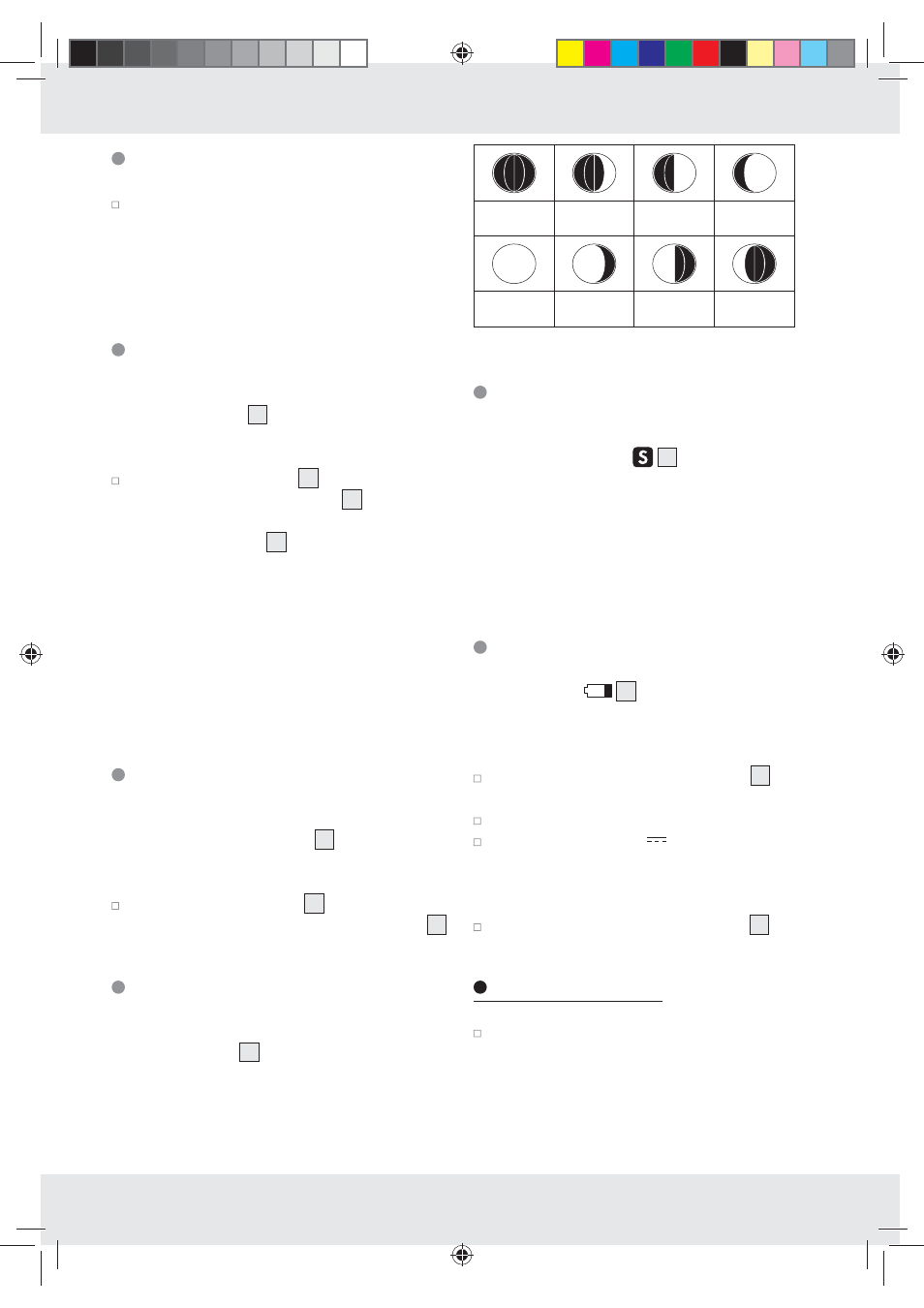
38 GB/MT
Operation / Troubleshooting
Switching off the alarm signal
Press any button when the alarm is ringing to stop
the alarm signal. There is no need to reactivate
the alarm. It switches itself on automatically
according to the chosen weekly setting.
Note: The alarm is ringing for one minute.
Setting the day of the week
display
The day of the week
8
can be displayed in various
languages. The standard setting is German.
Press the DOWN button
17
and keep it pressed.
In the day of the week display
8
, the abbrevi-
ation for the current language appears. Release
the DOWN button
17
when the abbreviation
for your chosen language appears.
The following languages are available:
EN = English
GE = German
FR = French
IT
= Italian
SP = Spanish
DU = Dutch
Displaying the temperature
in °C / °F
The current inside temperature
6
is indicated on
the LCD.
Press the DOWN button
17
to switch between
the Celsius and Fahrenheit temperature scales
5
.
Phases of the moon
The radio-controlled clock indicates the current
phase of the moon
7
on the LCD.
The following icons can be displayed:
Full moon
Waning
gibbous
Last quarter
Waning
crescent
New moon
Waxing
crescent
First quarter
Waxing
gibbous
Displaying summertime
Summertime is automatically indicated on the LCD
by the summertime icon
4
. The clock receives
the information as to whether it is summertime or
not from the DCF radio signal.
You can also adjust the summertime manually (see
“Displaying universal time”).
Note: Reception of the radio signal may be seriously
disrupted in reinforced concrete buildings.
Changing the battery
The battery icon
3
appears on the LCD when
the battery is low. Make sure that you replace the
battery promptly.
Open the battery compartment cover
20
on
the back of the device.
Remove the used battery.
Insert a Mignon 1.5 V
/ AA type battery.
Note: Make sure that the polarity is correct
when you insert the battery. This is indicated in
the battery compartment.
Close the battery compartment cover
20
.
Troubleshooting
This appliance has delicate electronic compo-
nents. This means that if it is placed near an
object that transmits radio signals, it could cause
interference. This could be, for example, mobile
telephones, walkie talkies, CB radios, remote