Device overview – Auriol H13726 User Manual
Page 73
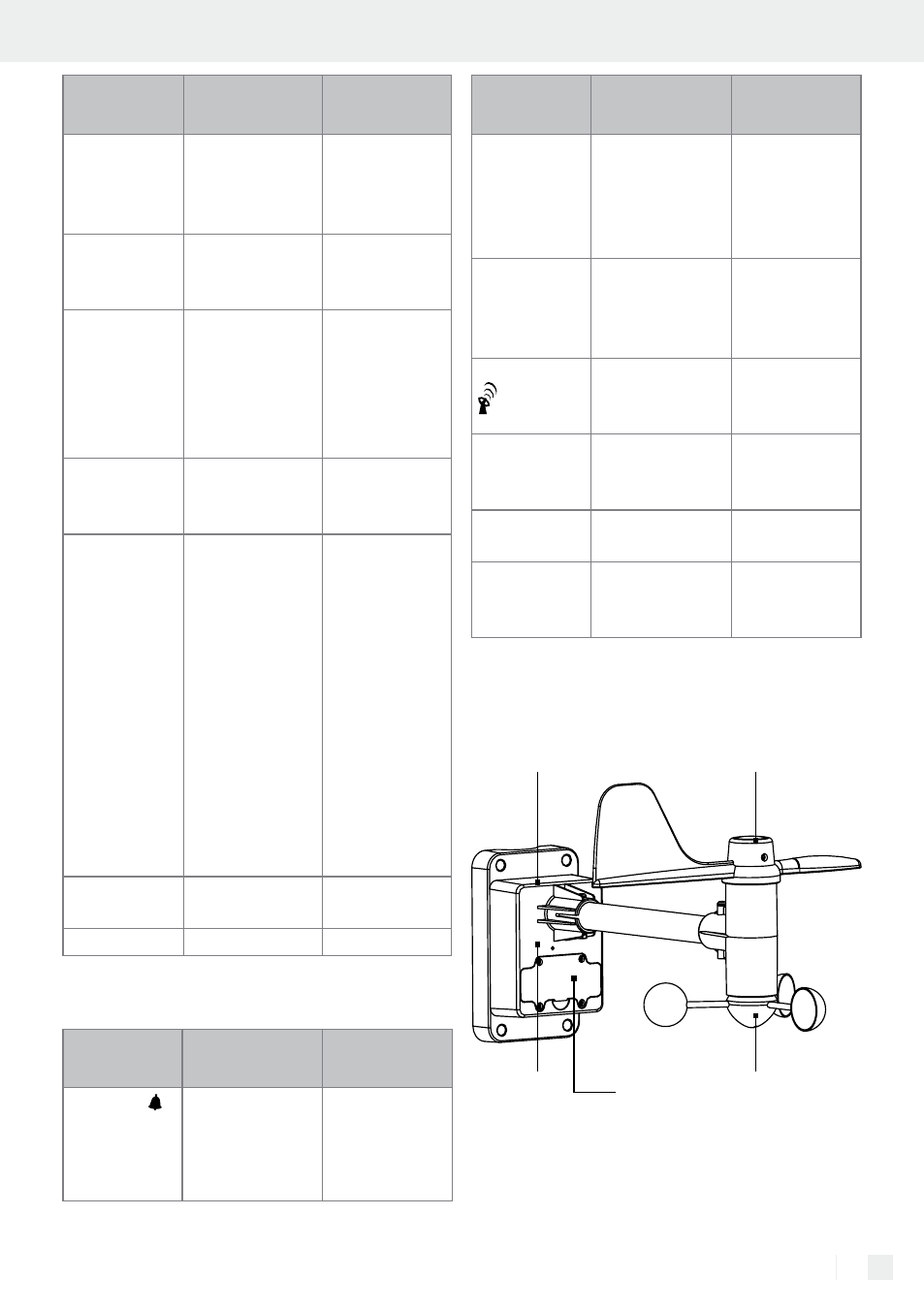
73
GB/MT
Device overview
Button
Press once
Press for ap-
prox. 3 sec.
CLOCK
Switch display
between local
time, date and
day of the week
Set date and
time
ALARM
Display and
active / deacti-
vate alarm time
Set alarm time
RAIN
HISTORY
Current precipi-
tation display
and precipitation
display for the
last 6 days /
weeks / months
WIND
ALARM
Display of Wind
Alarm and Wind
Chill Alarm
MEMORY
Display of auto-
matically saved
min. and max.
values for tem-
perature, air
humidity, dew
temperature
(Dew Point),
temperature felt
by humans
(Heat Index),
wind chill (Wind
Chill) and wind
speed
▲
Settings
forwards
Settings fast-
forwards
▼
Settings back
Settings rewind
Buttons – back side
Button
Press once
Press for ap-
prox. 3 sec
WIND AL
Switch the Wind
Alarm and Wind
Chill Alarm on
and off
Button
Press once
Press for ap-
prox. 3 sec.
WIND UNIT
Set the wind
speed unit
(Beaufort, mph,
m / s, km / h or
knots)
RAIN UNIT
Set the rainfall
quantity meas-
urement unit
(mm or inch)
Search for the
DCF-77 transmis-
sion signal
ZONE
Switch between
local time and
world time
Set world time
C/F
Switch from °C
to °F
SNOOZE /
LIGHT
Snooze function /
background
lighting
Wind gauge:
Vane with built-in compas
Wind wheel
Battery
compartment
Housing with built-in temperature
gauge and air humidity gauge
Transmission
signal LED