Weather station basic settings, 1 setting, Weather station basic settings 12.1 setting – Auriol H13726 User Manual
Page 75
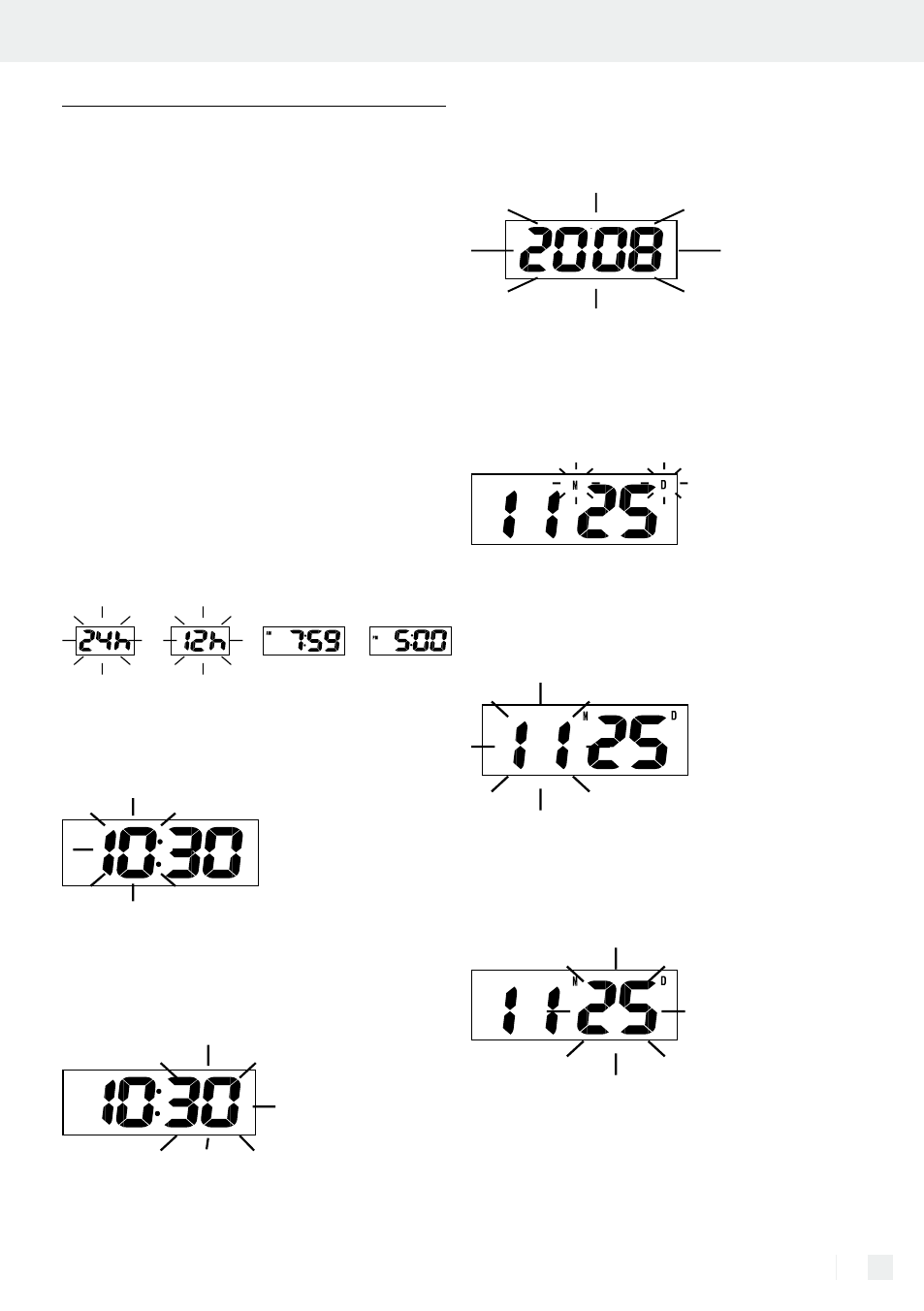
75
GB/MT
Weather station basic settings
12. Weather station basic settings
12.1 Setting
– 12 / 24 hour format
– Time
– Date format
– Date
Jump to the next menu item with the CLOCK button.
Press ▲ and ▼ to make the settings. If none of the set-
ting buttons has been pressed for approx. 60 seconds,
the weather station returns automatically to the time
display.
12/24 hour format:
While in the time display, press the CLOCK button for
approximately 3 seconds to access the setting mode.
24 h flashes on the display. Press ▲ and ▼ to switch
between 24 h and 12 h display. AM / PM is displayed
to the left of the time in 12 h display mode.
Hours:
Press the CLOCK button to set the hour. The hours
now flash on the display. Use ▲ and ▼ to set the hour.
Minutes:
Press the CLOCK button again to set the minutes.
The minutes now flash on the display. Use ▲ and ▼
to set the minutes.
year:
Press the CLOCK button a second time to set the
year. The year now appears on the display. Use ▲
and ▼ to set the year.
Date format:
Press the CLOCK button again to set the month for-
mat. The letters D (D = Day) and M (M = Month)
flash in the date on the display. Use ▲ and ▼ to set
the date format.
Month:
Press the CLOCK button again to set the month. The
month now flashes on the display. Press ▲ and ▼ to
set the month.
Day:
Press the CLOCK button again to set the day. The
date now flashes on the display. Press ▲ and ▼ to
set the day.
Press the CLOCK button again to return to the time
display.