6 ice / frost alarm, 7 wind direction, 8 wind speed – Auriol H13726 User Manual
Page 81: Display
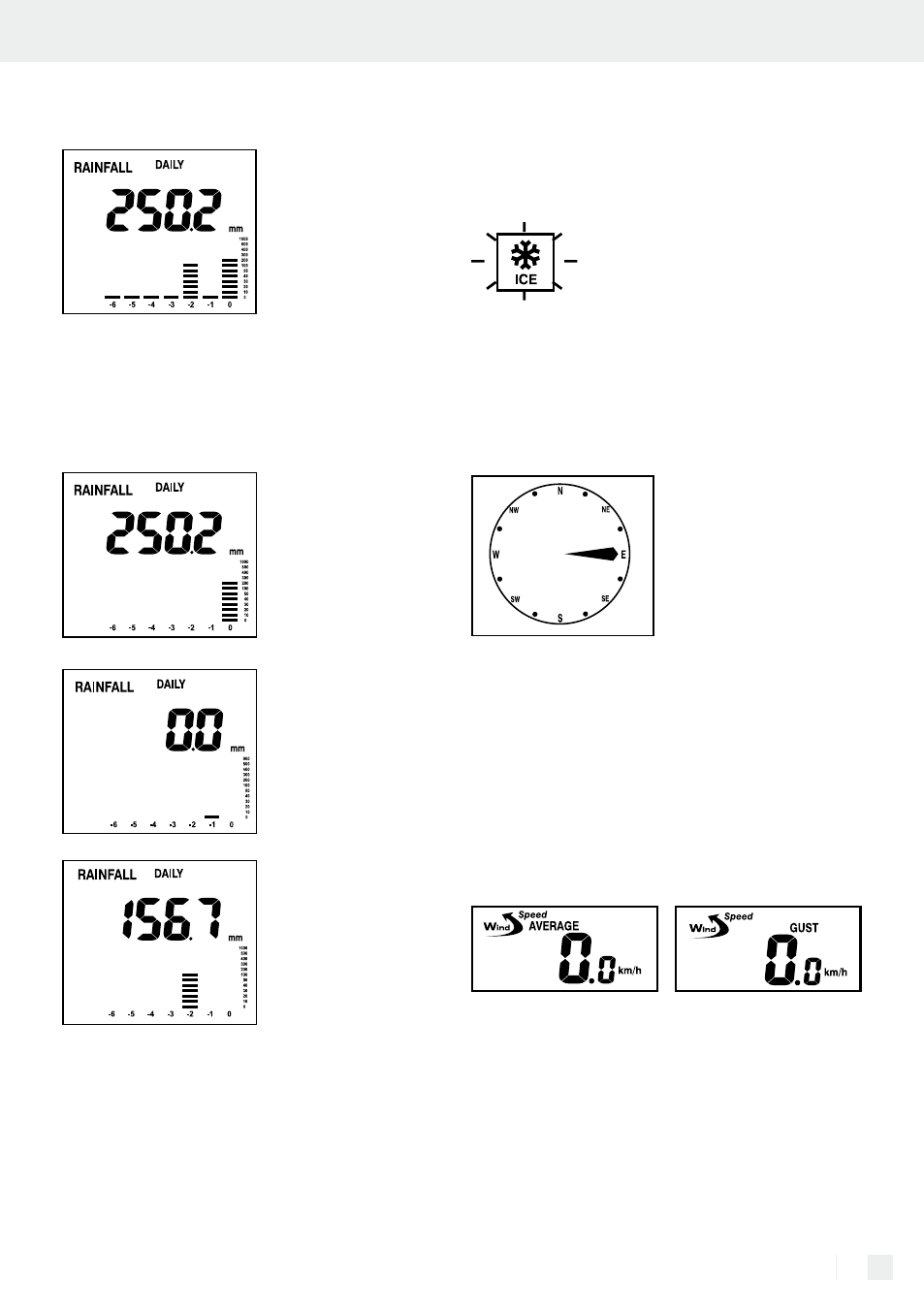
81
GB/MT
Display
a diagram is shown containing the rainfall quantity
for the current day and the past 6 days.
Press the RAIN HISTORY button to view the details.
Every time the button is pressed, the display moves
forward by one day.
Below, you will find a display for the past 2 days:
Current day: rainfall
quantity 250.2 mm
with bar display at 0
1 day earlier: rainfall
quantity 0.0 mm with
bar display at –1
2 days earlier: rainfall
quantity 156.7 mm
with bar display at –2
You can display the history for weekly and monthly
quantities using the same procedure.
There is no history for the total amount (TOTAL).
22.6 Ice / frost alarm
As soon as the outdoor temperature falls below
4 °C, the frost alarm symbol appears on the display.
This warns of possible ground frost.
22.7 Wind direction
The wind gauge automatically shows the average
wind direction for the last 2 minutes.
N = North
NE = North East
E = East
SE = South East
S = South
SW = South West
W = West
NW = North West
22.8 Wind speed
The weather station shows the average wind speed
(AVERAGE) for the last 2 minutes and the maximum
speed for gusts of wind (GUST) in the last 10 minutes.
Press the WIND button to switch between the two
displays.