Setting the rain gauge unit, Setting the temperature unit, Display – Auriol H13726 User Manual
Page 79
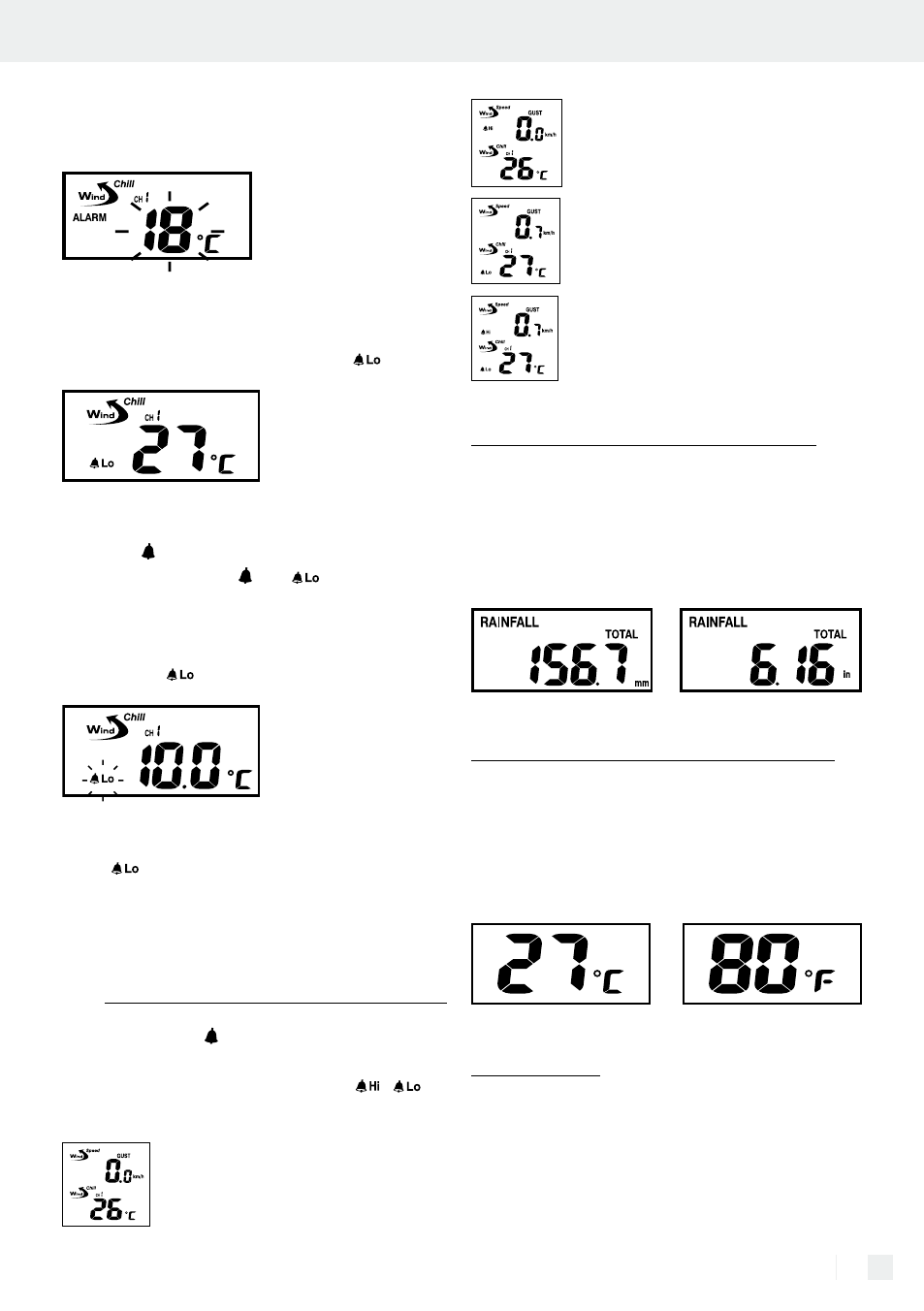
79
GB/MT
... / Switching the Wind ... / Setting the rain ... / Setting the temperature ... / Display
Hold the WIND ALARM button down for approx.
3 seconds until a confirmation tone sounds and the
value flashes.
Use ▲ or ▼ to set the desired value. Press the WIND
ALARM to confirm the entry, which then appears on
left next to the Wind Chill temperature
The Wind Chill Alarm is now activated. Press the
WIND AL button to deactivate the Wind Chill
Alarm. Press WIND AL until
disappears.
If the Wind Chill Temperature reaches or falls below
the set value, a warning signal sounds for approx.
1 minute and
flashes in the display.
Press WIND ALARM to stop the alarm tone prema-
turely.
flashes until the Wind Chill Temperature
rises above the limit value again.
19. Switching the Wind Alarm and
the Wind Chill Alarm on and off
Press the WIND AL button to switch the wind alarm
and Wind Chill Alarm on and off. If the alarm is
switched on, the relevant alarm symbol /
appears.
Wind and Wind Chill Alarm off
Wind Alarm on
Wind Chill Alarm on
Wind and Wind Chill Alarm on
20. Setting the rain gauge unit
You can choose between displaying the rainfall
quantity in mm (millimetres) or in (inches). Press the
RAIN UNIT button on the rear side of the weather
station. Each time the button is pressed, the unit on
the display changes.
21. Setting the temperature unit
The temperatures can be displayed in °C (Grad
Celsius) or in °F (Grad Fahrenheit). Press the C / F
button on the rear of the weather station to switch
between the two units. Each time the button is
pressed, the unit on the display changes.
22. Display
Background illumination:
Press the SNOOZE / LIGHT button to switch on the
background illumination. After approx. 10 seconds,
the background illumination switches off automatically.