Casio ClassPad Manager Version 3.0 User Manual
Page 80
Advertising
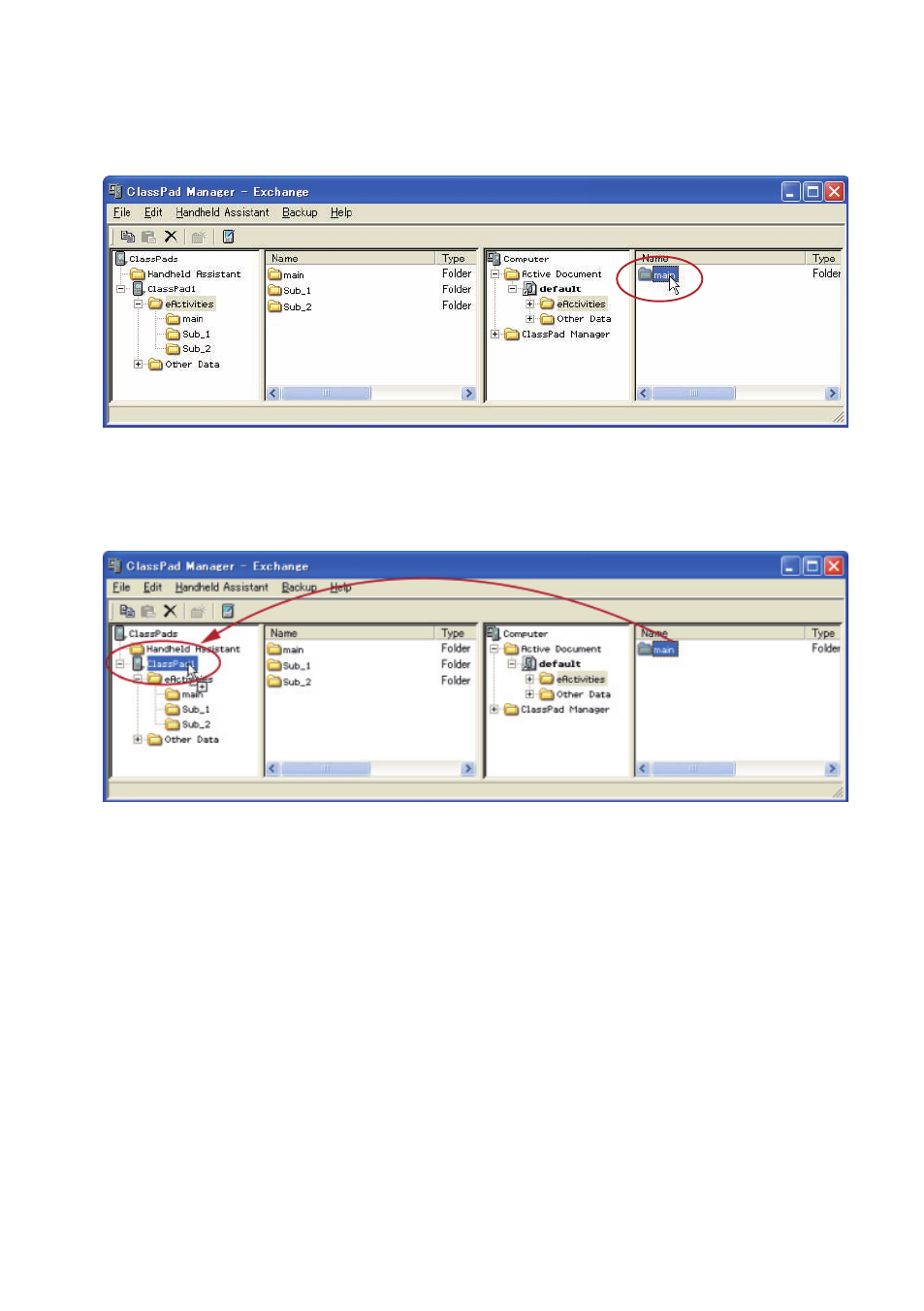
E-78
20060301
■ To transfer a specifi c folder from a virtual ClassPad to a ClassPad unit
1.
Click the icon of the folder you want to transfer in Pane 3 or Pane 4 of the Exchange Window.
• You can click any folder inside the eActivities folder or the Other Data folder.
2.
Drag the icon and drop it onto the icon of the ClassPad in Pane 1 to which you want to transfer
it.
• The remainder of this operation is the same as that under “To transfer a specifi c folder from a
ClassPad unit to a virtual ClassPad”, but in reverse.
Advertising