Casio ClassPad Manager Version 3.0 User Manual
Page 9
Advertising
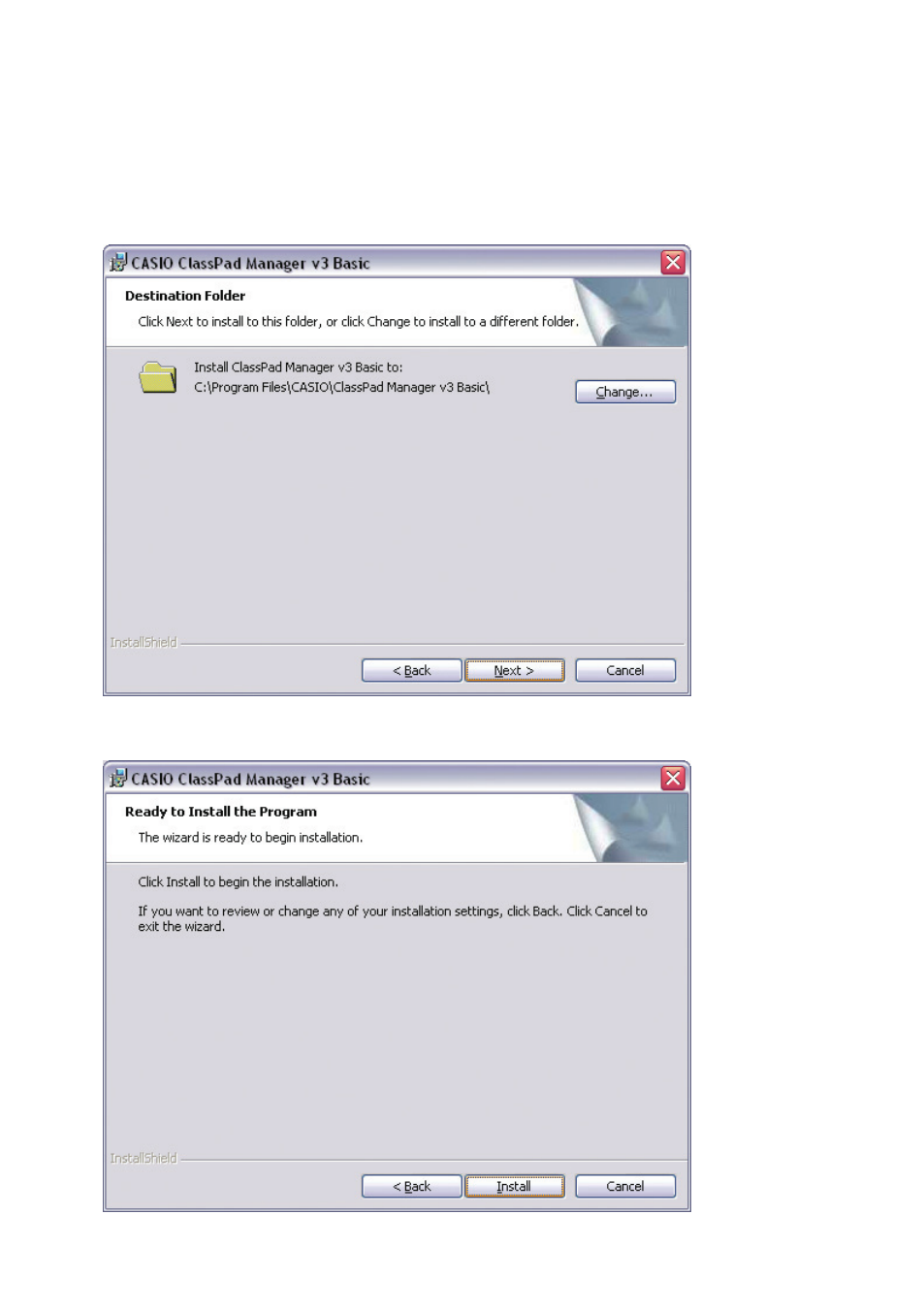
E-7
20060301
6.
Choose one of these options to specify the drive and folder where you want to install ClassPad
Manager.
• To use the default setting, simply click the [Next] button.
• To choose a different folder, click the [Change] button. Specify the folder you want and then
click the [Next] button.
7.
Click the [Install] button to start installation.
Advertising