Before using fiva for the first time – Casio MPC-701 User Manual
Page 32
Advertising
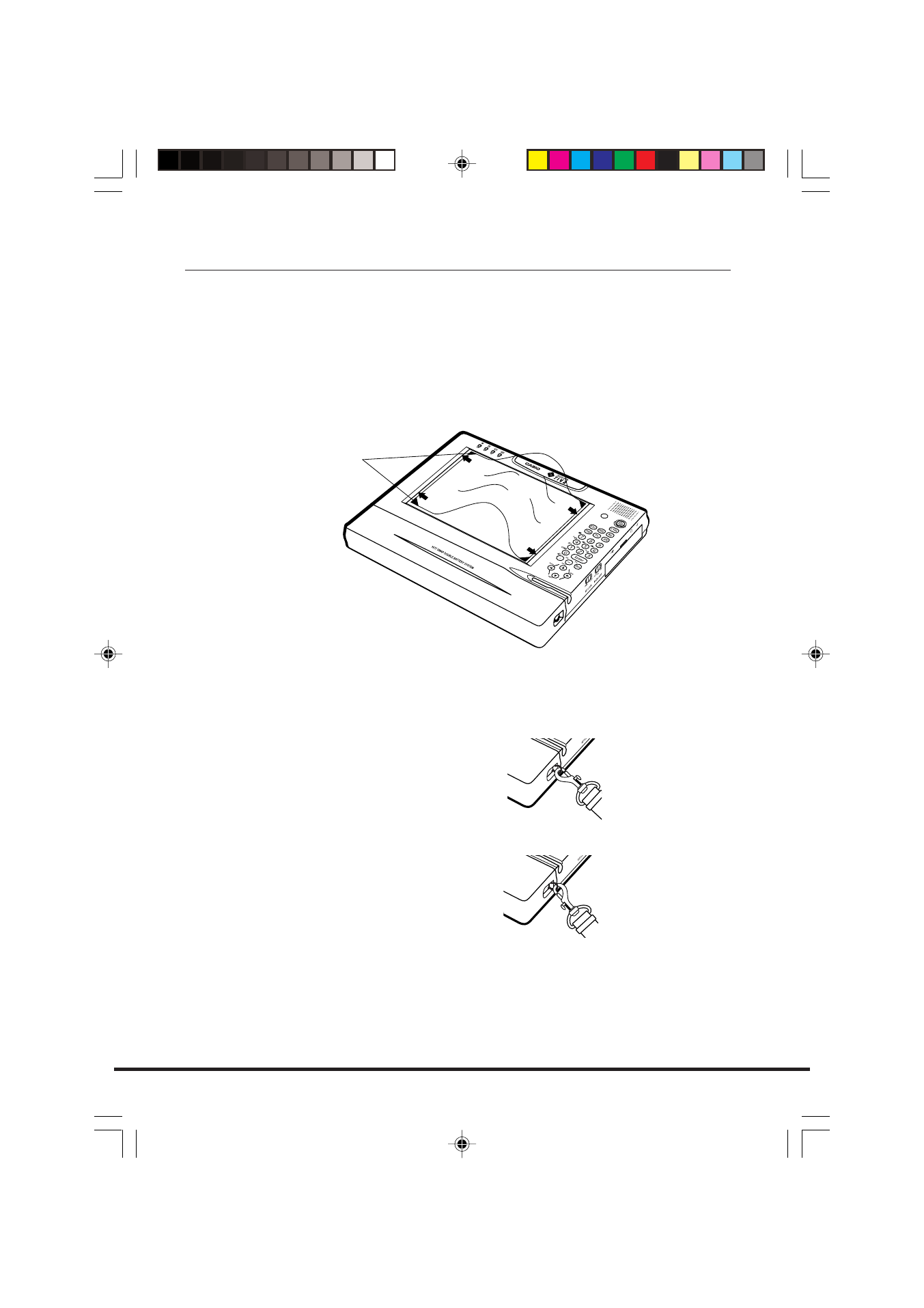
30
Before Using FIVA for the First Time
Affixing the Screen Protector on to the LCD screen
Follow the steps to affix the film.
1. Peel off a thin sheet on each side of the film first.
2. Note the four corners on the Screen Protective Film. The surface
with the corners pointing upward must face to your side and the
other side must face to the LCD screen. Affix it as shown in the
illustration.
Connecting the Neck Strap
When you use the neck strap, be sure to hook it as follows.
If the neck strap is hooked in the wrong way, it cannot move freely
causing excessive pressure over the Hook on the FIVA.
A corner is
upward
Wrong
Right
MPC701M50E#p23~35
02.11.22, 10:11 AM
30
Advertising