Casio MPC-701 User Manual
Page 47
Advertising
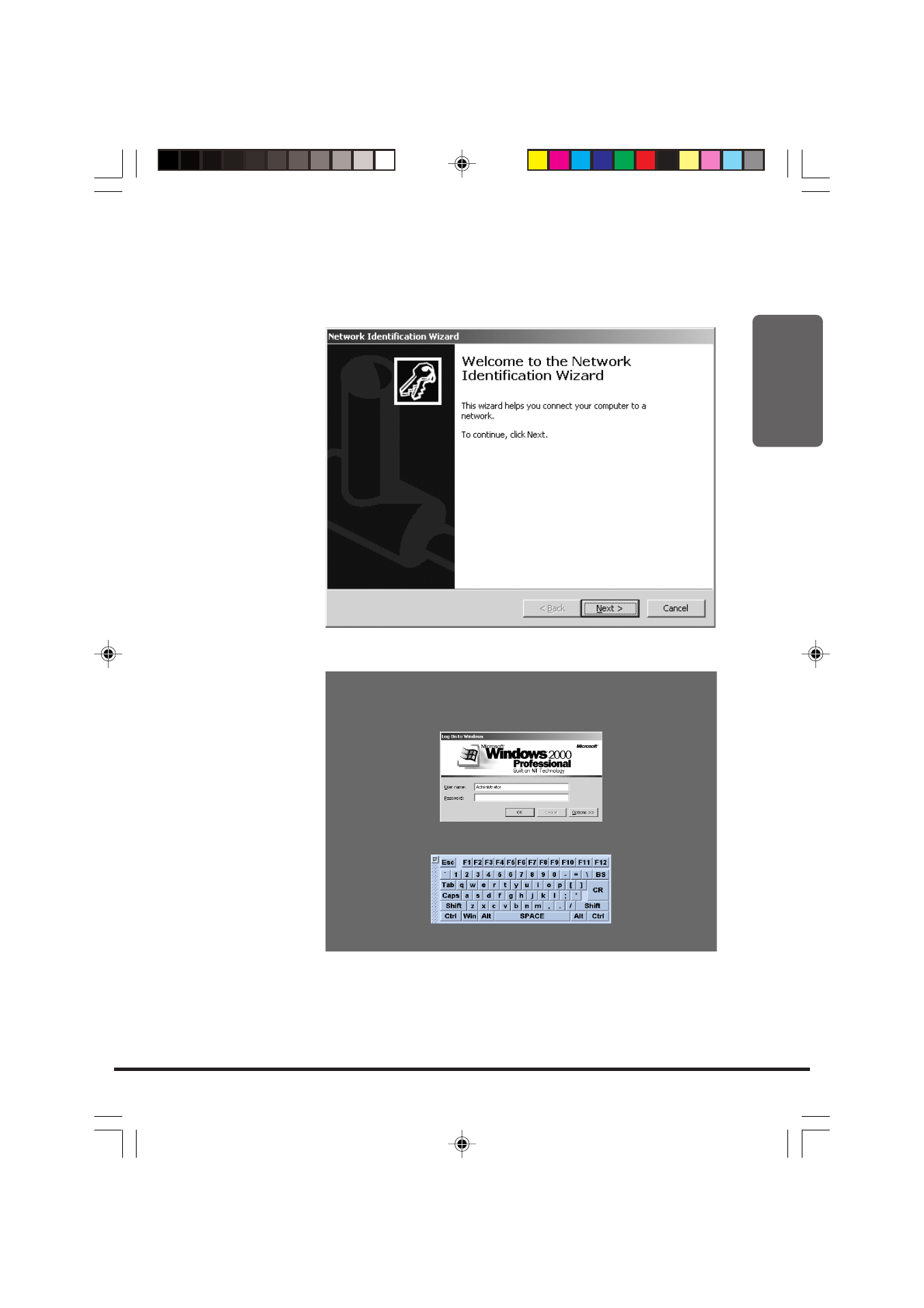
45
1
9. In the exit Windows 2000 operating system setup screen, select
Exit.
This reboots FIVA, and the Windows 2000 initial screen is
displayed.
10. Enter the user name and password in this field to log on.
After doing the input, setup closes and the Windows desktop
screen returns.
MPC701M50E#p36~54
02.11.22, 10:11 AM
45
Advertising
See also other documents in the category Casio Cash registers:
- 130CR (40 pages)
- 130CR (36 pages)
- 140CR (40 pages)
- DT-300M60E (27 pages)
- DT-810M50RC (46 pages)
- DT-970 (40 pages)
- DT-900 (53 pages)
- DT-X7 (75 pages)
- DT-X10 (62 pages)
- DT-X10 (61 pages)
- DT-5150B (1 page)
- DT-X30 (59 pages)
- DT-X8 (75 pages)
- EG-800 (55 pages)
- DT-10 (22 pages)
- PCR-272 Manual (46 pages)
- PCR-262 (40 pages)
- PCR-262 (44 pages)
- PCR-T280 (46 pages)
- PCR-T465 (92 pages)
- PCR-360 (88 pages)
- SE-S800 (102 pages)
- SE-S400 Manual (136 pages)
- SE-S3000 Manual (112 pages)
- PCR-1000 (96 pages)
- PCR-365A (98 pages)
- IT-300 (52 pages)
- IT-70 (63 pages)
- IT-2000D53E (56 pages)
- HA-D51TG (4 pages)
- HA-D62IO (2 pages)
- HA-D95HB (1 page)
- MPC-206E (145 pages)
- SE-S400 Quick Start (2 pages)
- QT-6000 (104 pages)
- SE-C2000 (110 pages)
- SE-S3000 Quick Start (2 pages)
- SE-S10 Quick Start (2 pages)
- SE-G1 (76 pages)
- SE-S10 Manual (48 pages)
- SE-S2000 (98 pages)
- SE-C6000 (134 pages)
- TK-3200 (118 pages)
- TE-M80 (40 pages)