Sounding arpeggios automatically – Casio PX-5S User Manual
Page 19
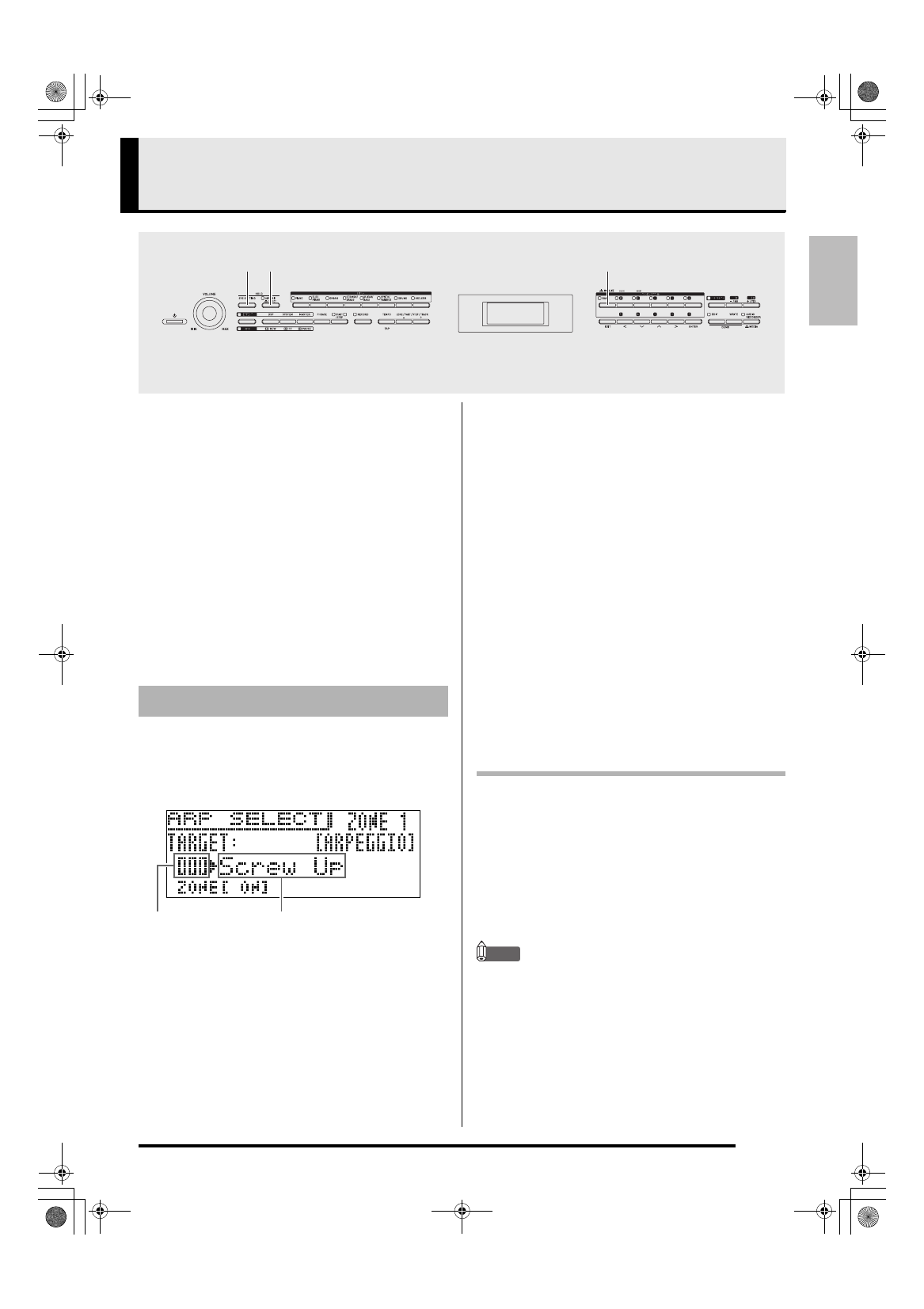
E-17
English
Sounding Arpeggios Automatically
With the Arpeggio Function, you can play various
arpeggios automatically by simply pressing keys on
the keyboard. You can select from a number of
different arpeggio types for playback, including
arpeggios using the notes that make up a chord you
play on the keyboard, arpeggios that also include notes
that are automatically inserted in addition to those that
make up a chord you play on the keyboard, and more.
•
The Arpeggio Function has 100 arpeggio type
presets (Arpeggio number 000 to 099). An arpeggio
type preset can be edited and saved as a user
arpeggio type. There is memory for up to 100 user
arpeggio types (Arpeggio number 100 to 199).
•
A HOLD function is provided to enable arpeggios to
continue to play even after keyboard keys are
released.
1.
Hold down the
bn
(ARPEGGIO) button until
the arpeggio type selection screen shown
below appears on the display.
This will cause the button’s lamp to light.
2.
Specify the arpeggio number you want.
•
For details about how to do this, see “Changing a
Number or a Value” in “Operations Common to All
Modes” (page E-9).
3.
Turn arpeggio hold on or off.
•
While holding down the
bm
(SYS SETTING)
button,
press the
bn
(ARPEGGIO)
button to toggle HOLD
between on and off.
•
The
bn
(ARPEGGIO)
button lamp flashes while
arpeggio hold (HOLD) is turned on.
4.
Press some keys and the arpeggio will start
to play automatically.
•
Press the
bn
(ARPEGGIO)
button to toggle arpeggio
between on and off.
•
To stop arpeggio HOLD playback, press
bn
(ARPEGGIO)
button or change the HOLD function
in step 3 of the above procedure to OFF.
Using the Arpeggio Type Selection
Screen to Select the Recommended Tone
as the Zone Part Tone
•
For details about zone parts, see the separate
“Tutorial”.
1.
Hold down the
bn
(ARPEGGIO) button until
the arpeggio type selection screen appears
on the display.
2.
Hold down the
dl
(BANK) button until its
lamp starts to flash.
NOTE
•
In the case of a user arpeggio, the tone that was
selected as the Zone Part tone when the user data
was saved is the recommended tone.
z For information about other functions related to
“Sounding Arpeggios Automatically”, see the
separate “Tutorial”.
bn
dl
bm
To use the Arpeggio Function
Arpeggio number
Arpeggio name
OFF : The arpeggio will play while keyboard keys
are depressed.
ON : The arpeggio will continue to play even after
the keyboard keys are released.
PX5_kihon_e.book 17 ページ 2014年3月17日 月曜日 午後2時2分