Casio PX-5S User Manual
Page 24
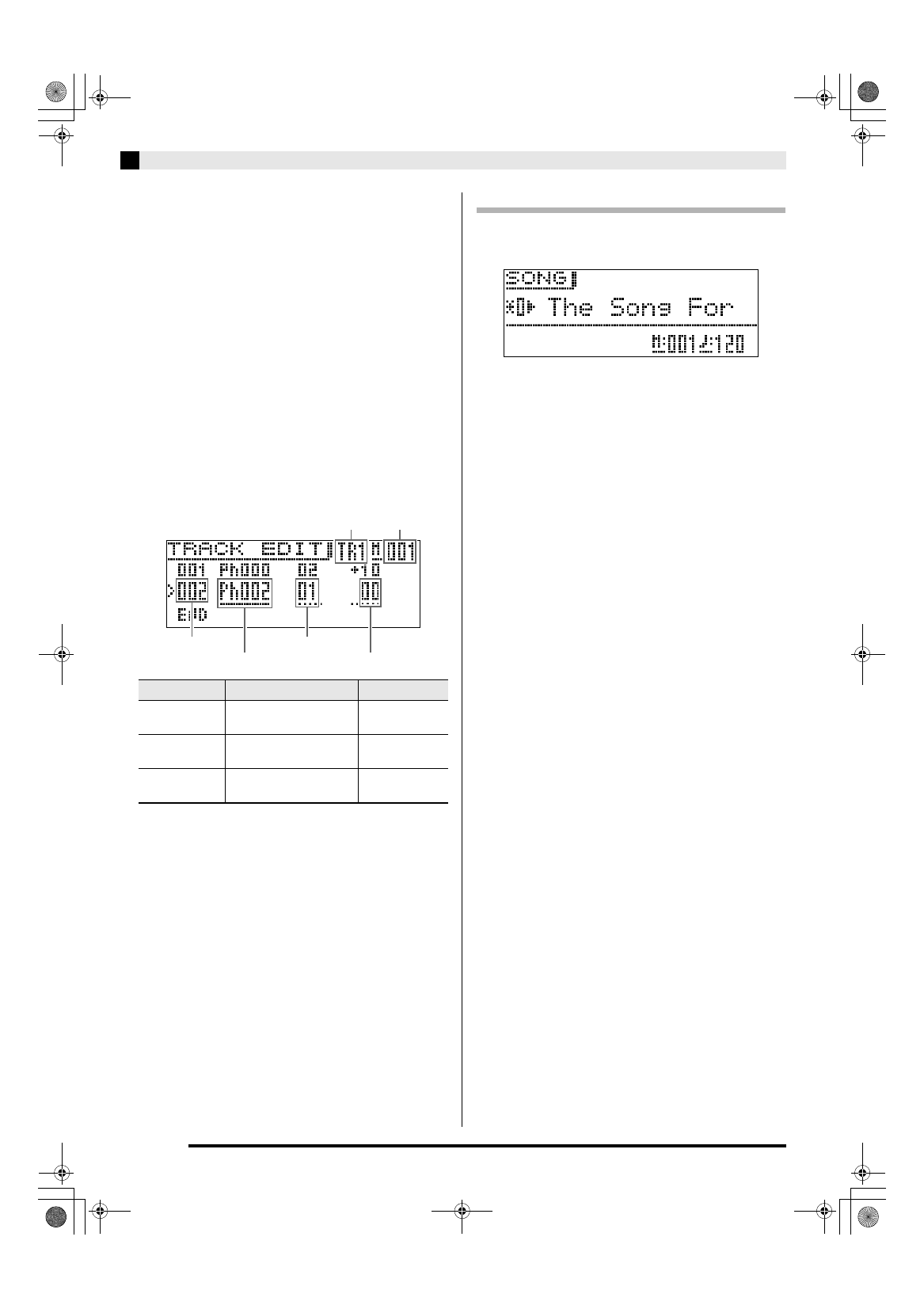
E-22
Recording and Playing Back Phrases
4.
Use the
dt
(w) and
ek
(q) buttons to select
a song edit item and then press the
em
(ENTER) button.
•
If you want to create a new song, select “TRACK
EDIT”. See step 5 of this procedure for information
about how to create a song.
•
To adjust the song tempo value, select “Tempo”. For
details about how to change this setting, see
“Changing a Number or a Value” in “Operations
Common to All Modes” (page E-9).
•
For information about using “Song Mixer”, see the
separate “Tutorial”.
5.
Edit the song as required.
•
Use the
dk
minus (–) and plus (+) buttons to select a
track.
•
To change the phrase number and other settings, use
the
ds
(u)
,
dt
(w)
,
ek
(q)
, and
el
(i)
buttons to
move the underscore (_) to a setting to select it, and
then use the
eo
minus (–) and plus (+) buttons to
change the selected setting.
•
To delete part of a phrase, press the
dm
(DELETE)
button.
•
To insert part of a phrase, press the
dn
(INSERT)
button.
•
The maximum number of tracks is eight.
•
The maximum sequential number value is 999.
•
Song editing cannot be performed while song
playback is in progress.
6.
After you are finished editing a song, save it.
•
For details about how to save data, see “Saving Data”
in “Operations Common to All Modes” (page E-11).
•
For information about deleting data you saved, see
page E-28.
■ Saving Songs to an External Device
•
USB flash drive (page E-32)
•
Computer (page E-37)
To play back a song
1.
Press the
cm
(SONG) button so the “SONG”
side lamp becomes lit.
2.
Specify the song number you want.
•
For details about how to change this setting, see
“Changing a Number or a Value” in “Operations
Common to All Modes” (page E-9).
3.
Start playback.
•
For details about how to do this, see “Starting and
Stopping Playback” in “Operations Common to All
Modes” (page E-11).
•
Use the
cn
(REW)
button to scroll back measure-by-
measure, or the
co
(FF)
button to scroll forward.
•
You can pause playback by pressing the
cp
(PAUSE)
button.
•
You can edit a song later, if you want. For
information about how to do this, see “To create a
song” on page E-21.
z For information about other functions related to
“Recording and Playing Back Phrases”, see the
separate “Tutorial”.
Menu
Description
Settings
Phrase number
Number of the phrase to
be used
Ph000 to Ph999
Repeat
Number of times play of
the phrase is repeated
1 to 99
Note shift
How much notes in the
phrase should be shifted
–24 to +24
Measure number
Sequential number
Track
Repeat
Phrase number
Note shift
PX5_kihon_e.book 22 ページ 2014年3月17日 月曜日 午後2時2分