Using the infinity mode, Using manual focus – Casio QV-R3 2 User Manual
Page 3
Advertising
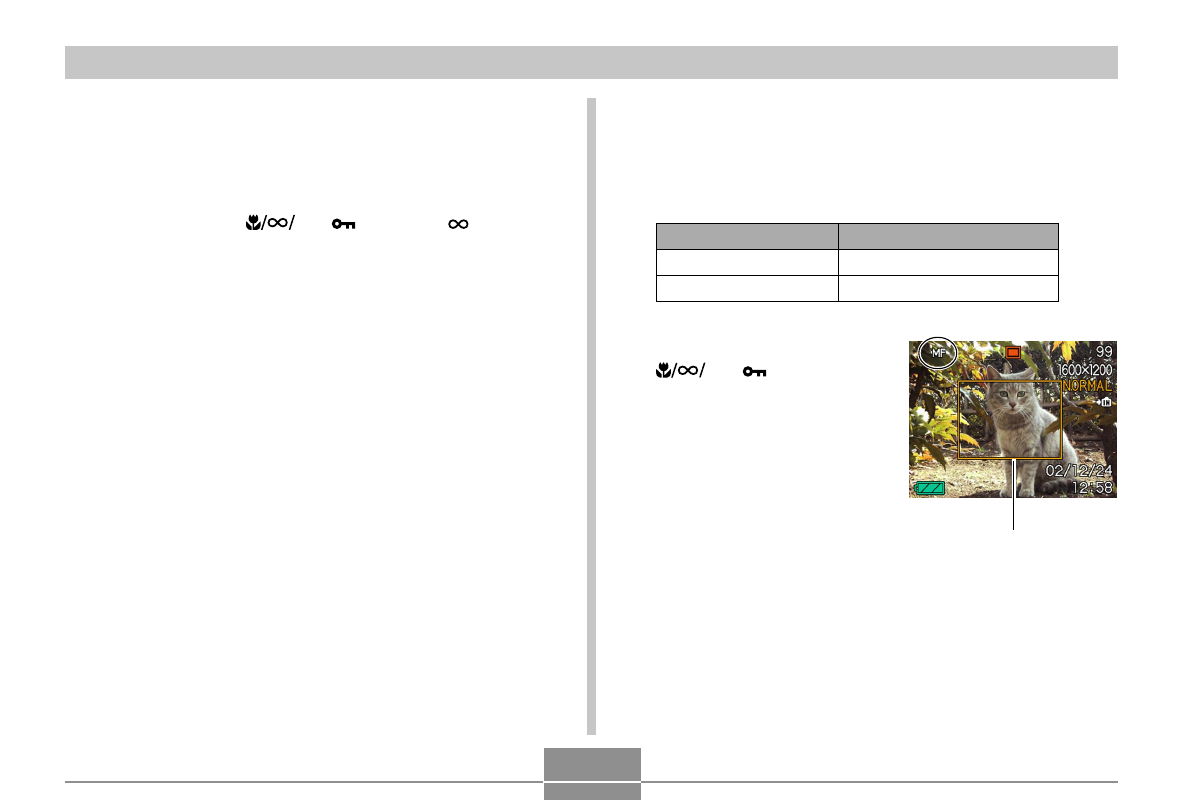
55
OTHER RECORDING FUNCTIONS
Using the Infinity Mode
The Infinity Mode fixes focus at infinity (
∞
). Use this mode
when recording scenery and other faraway images.
1.
Keep pressing
MF
until the
is on the
display.
2.
Record the image.
Using Manual Focus
With the Manual Focus Mode, you can adjust the focus of an
image manually. The following shows focus ranges in the
Macro Mode for two optical zoom factors.
Optical Zoom Factor
1X
3X
Approximate Focus Range
14cm (0.5´) to infinity (
∞
)
40cm (1.3´) to infinity (
∞
)
1.
Keep pressing
MF
until MF
is on the display.
• At this point, a bound-
ary also appears on the
display, indicating the
part of the image that
will be used for manual
focus.
Boundary
Advertising
This manual is related to the following products: