Multi pj camera system – Casio YC-430 User Manual
Page 17
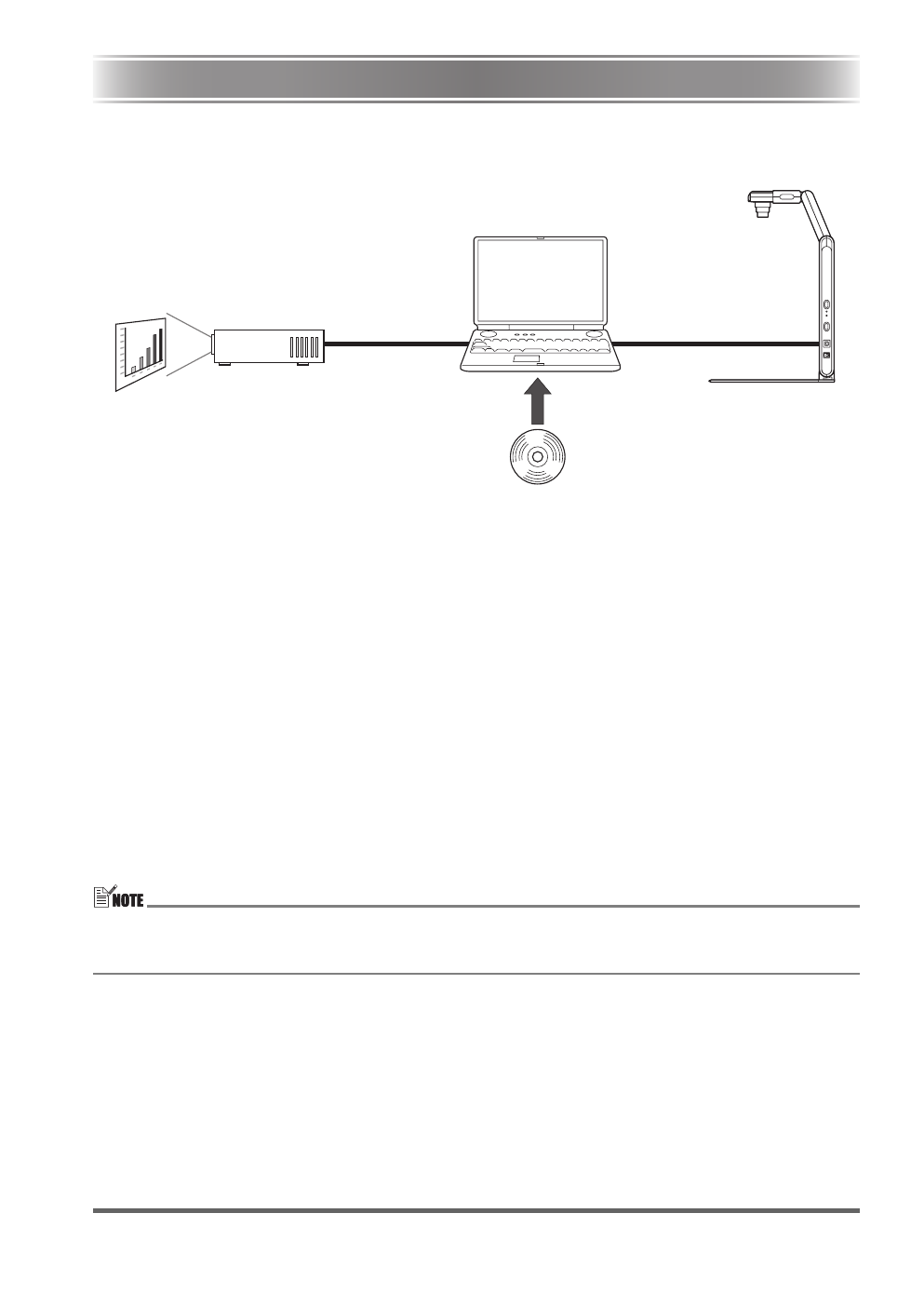
E-17
Multi PJ Camera System
The following shows the basic configuration of the Multi PJ Camera System.
PJ Camera
The PJ Camera is a versatile digital camera that you can use to record the image of paper
documents or of objects, which can then be projected with the projector. PJ Camera operations are
controlled mainly using PJ Camera Software. You can also remove the PJ Camera from the PJ
Camera Stand for use as a compact digital camera. You can project the images you record and
use them in presentations.
PJ Camera Stand
The PJ Camera Stand holds the PJ Camera during recording of paper documents or objects.
Simply place a document onto the stand, and the PJ camera automatically records its image and
stores it on the computer disk. The high-resolution image can then be projected using the projector.
PJ Camera Software
PJ Camera Software is a computer application that controls the Multi PJ Camera System. PJ
Camera Software comes with a powerful collection of features and functions to suit just about any
presentation needs imaginable, including: playlist capabilities, paper document projection, whiteboard
content recording, and much more.
z Certain CASIO products (XJ-S36/XJ-S46 Data Projector, etc.) can be connected directly to a PJ
Camera Stand with the PJ Camera installed. PJ Software is not required when using these
products.
Projector
The Multi PJ Camera System supports the use of a projector that can be connected to a computer.
Projector
RGB Cable
Computer
USB Cable
PJ Camera
PJ Camera Stand
PJ Camera Software