Pj camera software overview and basic operations, Pj camera software startup modes, Starting up pj camera software – Casio YC-430 User Manual
Page 31
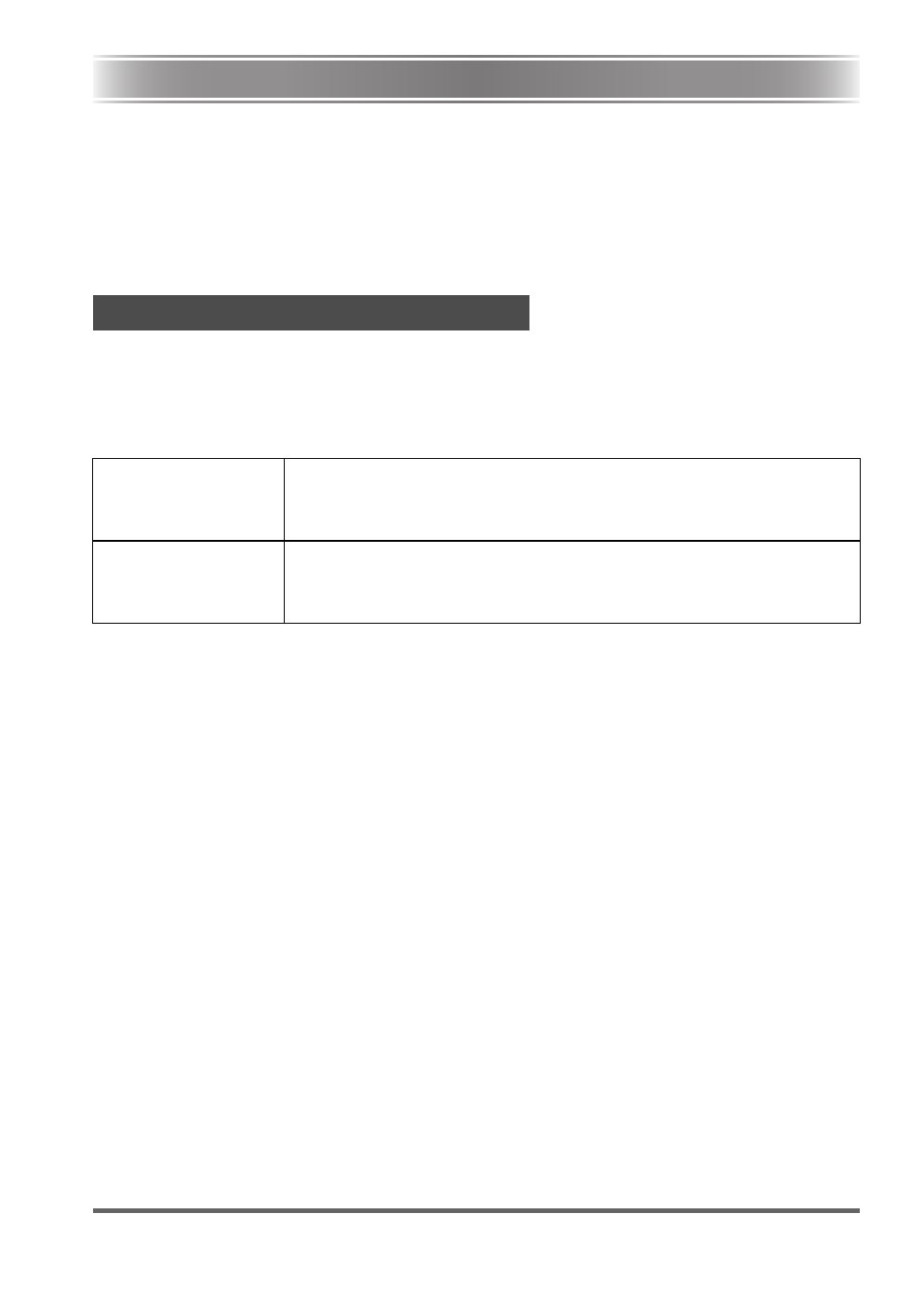
E-31
PJ Camera Software Overview and Basic Operations
This section provides an overview of PJ Camera Software functions and operations.
z
Before performing the operations described here, use the procedures under “Setting Up the Multi
PJ Camera System”.
z
The explanations here assume that the “Multi PJ” (which is the initial default setting) is selected
for the PJ Camera Software startup mode. For more information about the startup mode, see
“PJ Camera Software Startup Modes” below.
z
See the PJ Camera Software User’s Guide on the CASIO CD-ROM for details about PJ Camera
Software operations.
PJ Camera Software Startup Modes
PJ Camera Software has two startup modes: a Business Document startup mode and a Multi PJ
startup mode. The startup mode you should use depends on the type of operations you want to
use, as described below.
For details about using the functions available in each startup mode, see the “PJ Camera Software
User’s Guide” on the CASIO CD-ROM.
Starting Up PJ Camera Software
Turning on PJ Camera Stand power starts up PJ Camera Software automatically. It makes it
possible for you to control the PJ Camera System from your computer. Perform either of the
following operations to startup PJ Camera Software in the startup mode that was being used when
you last exited the software.
z
On the Windows [Start] menu, select [Programs], [CASIO], and then click [PJ Camera Software].
z
In the Windows task tray, click the PJ Camera Software icon (page E-28), and then select “PJ
Camera Software” on the menu that appears.
PJ Camera Software will be in the Presentation Mode if you start it up from your computer. For
more information about the PJ Camera Software modes, see “Using PJ Camera Software Modes”
(page E-33).
Starting Up PJ Camera Software
Business Document
Startup Mode:
This startup mode simplifies PJ Camera Software operation for those who
want to use the document camera functions only. This easy-to-use, easy-
to-understand mode is also the perfect choice for those who are using
the PJ Camera Software for the first time.
Multi PJ Startup Mode:
This startup mode enables all of the PJ Camera Software’s functions.
Select this mode when you need the full power of PJ Camera Software
to record images, save image files to your computer’s hard disk, project
images from your computer’s hard disk, etc.