Basic operations and setups, 5x # # # # # $ $ $ $ $ s 20- f – Casio TK-7000 User Manual
Page 35
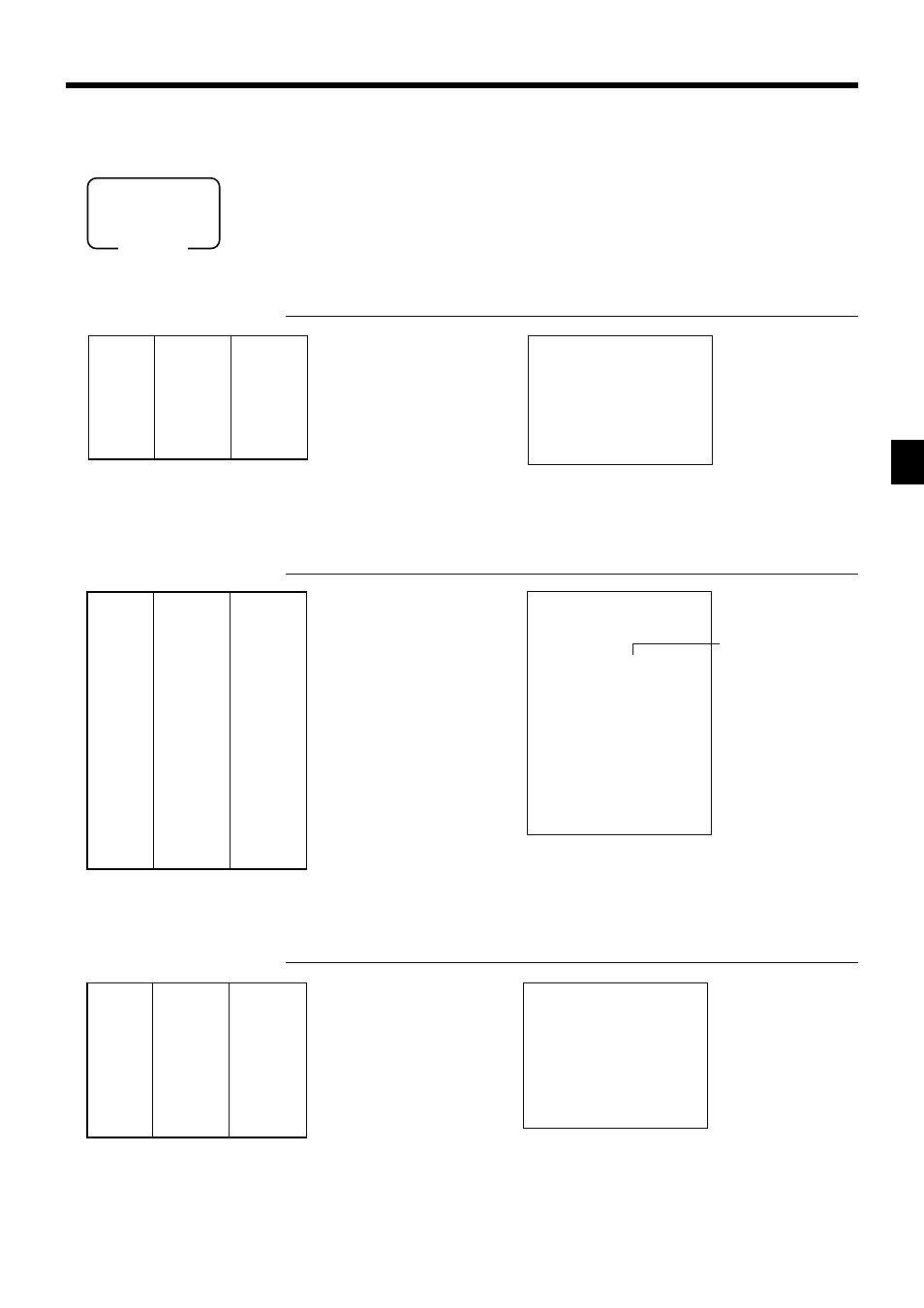
35
Basic Operations and Setups
TK-7000/7500 User’s Manual
Registering department/flat-PLU keys by programming data
Preset price
OPERATION
RECEIPT
"
"
"
"
"
F
Preset tax status
OPERATION
RECEIPT
5
X
#
#
#
#
#
$
$
$
$
$
s
20-
F
• The model for the U.S./Canada, use
x
instead of
X
.
Locking out high amount limitation
OPERATION
RECEIPT
1050
#
#
#
#
#
C
105
#
s
2-
F
REG 03-04-2000 09:35
C01 MC#01 000008
5 DEPT03 T1 •10.00
1 DEPT04 T2 •2.00
TA1 •10.00
TX1 •0.40
TA2 •2.00
TX2 •0.20
TL •12.60
CASH •20.00
CG •7.40
Unit price ($2.00)
preset
—————————
Quantity
5
Item 1 —————————
Dept.
3
—————————
Taxable
(1)
preset
—————————————
Unit price ($2.00)
preset
—————————
Quantity
1
Item 2 —————————
Dept.
4
—————————
Taxable
(2)
preset
—————————————
Payment
Cash
$20.00
REG 03-04-2000 09:30
C01 MC#01 000007
1 DEPT02 •1.00
TL •1.00
CASH •1.00
Unit price ($1.00)
preset
—————————
Item
Quantity
1
—————————
Dept.
2
—————————————
Payment
Cash
$1.00
— Department No./unit price
Tax status
— Taxable Amount 1
— Tax 1
— Taxable Amount 2
— Tax 2
Mode switch
REG
Unit price
$1.05
—————————
Quantity
1
Item
—————————
Dept.
3
—————————
Max.amount ($10.00)
preset
—————————————
Payment
Cash
$2.00
REG 03-04-2000 09:40
C01 MC#01 000009
1 DEPT03 •1.05
TL •1.05
CASH •2.00
CG •0.95
ERROR ALARM
(Exceeding high amount)