Advanced operations – Casio TK-7000 User Manual
Page 85
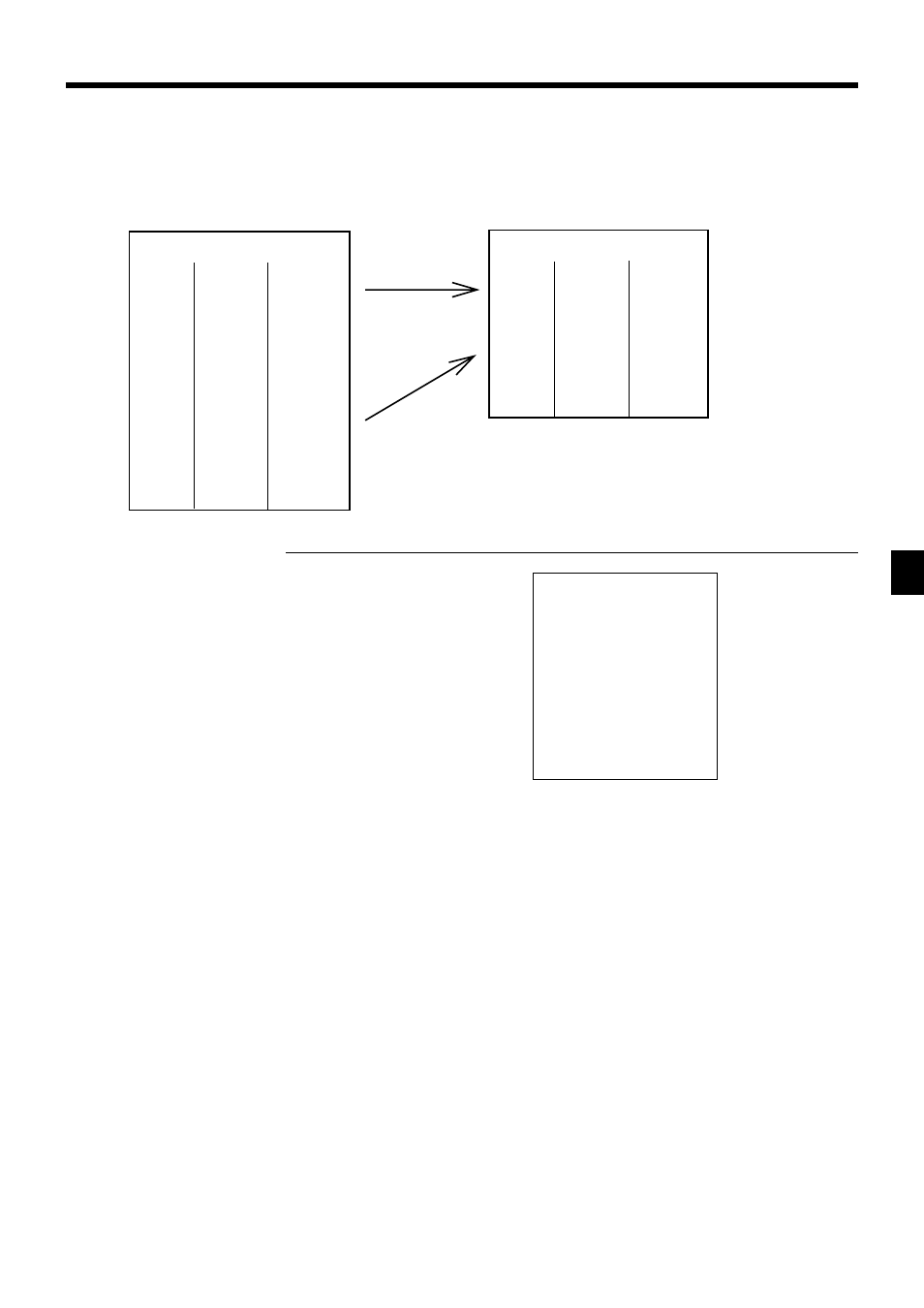
85
Advanced Operations
TK-7000/7500 User’s Manual
Separate check
This operation makes it possible to split a single check into separate checks.
Example
Original check
Check#
1234
—————————————
Dept 1
$10.00
Item 1 —————————
Quantity
1
—————————————
Dept 2
$20.00
Item 2 —————————
Quantity
1
—————————————
Dept 3
$30.00
Item 3 —————————
Quantity
1
—————————————
Dept 4
$40.00
Item 4 —————————
Quantity
1
Separated check
Check#
3456
—————————————
Dept 1
$10.00
Item 1 —————————
Quantity
1
—————————————
Dept 3
$30.00
Item 2 —————————
Quantity
1
—————————————
Payment
Cash
$40.00
NEW
CHECK
SEPARATE
CHECK
This input of a temporary check
number can be skipped.
After <SEP CHK>, this item is
separated.
SEPARATE
CHECK
SEPARATE
CHECK
Display shows the 3rd item
which will be separated.
OPERATION
RECEIPT
3456
B
1234
B
B
B
B
B
B
B
B
B
B
B
B
B
B
B
B
B
B
B
B
B
B
B
B
B
40-
F
REG 03-04-2000 17:35
C01 MC#01 000156
CHECK No.3456
SEP CHK 1234
1 DEPT01 •10.00
1 DEPT03 •30.00
ST •40.00
CASH •40.00
CG •0.00
Input the original check number
by <SEP CHK>.
Display shows the 1st item
which will be separated.
NB
REVIEW