Bottle link operation, Advanced operations, Bottle returns – Casio TK-7000 User Manual
Page 62
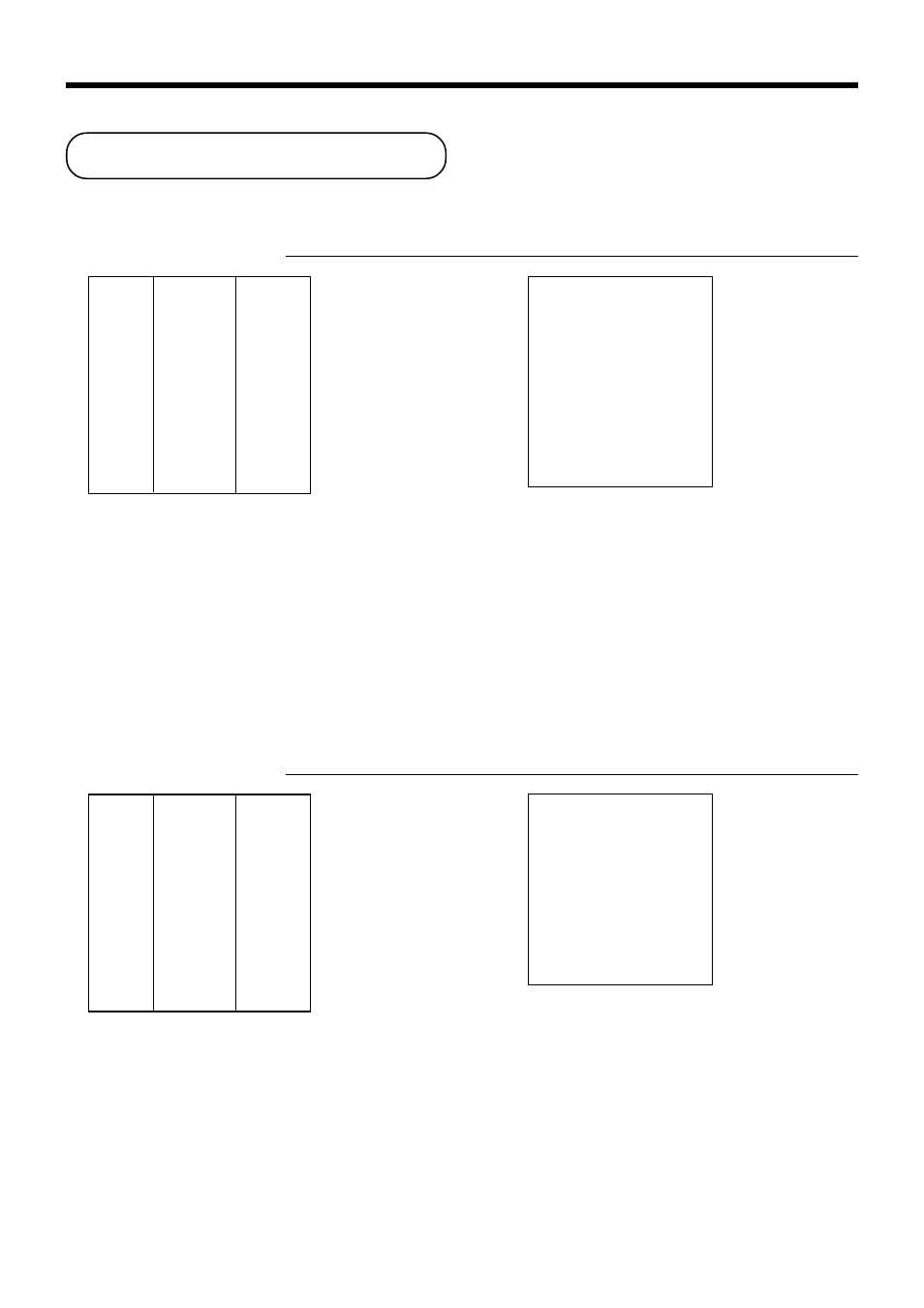
62
Advanced Operations
Bottle link operation
You can link PLU to a PLU.
Example
OPERATION
RECEIPT
1
+
3
X
2
+
30-
F
• The model for the U.S./Canada, use
x
instead of
X
.
Bottle returns
Bottle return key
You can use the linked bottle return key to register a bottle return. A PLU whose programmed unit price
represents the contents of the bottle, can be linked with PLU whose programmed unit price represents the
deposit on the bottle. In the following example, the bottle return key has been programmed to operate as a
linked bottle return key.
The bottle return key must be pressed before input of each new linked bottle return.
Example
OPERATION
RECEIPT
B
B
B
B
B
1
+
3
X
B
B
B
B
B
2
+
F
• The model for the U.S./Canada, use
x
instead of
X
.
PLU 1
($8.00)
————————
——
Item 1 PLU 11
linked
($0.80)
————————
——
Quantity
1
—————————————
PLU 2
($5.00)
————————
——
Item 2 PLU 12
linked
($0.50)
————————
——
Quantity
3
—————————————
Payment
Cash
$30.00
REG 03-04-2000 14:10
C01 MC#01 000115
1 PLU0001 •8.00
1 PLU0011 •0.80
3 PLU0002 •15.00
3 PLU0012 •1.50
TL •25.30
CASH •30.00
CG •4.70
PLU 1
($8.00)
Return
————————
——
PLU 11
linked
($0.80)
Item 1
————————
——
Quantity
1
—————————————
PLU 2
($5.00)
Return
————————
——
PLU 12
linked
($0.50)
Item 2
————————
——
Quantity
3
—————————————
Payment
Cash
$2.30
REG 03-04-2000 14:15
C01 MC#01 000116
BR •••••••••
1 PLU0011 -0.80
BR •••••••••
3 PLU0012 -1.50
TL -2.30
CASH -2.30
BR
BR