Introducing tk-t200 – Casio TK-T200 User Manual
Page 20
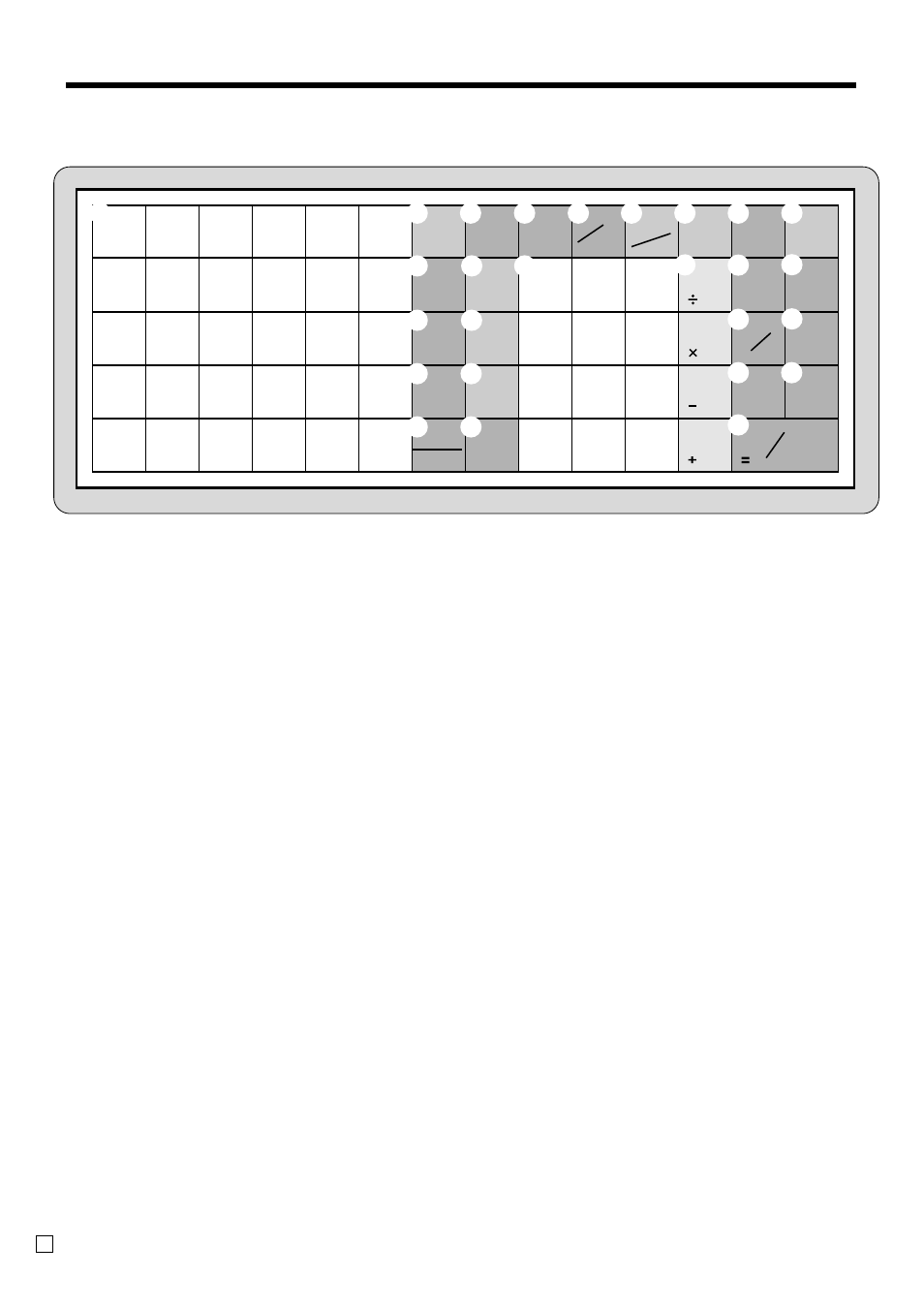
20
Introducing TK-T200
E
Keyboard
• Register Mode
1 Flat PLU key
G
,
H
~
L
Use these keys to register items to flat PLUs.
2 Guest/Post receipt key
g
Guest receipt key: Use this key to produce a guest receipt
(page 73) in a check tracking system.
Post receipt key: Use this key to produce a post-finaliza-
tion receipt (page 45).
3 Menu shift key
,
Use this key to shift the flat PLU key number from 1
through 30 to 31 through 60 or 61 through 90.
G
2 1,
,G
2 31, ,,G 2 61
H
2 2,
,H
2 32, ,,H 2 62
○○
○○
○○
L
2 30, ,L 2 60, ,,L 2 90
4 Clear key
C
Use this key to clear an entry that has not yet been
registered.
5 Multiplication/Date/Time key
X
Use this key to input a quantity for a multiplication
operation. Between transactions, this key displays the
current time and date.
6 Open/Clerk number key
o
This key is initialized as Clerk number key.
Clerk number key: Use this key to sign clerk on and off
the register.
Open key: Use this key to temporarily release a limitation
on the number of digits that can be input for a unit price.
In case of using “Open” function, allocate “Open” key by
programming.
7 PLU key
+
Use this key to input PLU (subdepartment) numbers.
8 Paper feed key
f
Hold this key down to feed paper from the printer.
9 Receipt on/off key
D
Use this key twice to change the status “receipt issue” or
“no receipt”. This key is only effective when the “use
printer for receipt printer” in the printer control program
is selected. In case of “receipt issue”, the “RECEIPT ON”
indicator is lit.
0 Discount key
p
Use this key to register discounts.
A Add/Price key
A
Add check key: Use this key to combine the details of
more than one check into a single check in a check
tracking system.
Price key: Use this key to register unit prices for
subdepartment.
B Ten key pad
0
,
1
, ~
9
,
-
,
^
Use these keys to input numbers.
C Department keys
&
,
'
,
(
and
)
Use these keys to register items to departments.
D Received on account key
[
Use this key following a numeric entry to register money
received for non-sale transactions.
E Paid out key
P
Use this key following a numeric entry to register money
paid out from the drawer.
1
2
0
F
J
N
O
K
G
A
B
3
4
5
6
7
C
8
D
H
L
P
M
9
E
I
7
8
9
4
5
6
1
2
3
0
00
•
5
10
15
20
25
30
4
9
14
19
24
29
3
8
13
18
23
28
2
7
12
17
22
27
1
6
11
16
21
26
OPEN
CLK#
GUEST/
POST
RECEIPT
X
DATE
TIME
FEED
MR
RC
PD
#
NS
CHK
CR
RECEIPT
ON/OFF
SUB
TOTAL
CA AMT
TEND
C/AC
C
PLU
4
3
2
1
%
—
OLD
RF
NEW
NB
ADD/
PRICE
ERR.CORR
CANCEL
MENU
SHIFT