Pgm mode, Con venient operations and setups, Mode switch – Casio TK-T200 User Manual
Page 93
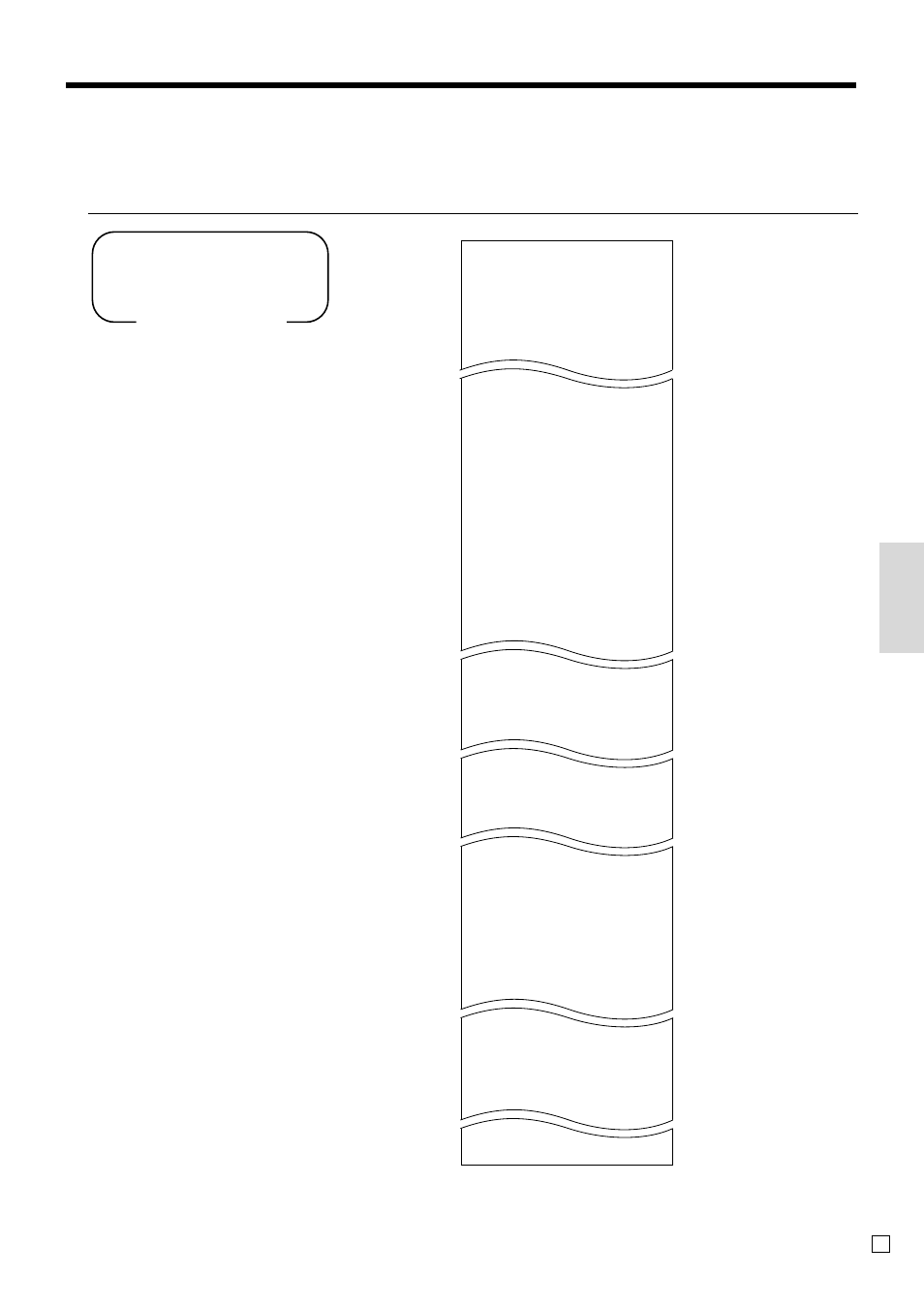
93
Con
venient Operations and Setups
E
To print the print control, compulsory clerk program (except PLU)
OPERATION
REPORT
*1
Departments without being programmed are not printed on this report.
8
3
s
8
s
Mode Switch
PGM mode
PGM3 10-03-2002 09:40
CLERK 01 000012
PGM3••••••••••••••••••••
0122 00000022
0222 00000000
0422 00000000
0522 00000110
0622 00000004
1822 00001000
2122 00000000
2922 00000000
0125
6%
0000
5002
0225
5%
0000
5002
0325
10%
0000
5003
0425
CLERK 01 01
00 0001 00000000
CLERK 02 02
00 0002 00000000
CLERK 20 03
00 0020 00000000
DEPT01 01
0000000000 @1.00
DEPT02 02
0000000000 @2.00
DEPT04 04
0000000000 @0.00
CASH 00002100
TL 00000000
CREDIT 00000100
P/G RCT 00000000
CURR EXG 00000000
ARG 00000000
0128
PLU001 001
PLU002 002
PLU003 003
PLU004 004
PLU005 005
0228
PLU010 010
0138
1
0
00
DEPT01 01-51-040
0238
— Mode/date/time
— Clerk/consecutive No.
— Program read symbol
— General control
— Tax table 1
— Tax table 2
— Tax table 3
— Tax table 4
— Clerk name
— Clerk program/commission rate
— Dept. descriptor/Dept. No.
— Sales status/unit price
*1
— Cash key program
— Set menu No. 1 child items
— Item descriptor/rec-#
— Set menu No. 2 child items
— Arrangement 1 program
— Key descriptor
— Dept/rec-#/func-#/hard key-#