Pgm mode, Con venient operations and setups – Casio TK-T200 User Manual
Page 91
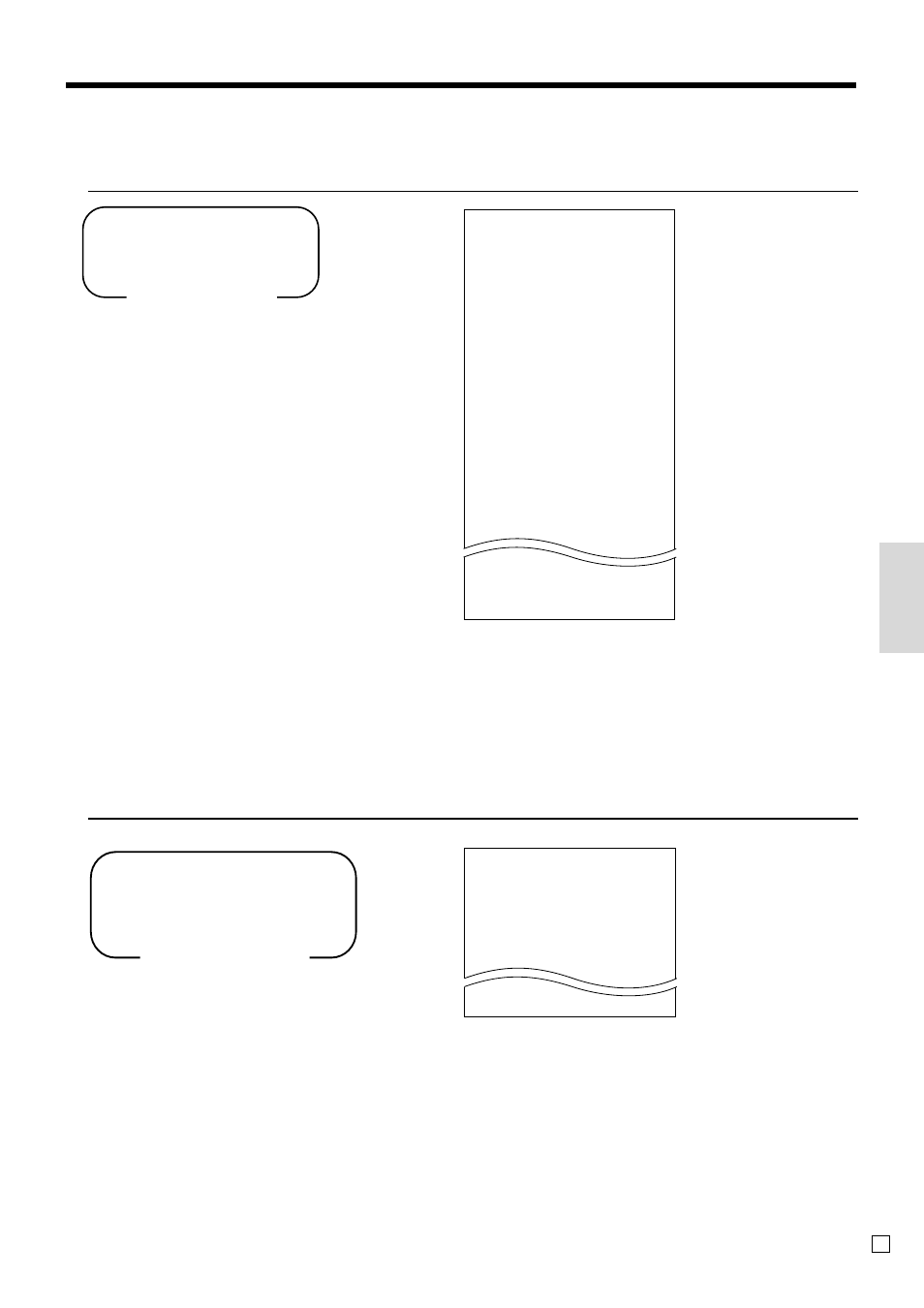
91
Con
venient Operations and Setups
E
To print the PLU program
OPERATION
REPORT
*1
PLUs without being programmed are not printed on this report.
PGM6 10-03-2002 09:45
CLERK 01 000013
PGM6••••••••••••••••••••
PLU0001 T1 0001
0000100000 @1.00
PLU0002 0002
0000000000 @2.00
PLU0003 0003
0000000000 @3.00
PLU0004 0004
0000000000 @4.00
PLU0005 0005
0000000000 @5.00
PLU0006 0006
0000000000 @6.00
PLU0007 T2 0007
0000200000 @7.00
PLU0008 0008
0000000000 @8.00
PLU0009 0009
0000000000 @9.00
PLU0010 0010
0000000000 @10.00
PLU0499 T2 0499
0000200000 @499.00
PLU0500 0500
0000000000 @500.00
— Mode/date/time
— Clerk/consecutive No.
— Program read symbol
— Item character/tax symbol/PLU No.
— Status program/unit price
*1
8
6
s
8
s
Mode Switch
PGM mode
To print the keyboard layout program
OPERATION
REPORT
PGM4 10-03-2002 09:45
CLERK 01 000013
PGM4••••••••••••••••••••
00 96-011
. 99-012
REFUND 33-013
DEPT01 01-51-041
DEPT02 02-51-042
PLU0004 63-067
PLU0005 63-067
— Mode/date/time
— Clerk/consecutive No.
— Program read symbol
— Key descriptor/memory No./
function code/hard key code
8
4
s
8
s
Mode Switch
PGM mode