Mcr unit installation parts – Casio V-R7000 User Manual
Page 23
Advertising
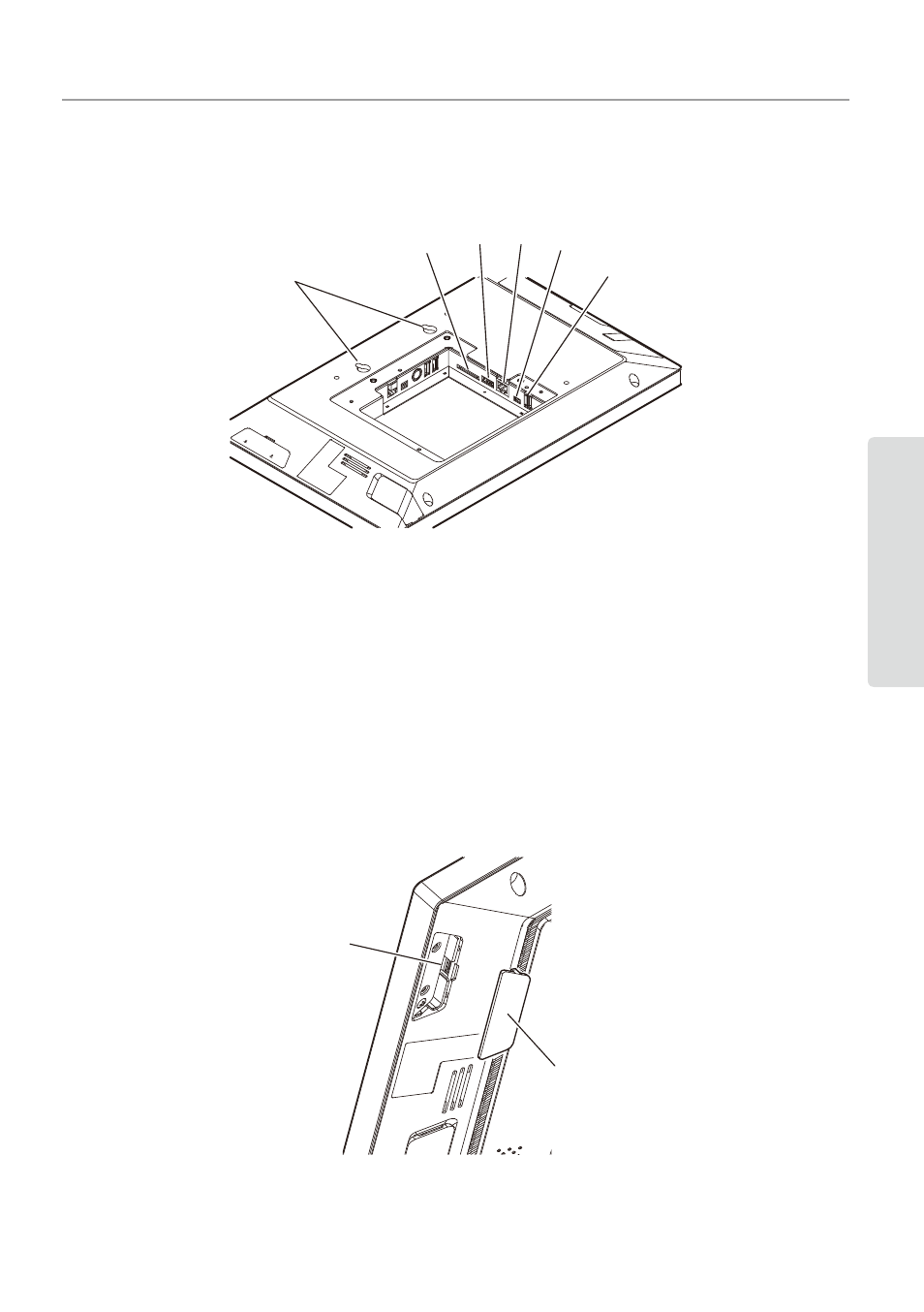
Name of Parts and What They Do
E-21
Installation
<Right side on the back of the display>
24
25
26 27
28
23
23 Mounting holes
Hook onto the hook of the stand when using the stand.
24 SD/SDHC memory card slot
Insert the SD or the SDHC memory card.
25 HDMI port
Connect the HDMI device.
26 LAN port
Connect the LAN cable.
27 Micro USB (client) port
Connect the micro USB device.
28 USB (host) port
Connect the USB device.
<MCR Unit Installation Parts>
29
30
29 MCR unit connector
Connect the MCR unit connector.
30 MCR unit cover
Cover the MCR unit connector.
Advertising
This manual is related to the following products: