Installation features – Casio V-R7000 User Manual
Page 30
Advertising
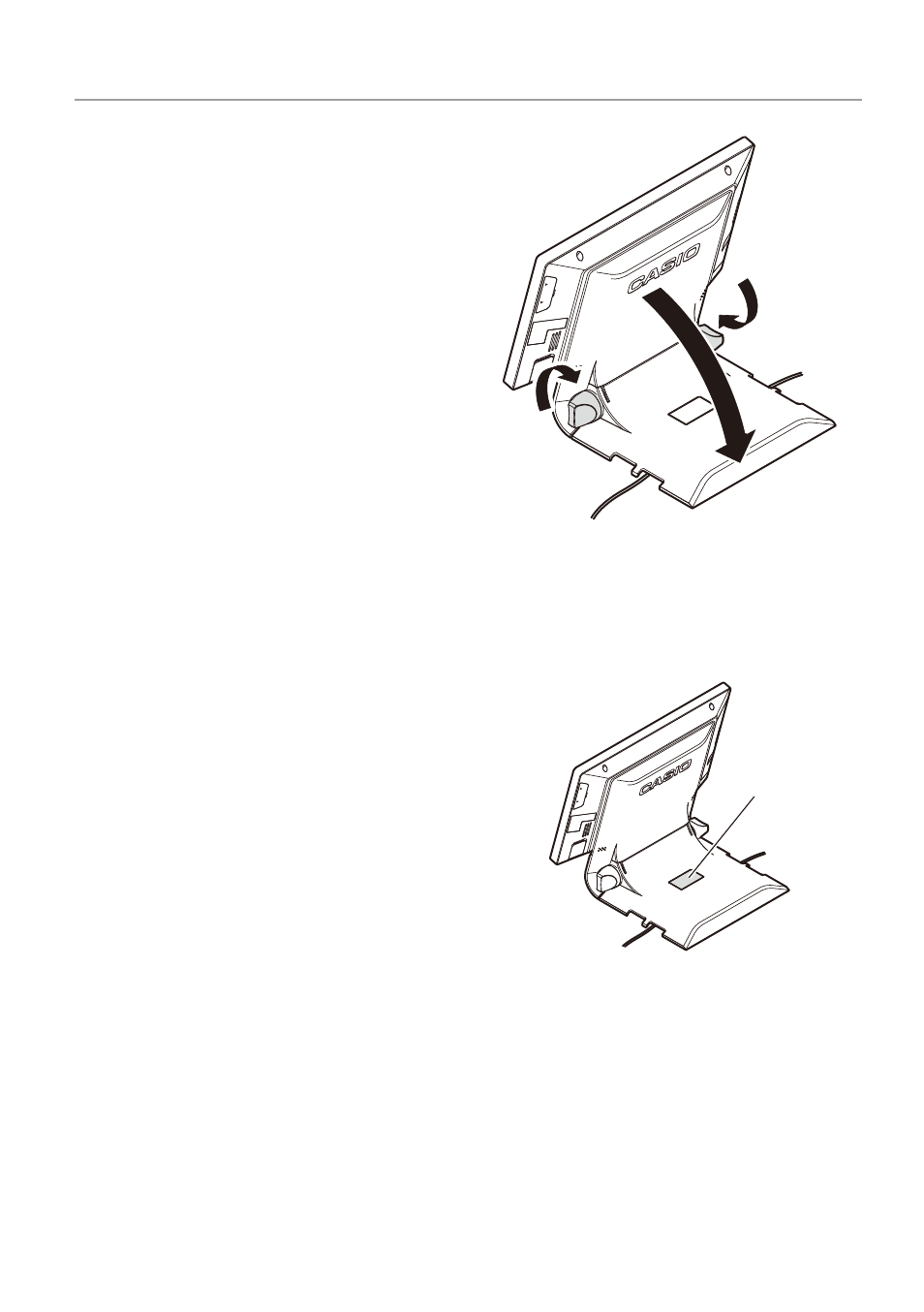
E-28
Connecting the Power Supply and Various Devices
8.
Raise the display. Then, while holding
it steady, secure it by tightening the
tilt knobs one side at a time in the
directions shown.
9.
Connect the AC adaptor with the power
cord, and plug into a power outlet.
Installation features
• A screen for customers can be installed.
To do so, remove the cutout in the base
of the stand with pliers.
Cutout
Advertising
This manual is related to the following products: