Using the seat cushion at home, Switching the seat cushion on/off, Select massage programme – Ultimate Speed UAMM 12 B1 User Manual
Page 54
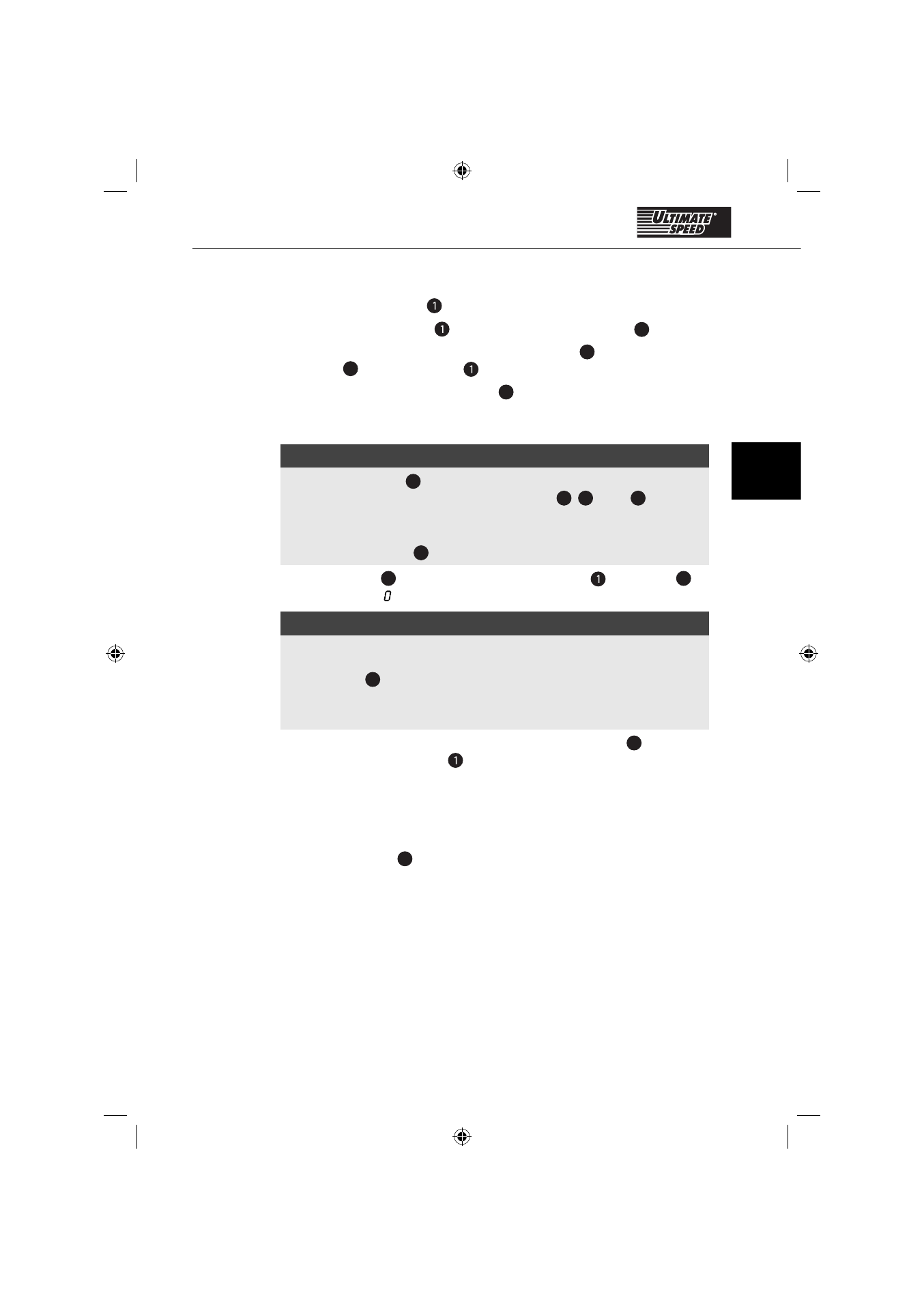
51
UAMM 12 B1
GB
Using the seat cushion at home
♦
Place the seat cushion
on a suitable stool or armchair.
♦
Secure the seat cushion
carefully using the securing straps
2
.
♦
Connect the low voltage plug of the mains adapter
12
into the connection
socket
10
of the seat cushion
.
♦
Insert the plug of the mains adapter
12
into a mains power socket.
Switching the seat cushion on/off
NOTE
►
The remote control
4
features back lighting. If the back lighting does not
illuminate, it will light up on the fi rst press of the
6
,
8
or the
9
button.
The buttons will not function until they light up. After approx. 5 seconds the
back lighting will switch off .
►
If you press the OFF
7
button, the appliance will switch off immediately.
♦
Press the ON
9
button to switch on the seat cushion
. The display
5
shows MODE .
NOTE
►
As soon as the appliance is switched on, the timer automatically starts
counting down from 30 minutes. The remaining time (TIME) appears on
the display
5
.
►
To protect the appliance from accidental continuous operation, it switches
itself off automatically after 30 minutes.
♦
Before the 30 minutes have elapsed, you can press the OFF
7
button to
switch off the seat cushion
.
Select massage programme
There are a total of 8 programmes (MODE
1
-
8
) available. The programmes
vary in their intensity, the areas massaged and also the rhythm used.
♦
Press the MODE
8
button repeatedly to scroll through the available
massage programmes.
IB_90543_UAMM12B1_LB1.indb 51
IB_90543_UAMM12B1_LB1.indb 51
05.09.13 13:09
05.09.13 13:09