Preparation for use / operation, Operation, Switching the light on / off – Livarno Halogen Under-Cupboard Light User Manual
Page 9: Adjusting the motion sensor, Replacing a bulb
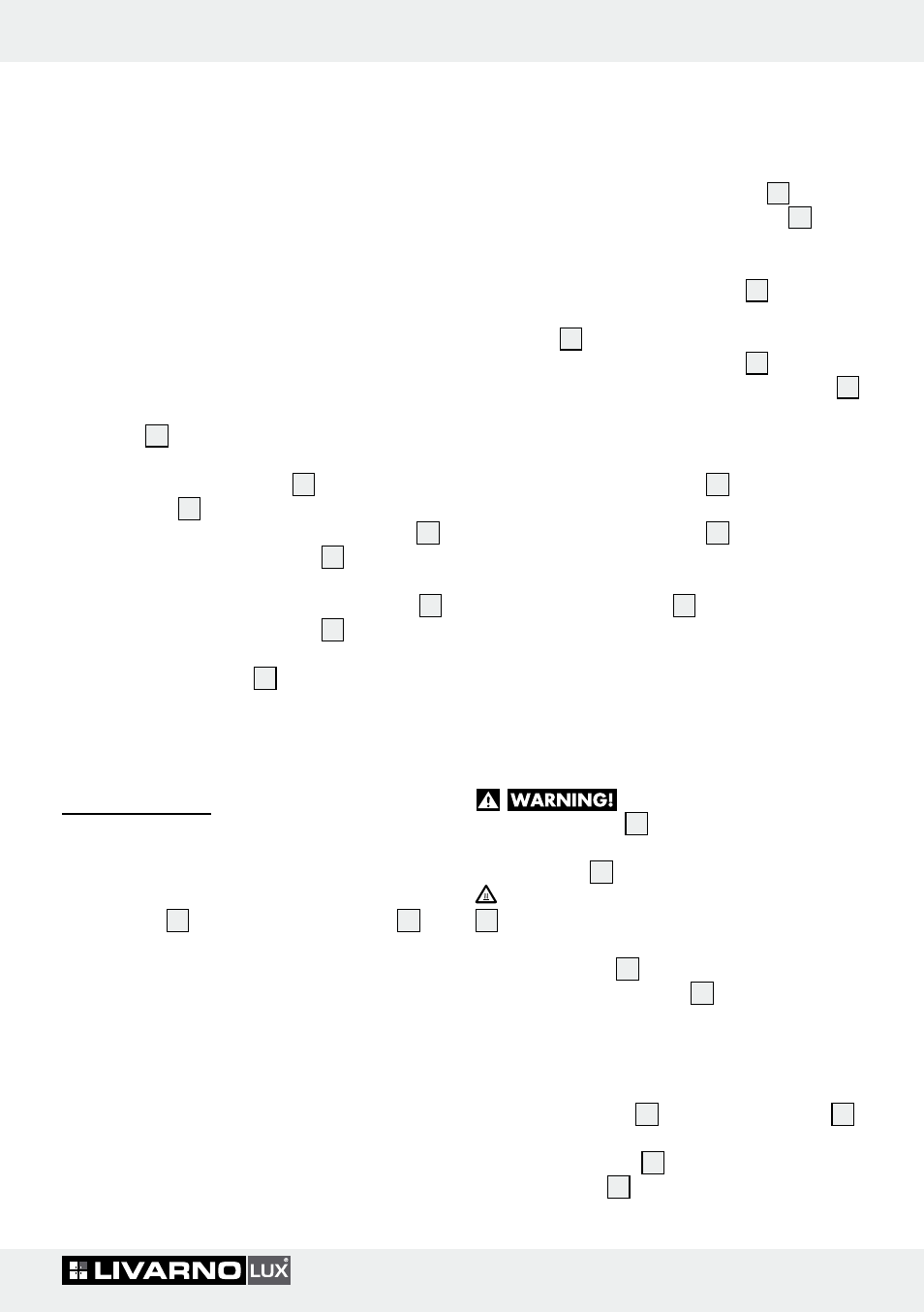
9
GB
Preparation for use / Operation
the mains socket, otherwise damage to the product
may occur.
Note: Ensure that no more than 3 under-unit lights
of the same type are connected together in series.
Note: If you install and connect the lights in series
(max. 3 No.), they function independently of one
another.
j
Install up to three lights of the same type close to
one another. Follow steps 1 to 6 of the section
on “Installing the light”.
Note: Ensure that the distance between the
lights is not greater than 20 cm.
j
Remove the protective cap from the connection
socket
8
by screwing out the screws anticlock-
wise using a Phillips screwdriver.
j
Plug the connection cable
14
into the connec-
tion socket
8
of the light.
j
Plug the other end of the connection cable
14
into the light connector socket
6
of the other
light.
j
Insert the connector plug of the mains lead
5
into the light connector socket
6
of the outer
right light.
j
Insert the mains plug
5
into the mains socket.
Your lights are now ready for operation.
Q
Operation
Q
Switching the light on / off
Note: The under-unit light can be operated with a
toggle switch
12
as well as a motion sensor
7
.
The toggle switch has the following
functions:
- Toggle switch in position
0: Light and motion
sensor are switched off.
- Toggle switch in position
1: Light switched on,
motion sensor deactivated.
- Toggle switch in position
2: Motion sensor
activated. The light only is only switched on
by the motion sensor.
Q
Adjusting the motion sensor
Note: The motion sensor is fitted with a twilight
sensor. You can set the sensitivity of the twilight
sensor with the day / night control LUX
10
and the
lighting period with the time control TIME
9
.
Setting the light sensitivity:
j
Turn the day / night control LUX
10
anticlock-
wise to increase the light sensitivity (motion
sensor
7
reacts at a darker stage of twilight).
j
Turn the day / night control LUX
10
clockwise
to reduce the light sensitivity (motion sensor
7
reacts at lighter stage of twilight).
Setting the lighting period:
j
Turn the time control TIME
9
anticlockwise to
shorten the lighting period (min. 20 s).
j
Turn the time control TIME
9
clockwise to
lengthen the lighting period (max. 6 Min.).
Note: The motion sensor
7
of the under-unit light
reacts to heat. As the room temperature rises the
sensitivity of the motion sensor reduces (takes longer
to react).
Q
Replacing a bulb
RISK OF ELECTRIC SHOCK!
To replace the bulb
13
, first of all disconnect the
light from the mains circuit. Pull the mains plug of
the mains lead
5
out of the mains socket.
CAUTION! RISK OF BURNS! Let the bulbs
13
cool down fully before you replace them.
j
Turn the cover
11
anticlockwise and take it off.
j
Draw the defective bulb
13
in the direction of
the arrow out of the fitting socket (see Fig. B).
Note: Use only a halogen bulb type G4
12 volt with a maximum rated power of 20 W.
Note: Use a soft, fluff-free cloth when you are
replacing a bulb
13
. Never touch the bulb
13
with your bare hands.
j
Insert a new bulb
13
into the fitting socket.
j
Put the cover
11
back in place and turn it
clockwise to tighten it.